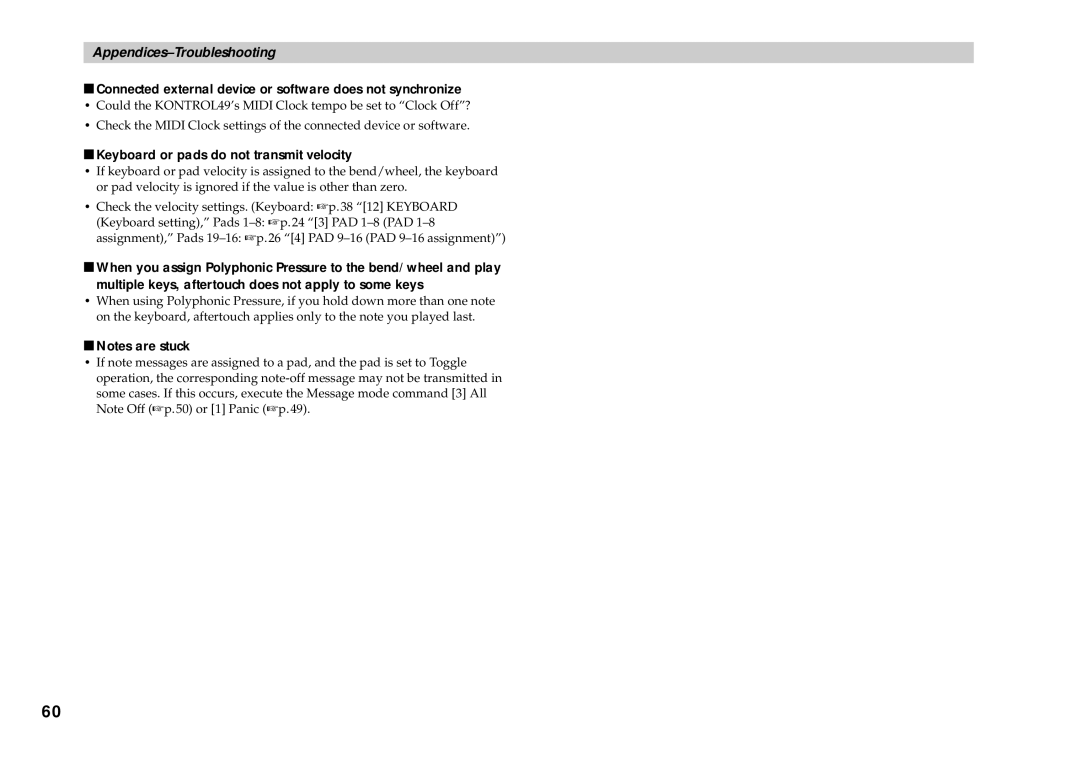■Connected external device or software does not synchronize
• Could the KONTROL49’s MIDI Clock tempo be set to “Clock Off”?
• Check the MIDI Clock settings of the connected device or software.
■Keyboard or pads do not transmit velocity
•If keyboard or pad velocity is assigned to the bend/wheel, the keyboard or pad velocity is ignored if the value is other than zero.
•Check the velocity settings. (Keyboard: ☞p.38 “[12] KEYBOARD
(Keyboard setting),” Pads
assignment),” Pads
■When you assign Polyphonic Pressure to the bend/wheel and play
multiple keys, aftertouch does not apply to some keys
•When using Polyphonic Pressure, if you hold down more than one note on the keyboard, aftertouch applies only to the note you played last.
■Notes are stuck
•If note messages are assigned to a pad, and the pad is set to Toggle operation, the corresponding
60