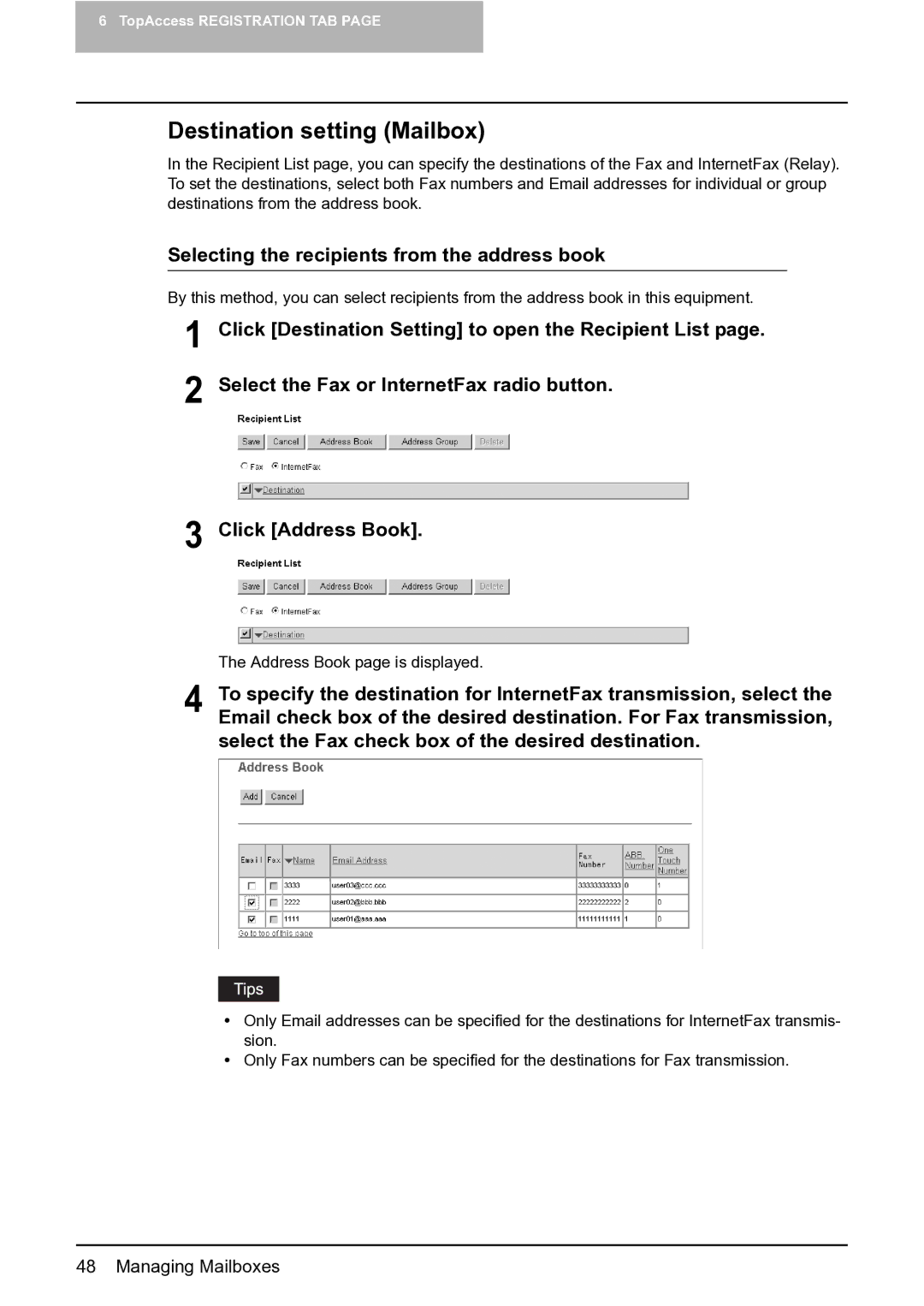6 TopAccess REGISTRATION TAB PAGE
Destination setting (Mailbox)
In the Recipient List page, you can specify the destinations of the Fax and InternetFax (Relay). To set the destinations, select both Fax numbers and Email addresses for individual or group destinations from the address book.
Selecting the recipients from the address book
By this method, you can select recipients from the address book in this equipment.
1 Click [Destination Setting] to open the Recipient List page. 2 Select the Fax or InternetFax radio button.
3 Click [Address Book].
The Address Book page is displayed.
4 To specify the destination for InternetFax transmission, select the Email check box of the desired destination. For Fax transmission, select the Fax check box of the desired destination.
yOnly Email addresses can be specified for the destinations for InternetFax transmis- sion.
yOnly Fax numbers can be specified for the destinations for Fax transmission.
48 Managing Mailboxes