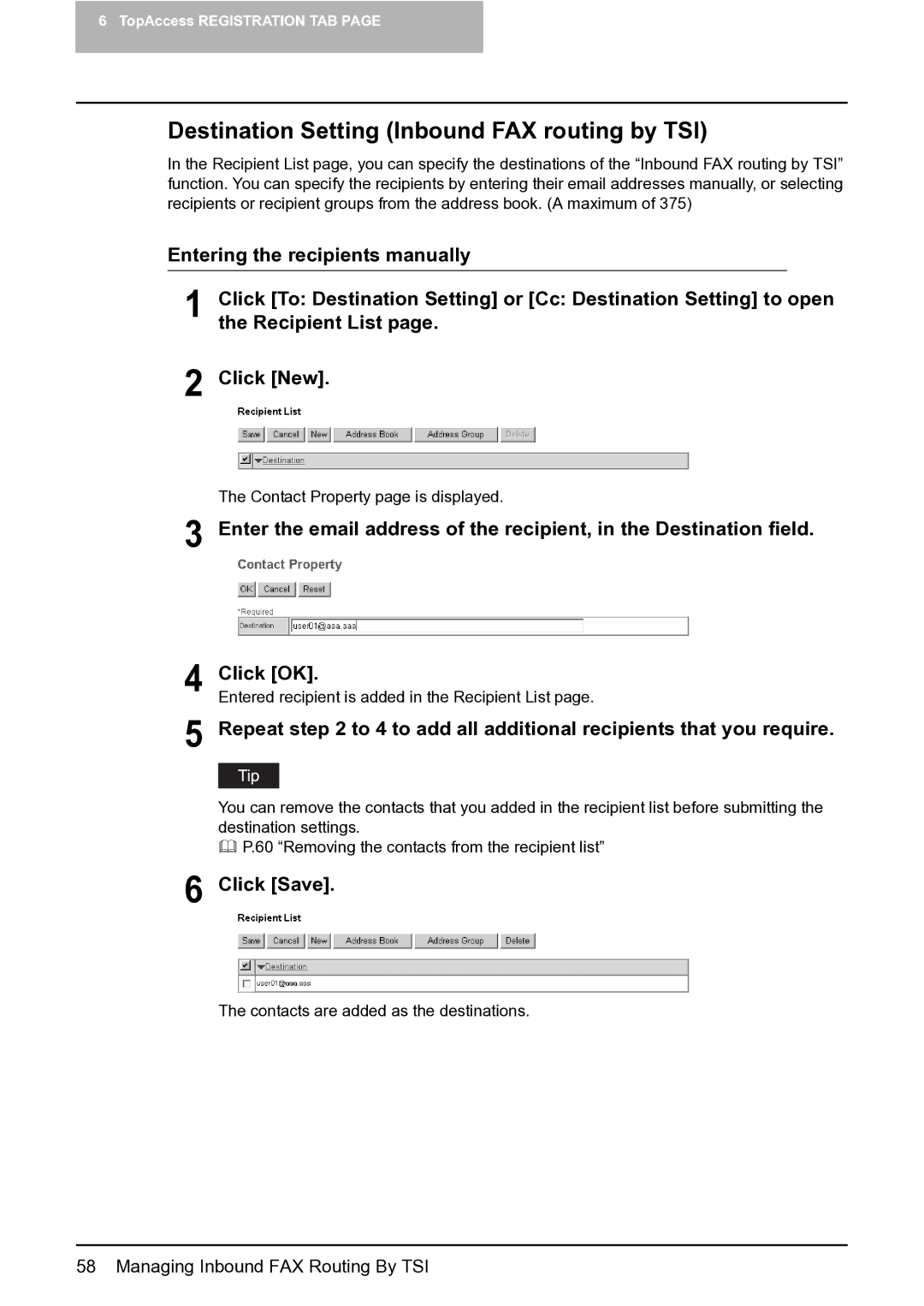6 TopAccess REGISTRATION TAB PAGE
Destination Setting (Inbound FAX routing by TSI)
In the Recipient List page, you can specify the destinations of the “Inbound FAX routing by TSI” function. You can specify the recipients by entering their email addresses manually, or selecting recipients or recipient groups from the address book. (A maximum of 375)
Entering the recipients manually
1 Click [To: Destination Setting] or [Cc: Destination Setting] to open the Recipient List page.
2 Click [New].
The Contact Property page is displayed.
3 Enter the email address of the recipient, in the Destination field.
4 Click [OK].
Entered recipient is added in the Recipient List page.
5 Repeat step 2 to 4 to add all additional recipients that you require.
You can remove the contacts that you added in the recipient list before submitting the destination settings.
P.60 “Removing the contacts from the recipient list”
6 Click [Save].
The contacts are added as the destinations.