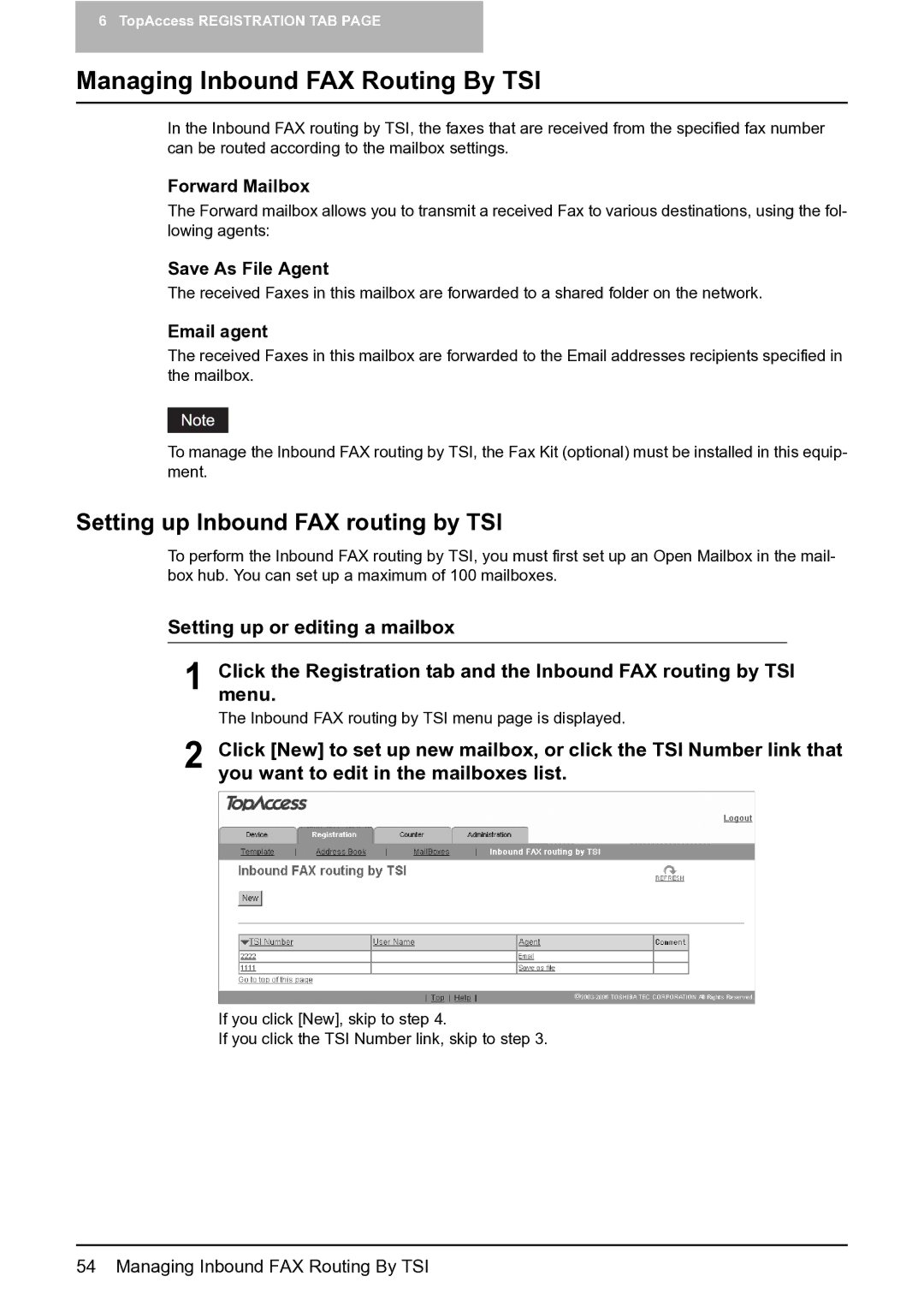6 TopAccess REGISTRATION TAB PAGE
Managing Inbound FAX Routing By TSI
In the Inbound FAX routing by TSI, the faxes that are received from the specified fax number can be routed according to the mailbox settings.
Forward Mailbox
The Forward mailbox allows you to transmit a received Fax to various destinations, using the fol- lowing agents:
Save As File Agent
The received Faxes in this mailbox are forwarded to a shared folder on the network.
Email agent
The received Faxes in this mailbox are forwarded to the Email addresses recipients specified in the mailbox.
To manage the Inbound FAX routing by TSI, the Fax Kit (optional) must be installed in this equip- ment.
Setting up Inbound FAX routing by TSI
To perform the Inbound FAX routing by TSI, you must first set up an Open Mailbox in the mail- box hub. You can set up a maximum of 100 mailboxes.
Setting up or editing a mailbox
1 | Click the Registration tab and the Inbound FAX routing by TSI |
menu. | |
| The Inbound FAX routing by TSI menu page is displayed. |
2 | Click [New] to set up new mailbox, or click the TSI Number link that |
you want to edit in the mailboxes list. |
If you click [New], skip to step 4.
If you click the TSI Number link, skip to step 3.
54 Managing Inbound FAX Routing By TSI