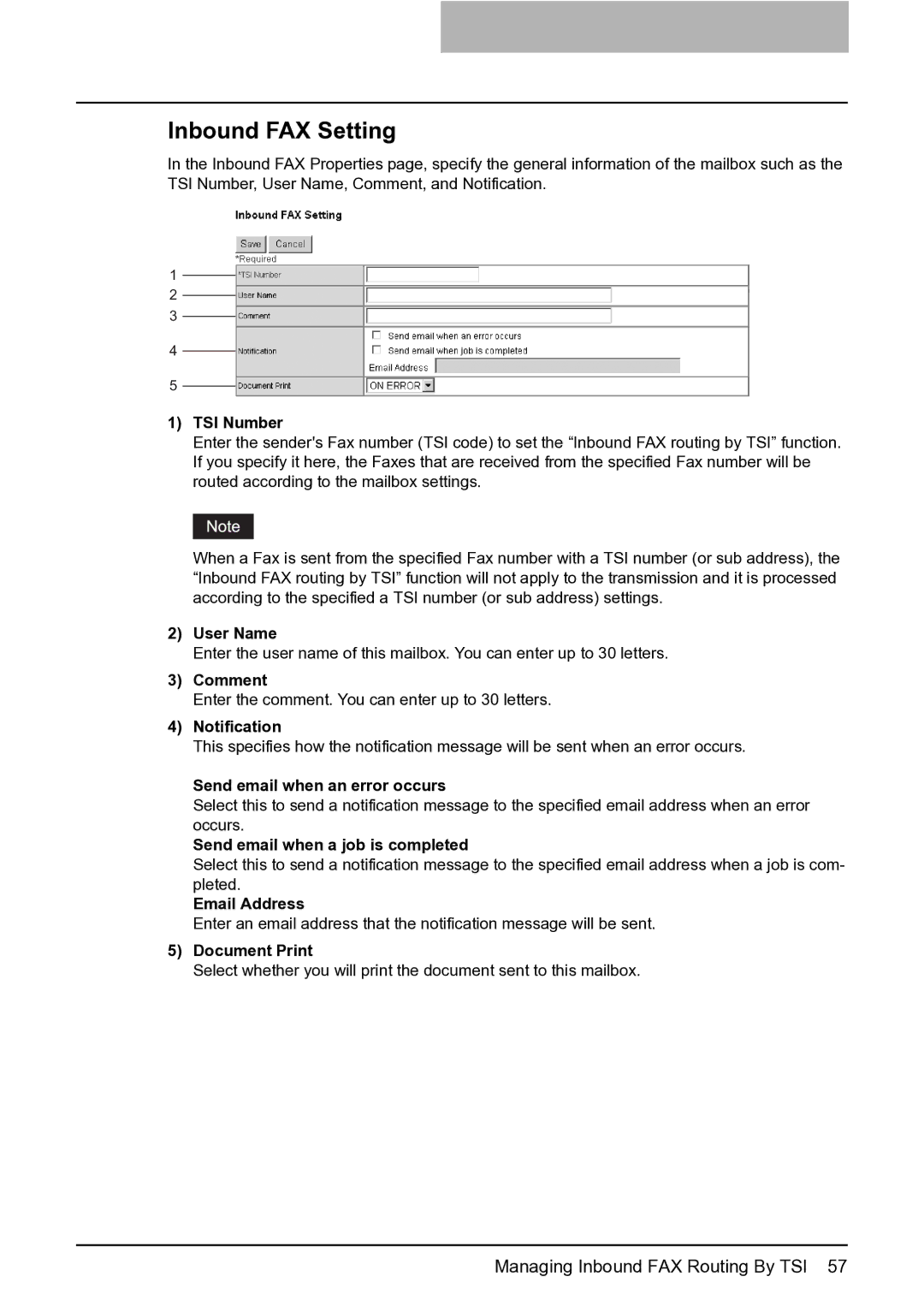Inbound FAX Setting
In the Inbound FAX Properties page, specify the general information of the mailbox such as the TSI Number, User Name, Comment, and Notification.
1
2
3
4
5
1)TSI Number
Enter the sender's Fax number (TSI code) to set the “Inbound FAX routing by TSI” function. If you specify it here, the Faxes that are received from the specified Fax number will be routed according to the mailbox settings.
When a Fax is sent from the specified Fax number with a TSI number (or sub address), the “Inbound FAX routing by TSI” function will not apply to the transmission and it is processed according to the specified a TSI number (or sub address) settings.
2)User Name
Enter the user name of this mailbox. You can enter up to 30 letters.
3)Comment
Enter the comment. You can enter up to 30 letters.
4)Notification
This specifies how the notification message will be sent when an error occurs.
Send email when an error occurs
Select this to send a notification message to the specified email address when an error occurs.
Send email when a job is completed
Select this to send a notification message to the specified email address when a job is com- pleted.
Email Address
Enter an email address that the notification message will be sent.
5)Document Print
Select whether you will print the document sent to this mailbox.