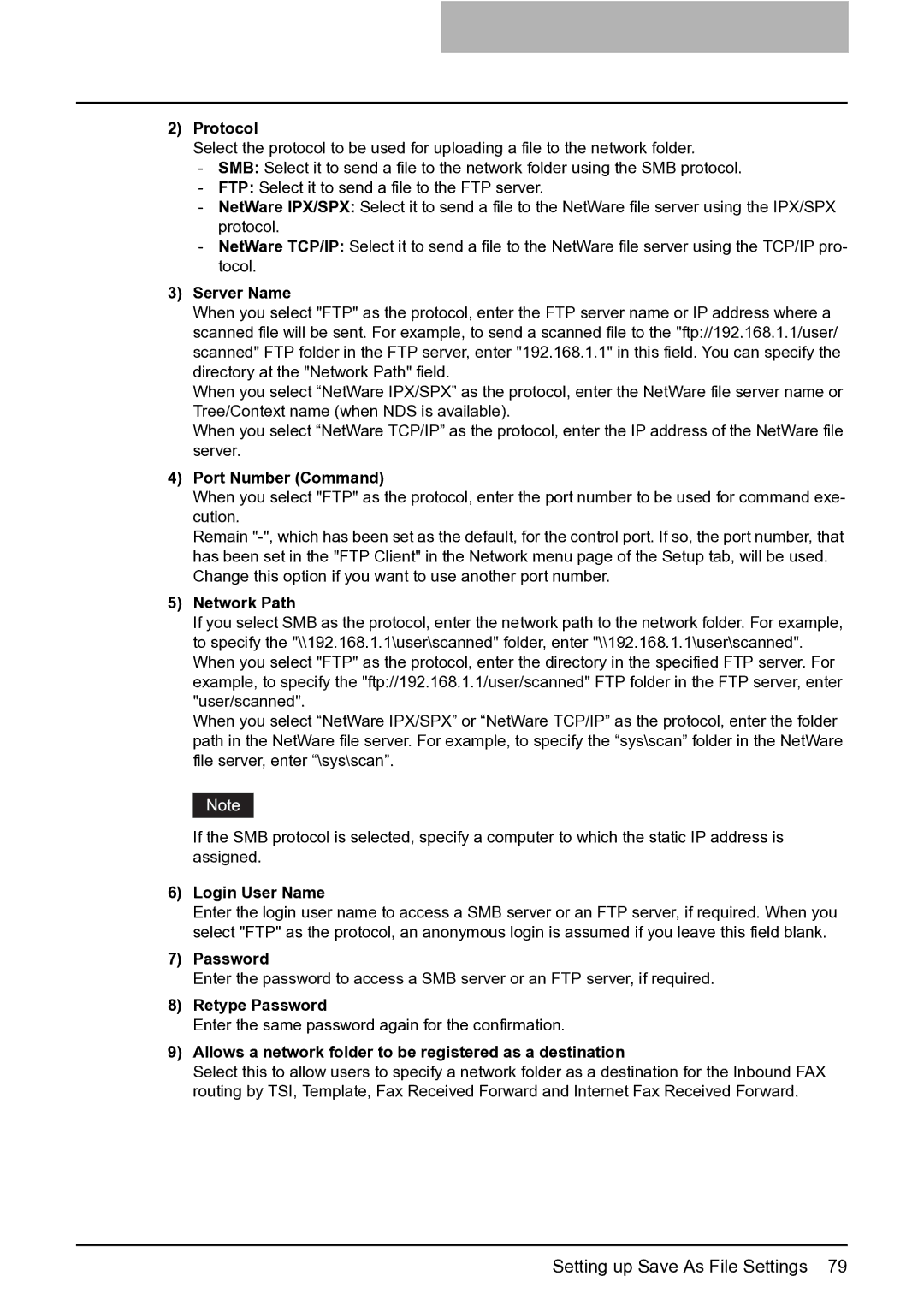2)Protocol
Select the protocol to be used for uploading a file to the network folder.
-SMB: Select it to send a file to the network folder using the SMB protocol.
-FTP: Select it to send a file to the FTP server.
-NetWare IPX/SPX: Select it to send a file to the NetWare file server using the IPX/SPX protocol.
-NetWare TCP/IP: Select it to send a file to the NetWare file server using the TCP/IP pro- tocol.
3)Server Name
When you select "FTP" as the protocol, enter the FTP server name or IP address where a scanned file will be sent. For example, to send a scanned file to the "ftp://192.168.1.1/user/ scanned" FTP folder in the FTP server, enter "192.168.1.1" in this field. You can specify the directory at the "Network Path" field.
When you select “NetWare IPX/SPX” as the protocol, enter the NetWare file server name or Tree/Context name (when NDS is available).
When you select “NetWare TCP/IP” as the protocol, enter the IP address of the NetWare file server.
4)Port Number (Command)
When you select "FTP" as the protocol, enter the port number to be used for command exe- cution.
Remain
5)Network Path
If you select SMB as the protocol, enter the network path to the network folder. For example, to specify the "\\192.168.1.1\user\scanned" folder, enter "\\192.168.1.1\user\scanned". When you select "FTP" as the protocol, enter the directory in the specified FTP server. For example, to specify the "ftp://192.168.1.1/user/scanned" FTP folder in the FTP server, enter "user/scanned".
When you select “NetWare IPX/SPX” or “NetWare TCP/IP” as the protocol, enter the folder path in the NetWare file server. For example, to specify the “sys\scan” folder in the NetWare file server, enter “\sys\scan”.
If the SMB protocol is selected, specify a computer to which the static IP address is assigned.
6)Login User Name
Enter the login user name to access a SMB server or an FTP server, if required. When you select "FTP" as the protocol, an anonymous login is assumed if you leave this field blank.
7)Password
Enter the password to access a SMB server or an FTP server, if required.
8)Retype Password
Enter the same password again for the confirmation.
9)Allows a network folder to be registered as a destination
Select this to allow users to specify a network folder as a destination for the Inbound FAX routing by TSI, Template, Fax Received Forward and Internet Fax Received Forward.
Setting up Save As File Settings 79