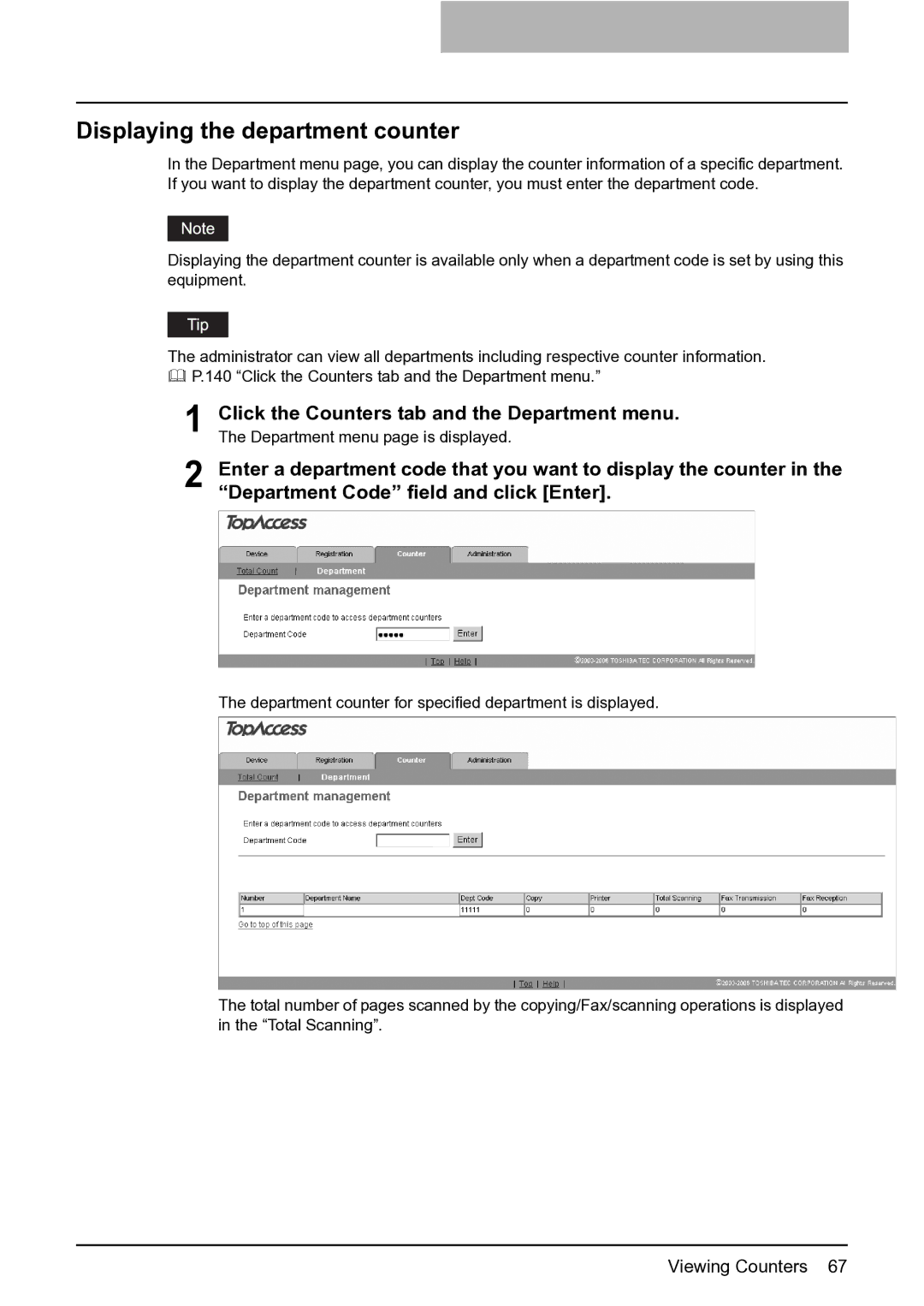Displaying the department counter
In the Department menu page, you can display the counter information of a specific department. If you want to display the department counter, you must enter the department code.
Displaying the department counter is available only when a department code is set by using this equipment.
The administrator can view all departments including respective counter information. P.140 “Click the Counters tab and the Department menu.”
1 | Click the Counters tab and the Department menu. |
The Department menu page is displayed. | |
2 | Enter a department code that you want to display the counter in the |
“Department Code” field and click [Enter]. |
The department counter for specified department is displayed.
The total number of pages scanned by the copying/Fax/scanning operations is displayed in the “Total Scanning”.
Viewing Counters 67