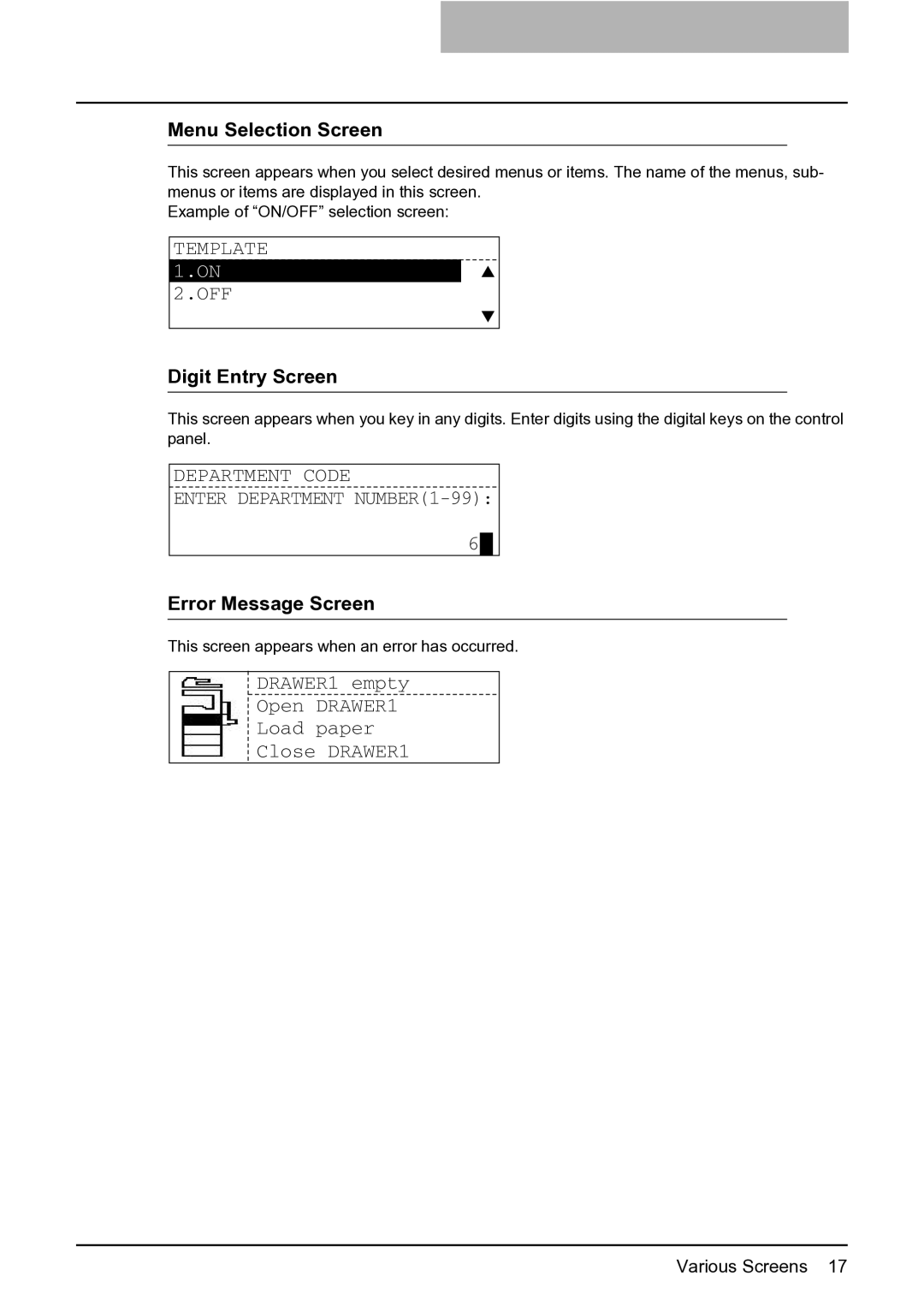Menu Selection Screen
This screen appears when you select desired menus or items. The name of the menus, sub- menus or items are displayed in this screen.
Example of “ON/OFF” selection screen:
TEMPLATE
1.ON
2.OFF
Digit Entry Screen
This screen appears when you key in any digits. Enter digits using the digital keys on the control panel.
DEPARTMENT CODE
ENTER DEPARTMENT
6![]()
Error Message Screen
This screen appears when an error has occurred.
DRAWER1 empty
Open DRAWER1
Load paper
Close DRAWER1
Various Screens 17