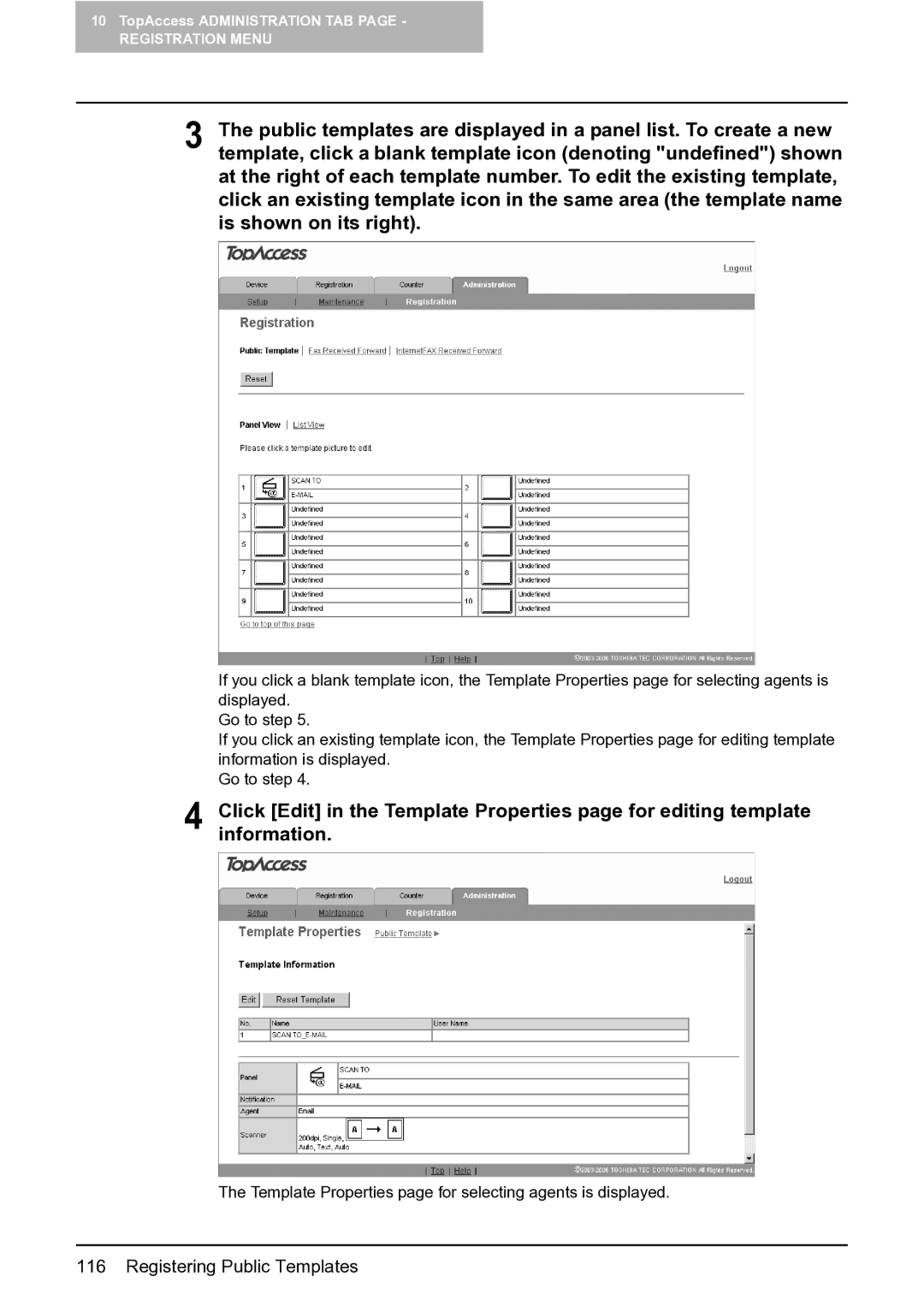10TopAccess ADMINISTRATION TAB PAGE -
REGISTRATION MENU
3 The public templates are displayed in a panel list. To create a new template, click a blank template icon (denoting "undefined") shown at the right of each template number. To edit the existing template, click an existing template icon in the same area (the template name is shown on its right).
If you click a blank template icon, the Template Properties page for selecting agents is displayed.
Go to step 5.
If you click an existing template icon, the Template Properties page for editing template information is displayed.
Go to step 4.
4 Click [Edit] in the Template Properties page for editing template information.
The Template Properties page for selecting agents is displayed.
116 Registering Public Templates