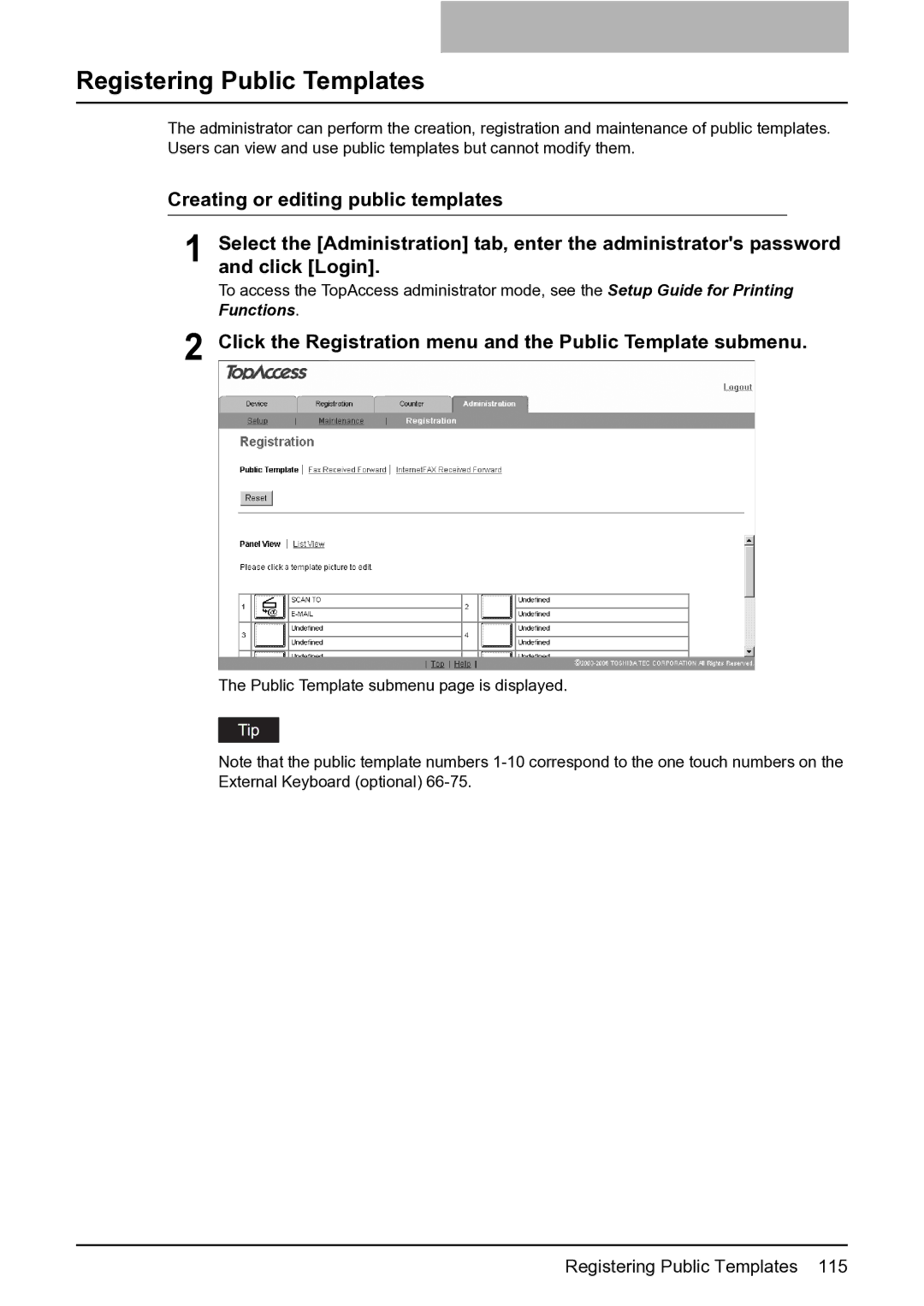Registering Public Templates
The administrator can perform the creation, registration and maintenance of public templates. Users can view and use public templates but cannot modify them.
Creating or editing public templates
1 Select the [Administration] tab, enter the administrator's password and click [Login].
To access the TopAccess administrator mode, see the Setup Guide for Printing Functions.
2 Click the Registration menu and the Public Template submenu.
The Public Template submenu page is displayed.
Note that the public template numbers
Registering Public Templates 115