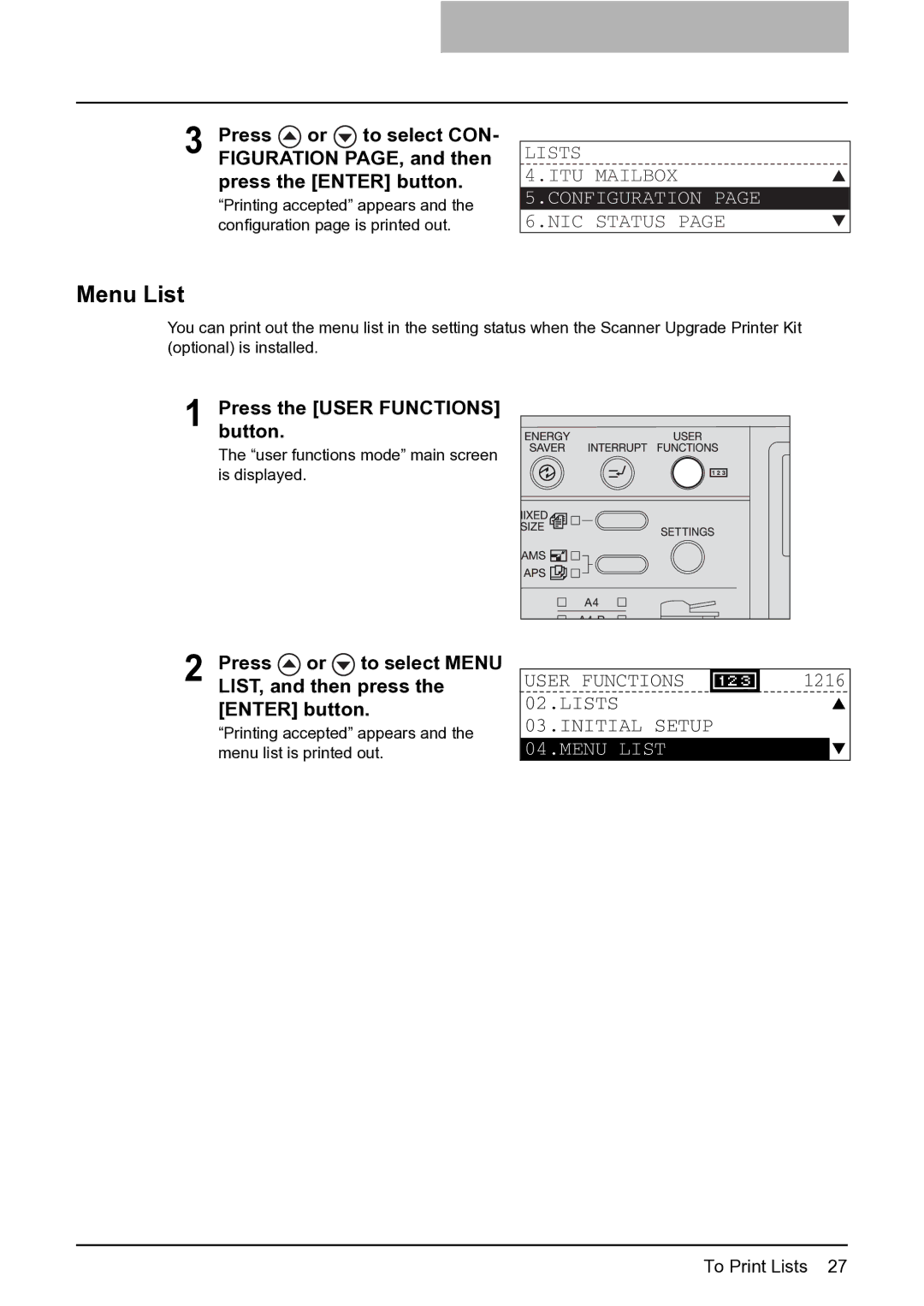3 Press ![]() or
or ![]() to select CON- FIGURATION PAGE, and then press the [ENTER] button.
to select CON- FIGURATION PAGE, and then press the [ENTER] button.
“Printing accepted” appears and the configuration page is printed out.
LISTS
4.ITU MAILBOX
5.CONFIGURATION PAGE
6.NIC STATUS PAGE
Menu List
You can print out the menu list in the setting status when the Scanner Upgrade Printer Kit (optional) is installed.
1 Press the [USER FUNCTIONS] button.
The “user functions mode” main screen is displayed.
2 Press ![]() or
or ![]() to select MENU LIST, and then press the [ENTER] button.
to select MENU LIST, and then press the [ENTER] button.
“Printing accepted” appears and the menu list is printed out.
USER FUNCTIONS | 1216 |
02.LISTS 03.INITIAL SETUP 04.MENU LIST
To Print Lists 27