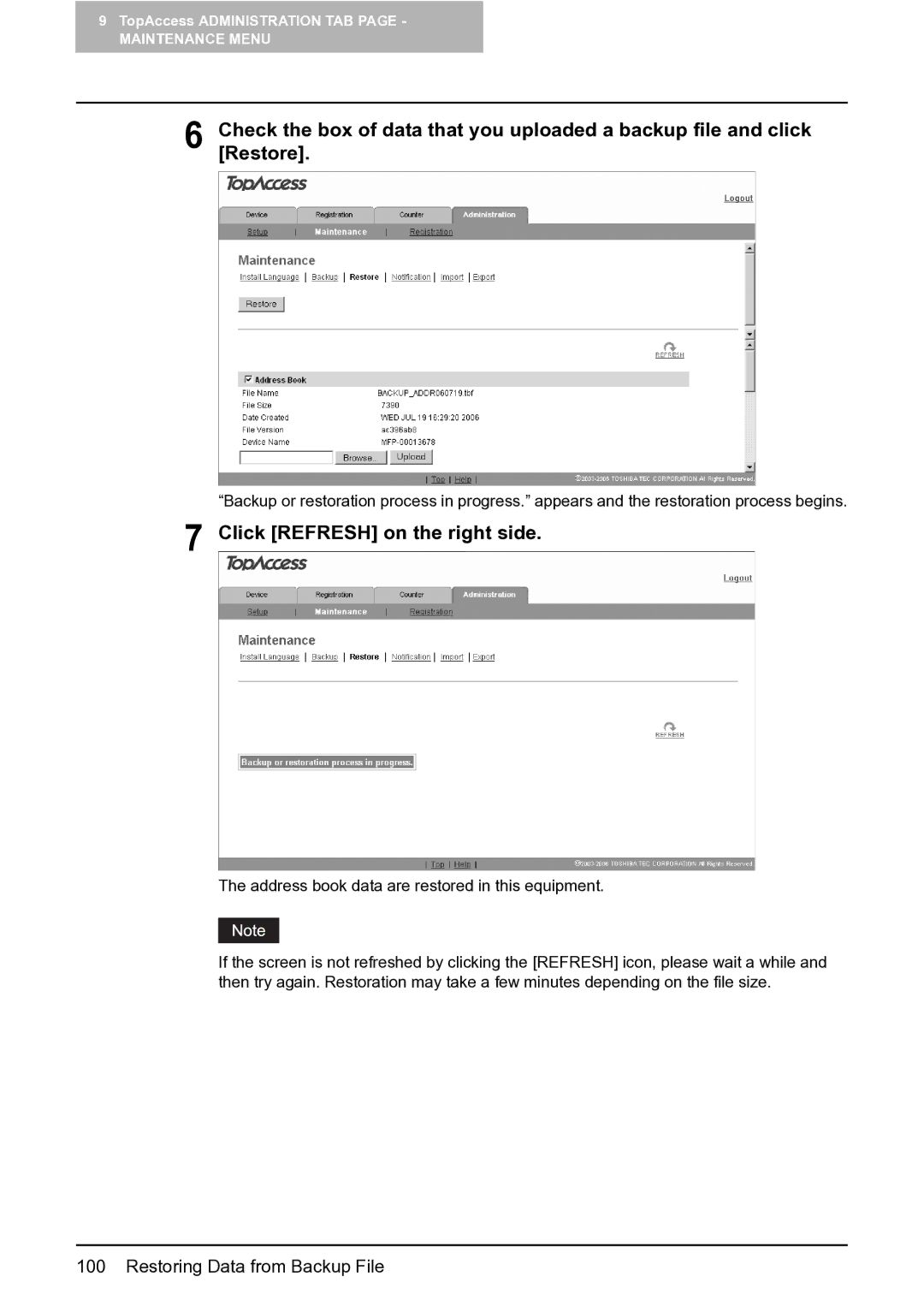9TopAccess ADMINISTRATION TAB PAGE -
MAINTENANCE MENU
6 Check the box of data that you uploaded a backup file and click [Restore].
“Backup or restoration process in progress.” appears and the restoration process begins.
7 Click [REFRESH] on the right side.
The address book data are restored in this equipment.
If the screen is not refreshed by clicking the [REFRESH] icon, please wait a while and then try again. Restoration may take a few minutes depending on the file size.
100 Restoring Data from Backup File