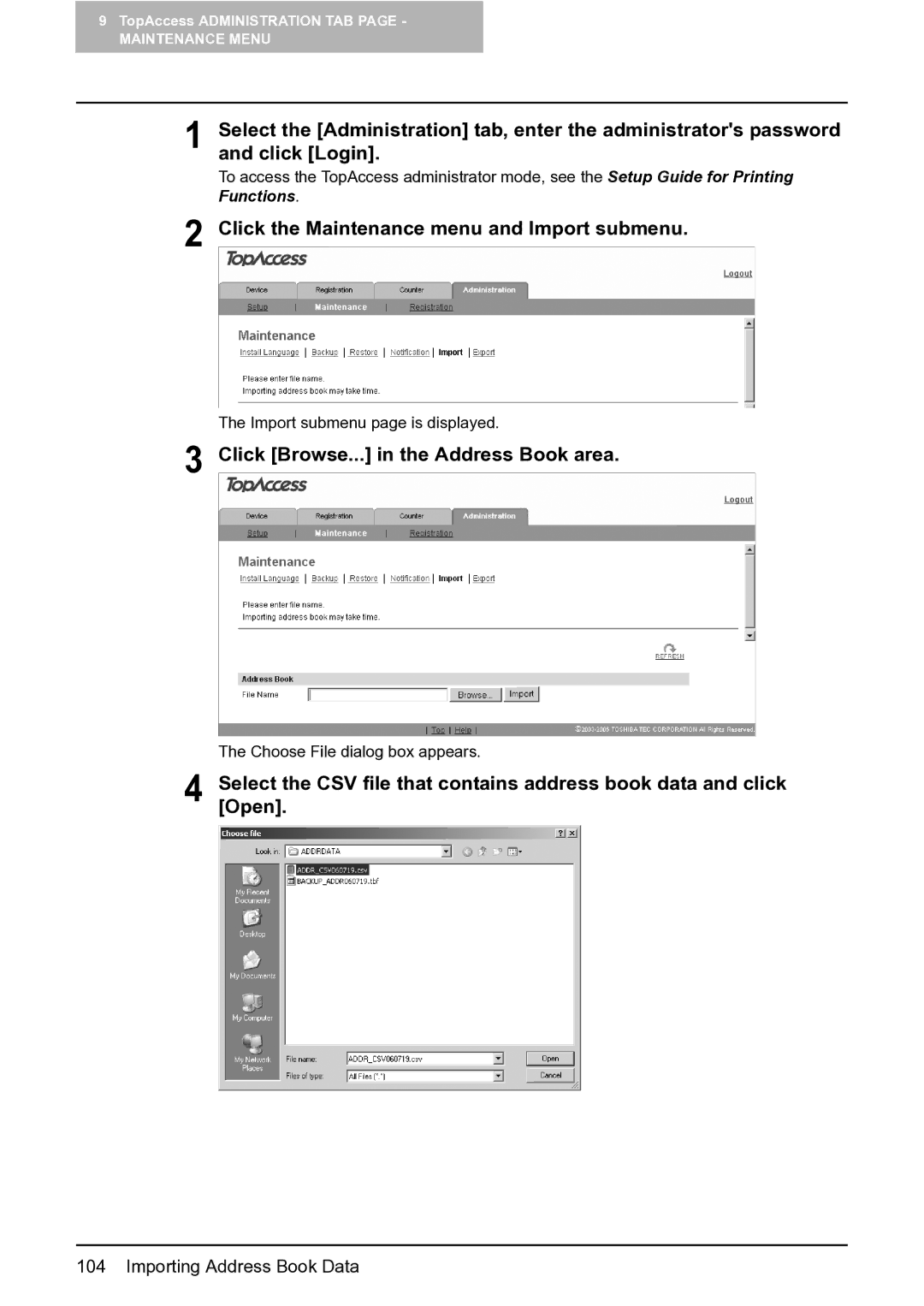9TopAccess ADMINISTRATION TAB PAGE -
MAINTENANCE MENU
1Select the [Administration] tab, enter the administrator's password and click [Login].
To access the TopAccess administrator mode, see the Setup Guide for Printing Functions.
2 Click the Maintenance menu and Import submenu.
The Import submenu page is displayed.
3 Click [Browse...] in the Address Book area.
The Choose File dialog box appears.
4 Select the CSV file that contains address book data and click [Open].
104 Importing Address Book Data