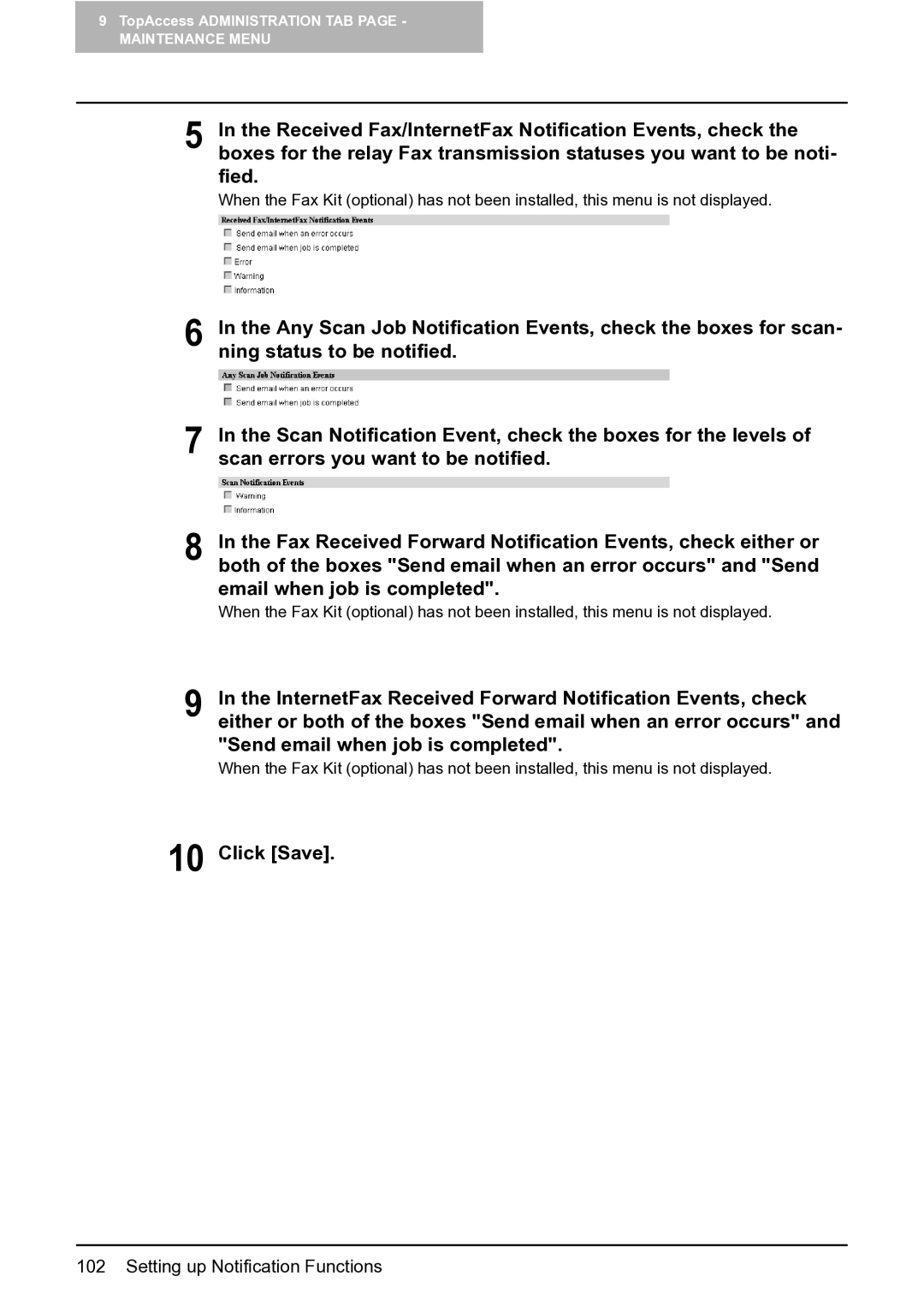9TopAccess ADMINISTRATION TAB PAGE -
MAINTENANCE MENU
5 In the Received Fax/InternetFax Notification Events, check the boxes for the relay Fax transmission statuses you want to be noti- fied.
When the Fax Kit (optional) has not been installed, this menu is not displayed.
6
7
In the Any Scan Job Notification Events, check the boxes for scan- ning status to be notified.
In the Scan Notification Event, check the boxes for the levels of scan errors you want to be notified.
8 In the Fax Received Forward Notification Events, check either or both of the boxes "Send email when an error occurs" and "Send email when job is completed".
When the Fax Kit (optional) has not been installed, this menu is not displayed.
9 In the InternetFax Received Forward Notification Events, check either or both of the boxes "Send email when an error occurs" and "Send email when job is completed".
When the Fax Kit (optional) has not been installed, this menu is not displayed.
10 Click [Save].
102 Setting up Notification Functions