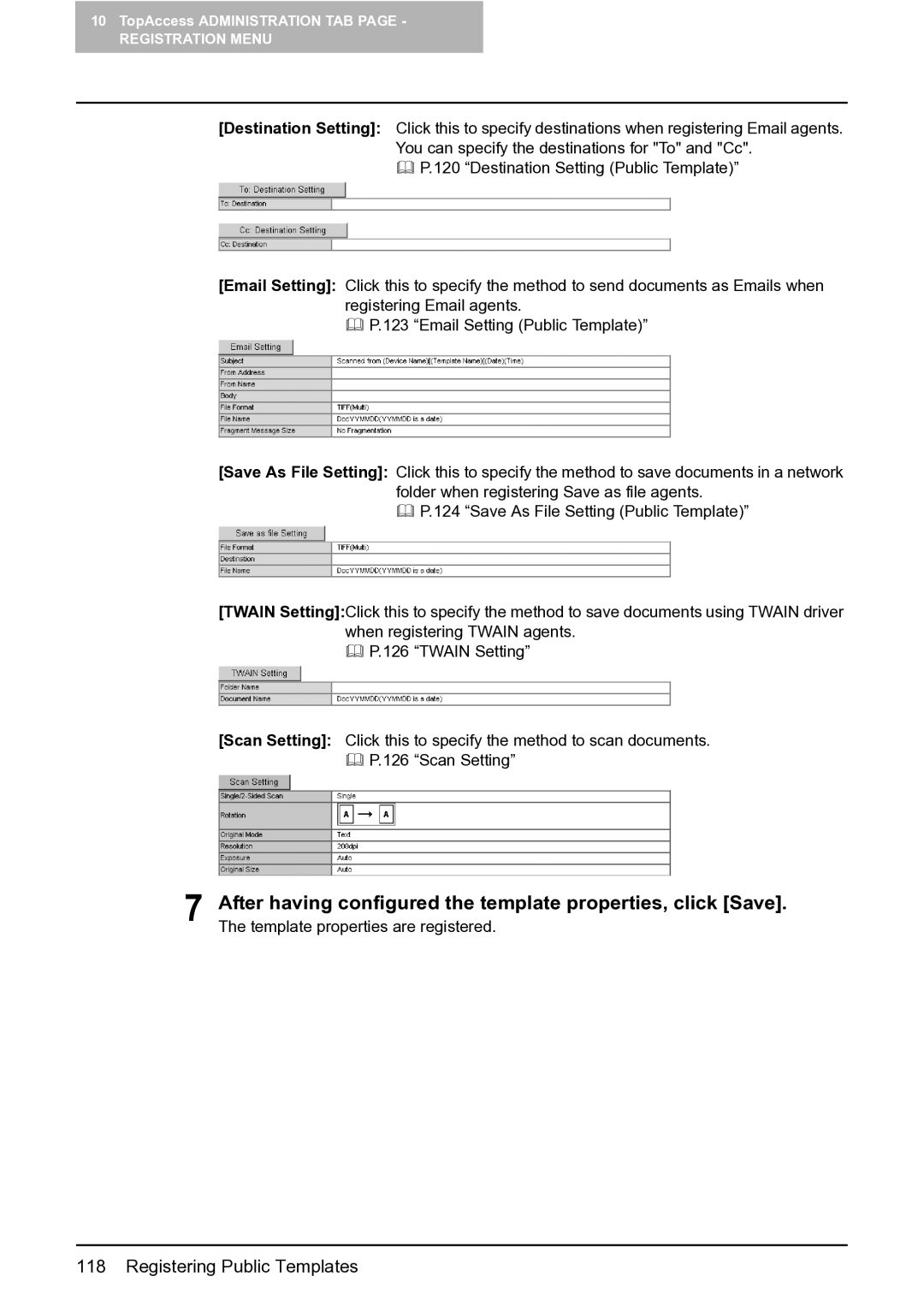10TopAccess ADMINISTRATION TAB PAGE -
REGISTRATION MENU
[Destination Setting]: Click this to specify destinations when registering Email agents. You can specify the destinations for "To" and "Cc".
P.120 “Destination Setting (Public Template)”
[Email Setting]: Click this to specify the method to send documents as Emails when registering Email agents.
P.123 “Email Setting (Public Template)”
[Save As File Setting]: Click this to specify the method to save documents in a network folder when registering Save as file agents.
P.124 “Save As File Setting (Public Template)”
[TWAIN Setting]:Click this to specify the method to save documents using TWAIN driver when registering TWAIN agents.
P.126 “TWAIN Setting”
[Scan Setting]: Click this to specify the method to scan documents. P.126 “Scan Setting”
7 After having configured the template properties, click [Save]. The template properties are registered.