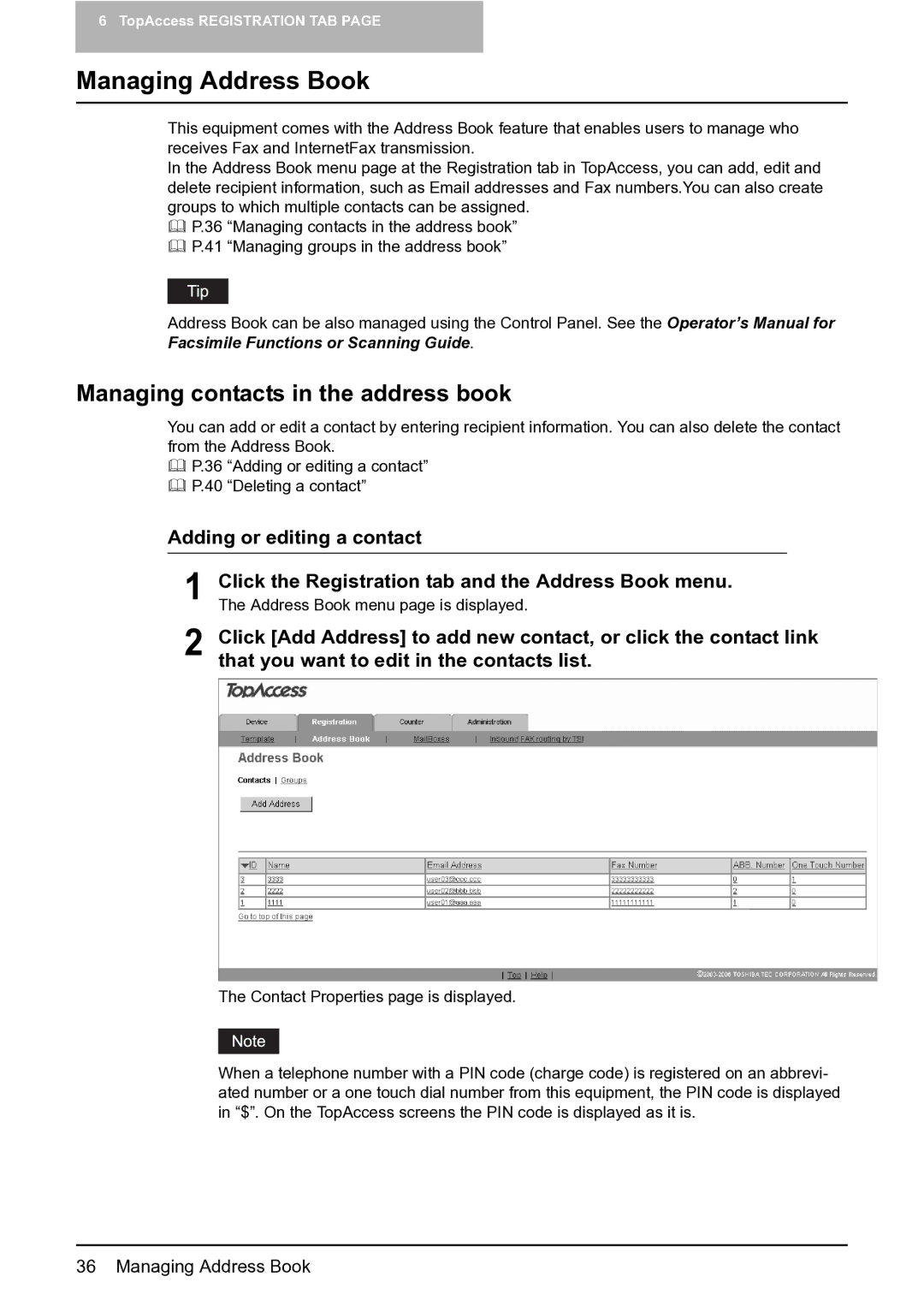6 TopAccess REGISTRATION TAB PAGE
Managing Address Book
This equipment comes with the Address Book feature that enables users to manage who receives Fax and InternetFax transmission.
In the Address Book menu page at the Registration tab in TopAccess, you can add, edit and delete recipient information, such as Email addresses and Fax numbers.You can also create groups to which multiple contacts can be assigned.
P.36 “Managing contacts in the address book”
P.41 “Managing groups in the address book”
Address Book can be also managed using the Control Panel. See the Operator’s Manual for Facsimile Functions or Scanning Guide.
Managing contacts in the address book
You can add or edit a contact by entering recipient information. You can also delete the contact from the Address Book.
P.36 “Adding or editing a contact”
P.40 “Deleting a contact”
Adding or editing a contact
1 Click the Registration tab and the Address Book menu. The Address Book menu page is displayed.
2 Click [Add Address] to add new contact, or click the contact link that you want to edit in the contacts list.
The Contact Properties page is displayed.
When a telephone number with a PIN code (charge code) is registered on an abbrevi- ated number or a one touch dial number from this equipment, the PIN code is displayed in “$”. On the TopAccess screens the PIN code is displayed as it is.
36 Managing Address Book