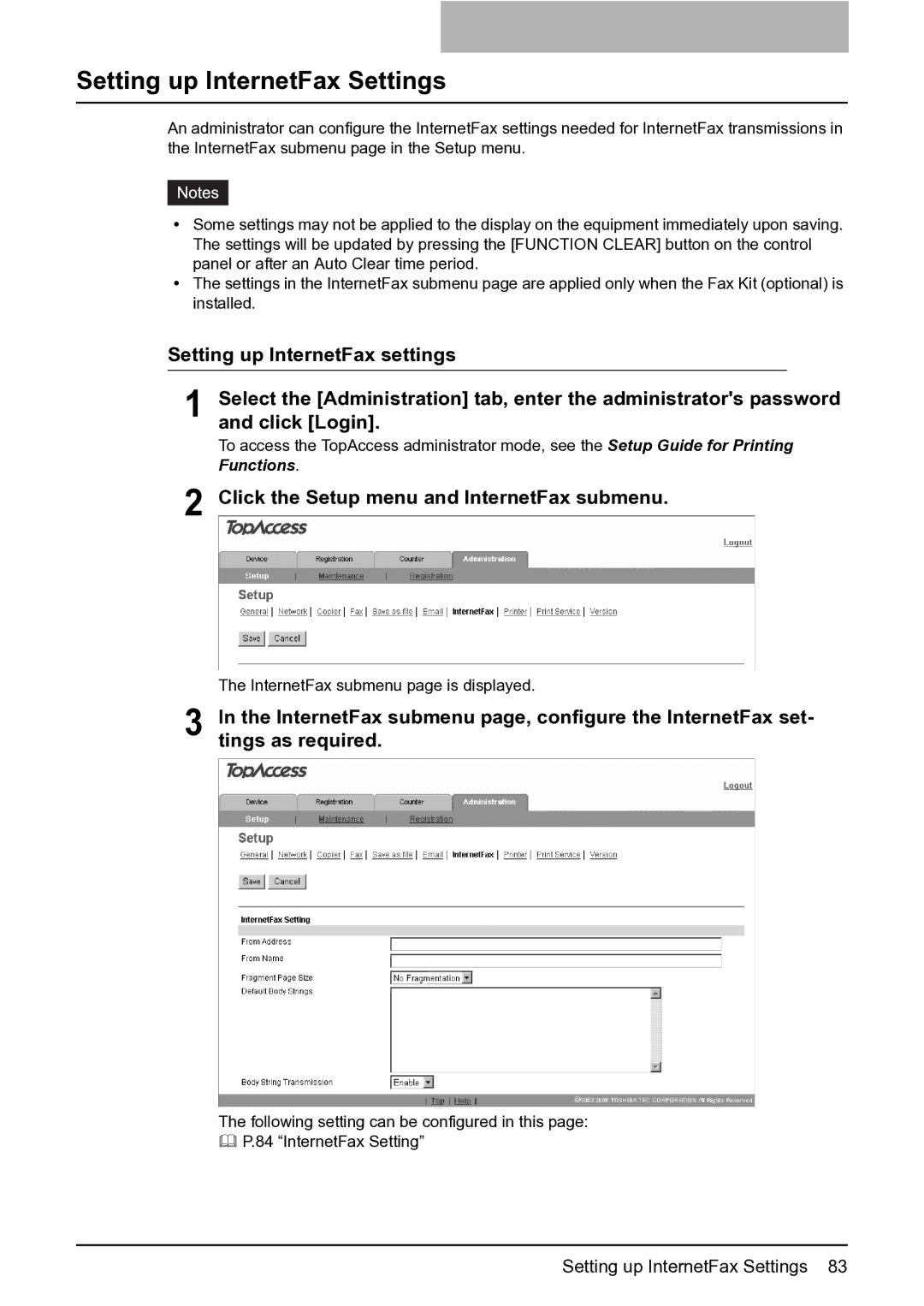Setting up InternetFax Settings
An administrator can configure the InternetFax settings needed for InternetFax transmissions in the InternetFax submenu page in the Setup menu.
ySome settings may not be applied to the display on the equipment immediately upon saving. The settings will be updated by pressing the [FUNCTION CLEAR] button on the control panel or after an Auto Clear time period.
yThe settings in the InternetFax submenu page are applied only when the Fax Kit (optional) is installed.
Setting up InternetFax settings
1 Select the [Administration] tab, enter the administrator's password and click [Login].
To access the TopAccess administrator mode, see the Setup Guide for Printing Functions.
2 Click the Setup menu and InternetFax submenu.
The InternetFax submenu page is displayed.
3 In the InternetFax submenu page, configure the InternetFax set- tings as required.
The following setting can be configured in this page:
P.84 “InternetFax Setting”
Setting up InternetFax Settings 83