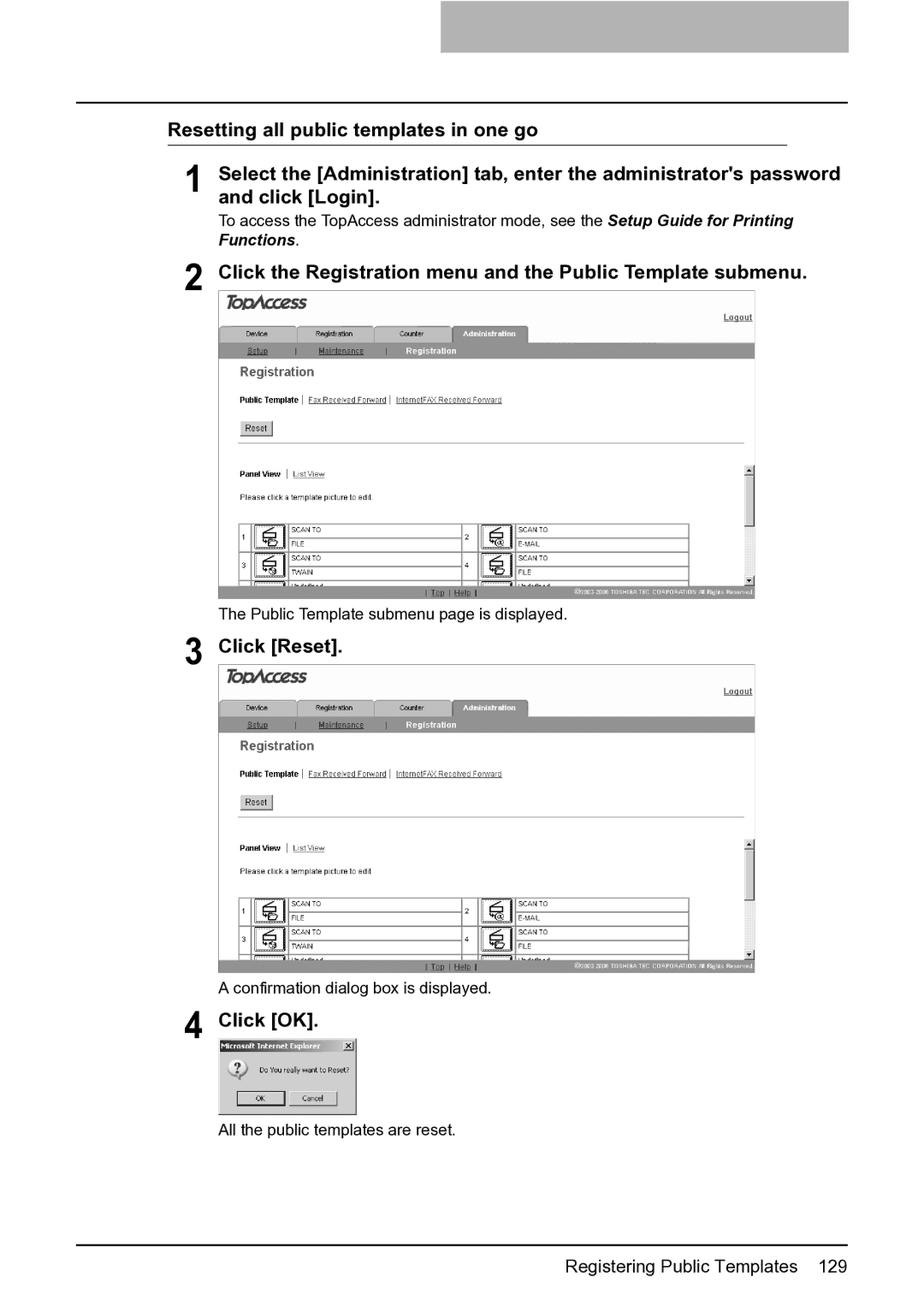Resetting all public templates in one go
1 Select the [Administration] tab, enter the administrator's password and click [Login].
To access the TopAccess administrator mode, see the Setup Guide for Printing Functions.
2 Click the Registration menu and the Public Template submenu.
The Public Template submenu page is displayed.
3 Click [Reset].
A confirmation dialog box is displayed.
4 Click [OK].
All the public templates are reset.