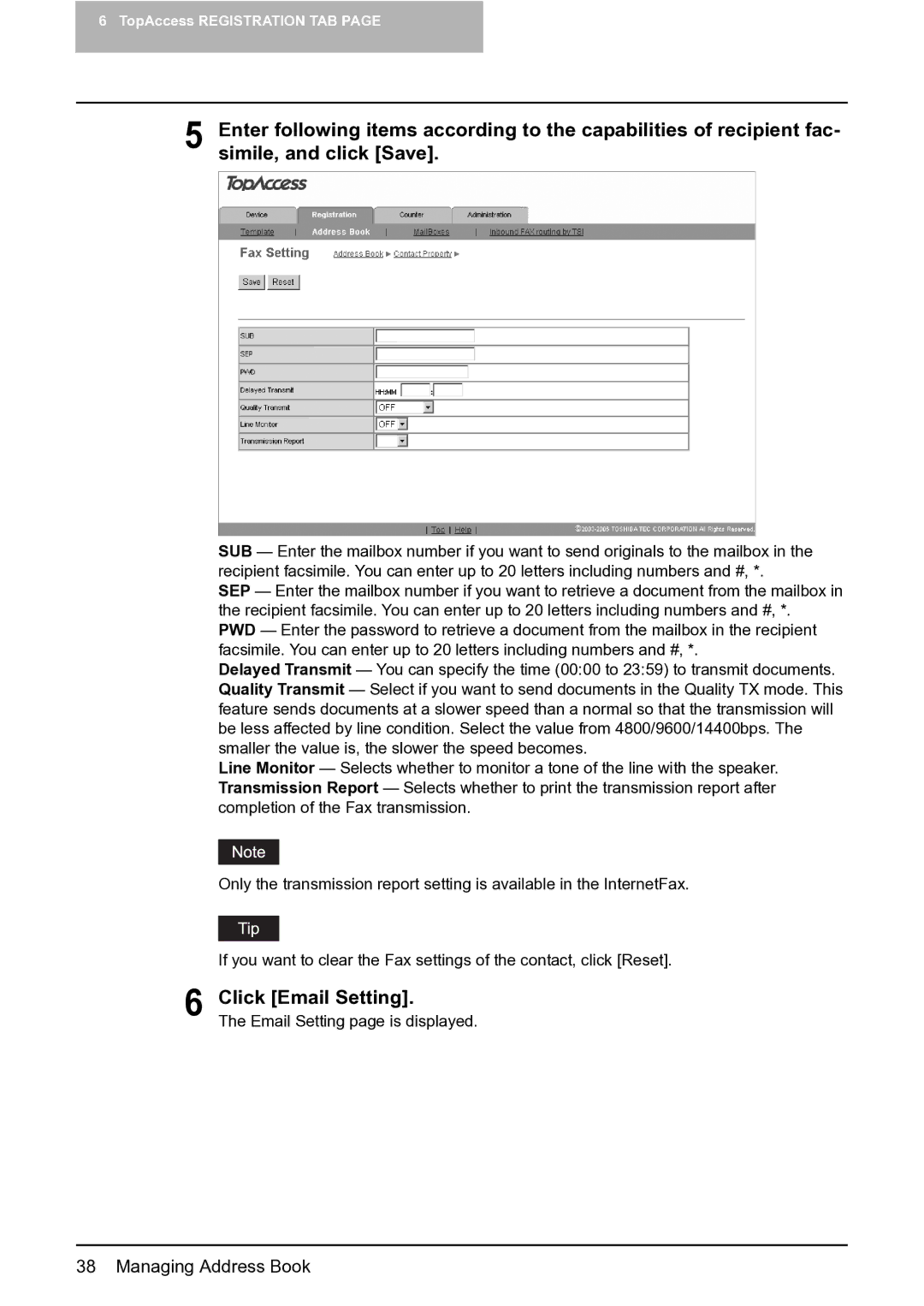6 TopAccess REGISTRATION TAB PAGE
5 Enter following items according to the capabilities of recipient fac- simile, and click [Save].
SUB — Enter the mailbox number if you want to send originals to the mailbox in the recipient facsimile. You can enter up to 20 letters including numbers and #, *.
SEP — Enter the mailbox number if you want to retrieve a document from the mailbox in the recipient facsimile. You can enter up to 20 letters including numbers and #, *.
PWD — Enter the password to retrieve a document from the mailbox in the recipient facsimile. You can enter up to 20 letters including numbers and #, *.
Delayed Transmit — You can specify the time (00:00 to 23:59) to transmit documents. Quality Transmit — Select if you want to send documents in the Quality TX mode. This feature sends documents at a slower speed than a normal so that the transmission will be less affected by line condition. Select the value from 4800/9600/14400bps. The smaller the value is, the slower the speed becomes.
Line Monitor — Selects whether to monitor a tone of the line with the speaker. Transmission Report — Selects whether to print the transmission report after completion of the Fax transmission.
Only the transmission report setting is available in the InternetFax.
If you want to clear the Fax settings of the contact, click [Reset].
6 Click [Email Setting].
The Email Setting page is displayed.
38 Managing Address Book