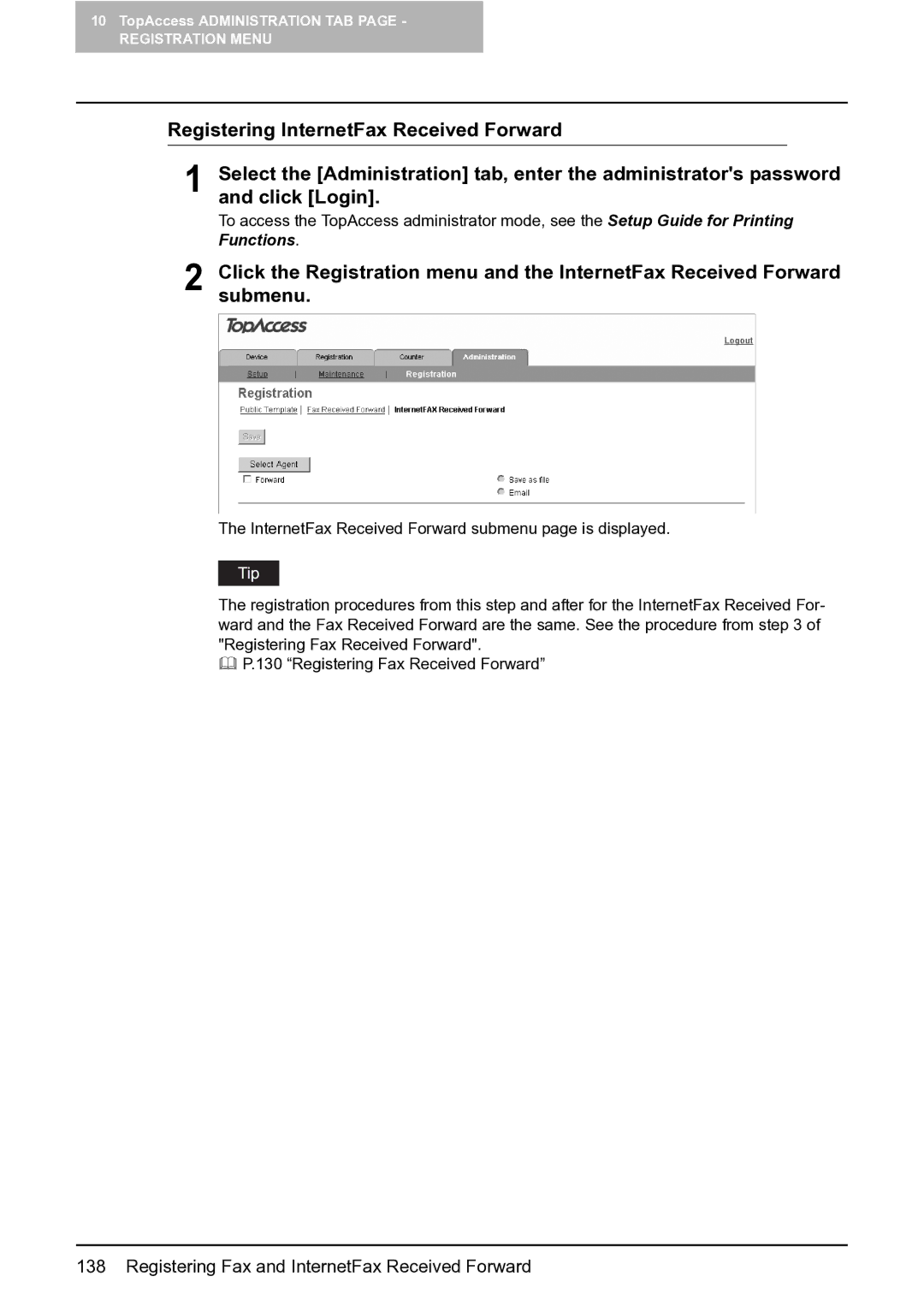10TopAccess ADMINISTRATION TAB PAGE -
REGISTRATION MENU
Registering InternetFax Received Forward
1 Select the [Administration] tab, enter the administrator's password and click [Login].
To access the TopAccess administrator mode, see the Setup Guide for Printing Functions.
2 Click the Registration menu and the InternetFax Received Forward submenu.
The InternetFax Received Forward submenu page is displayed.
The registration procedures from this step and after for the InternetFax Received For- ward and the Fax Received Forward are the same. See the procedure from step 3 of "Registering Fax Received Forward".
P.130 “Registering Fax Received Forward”