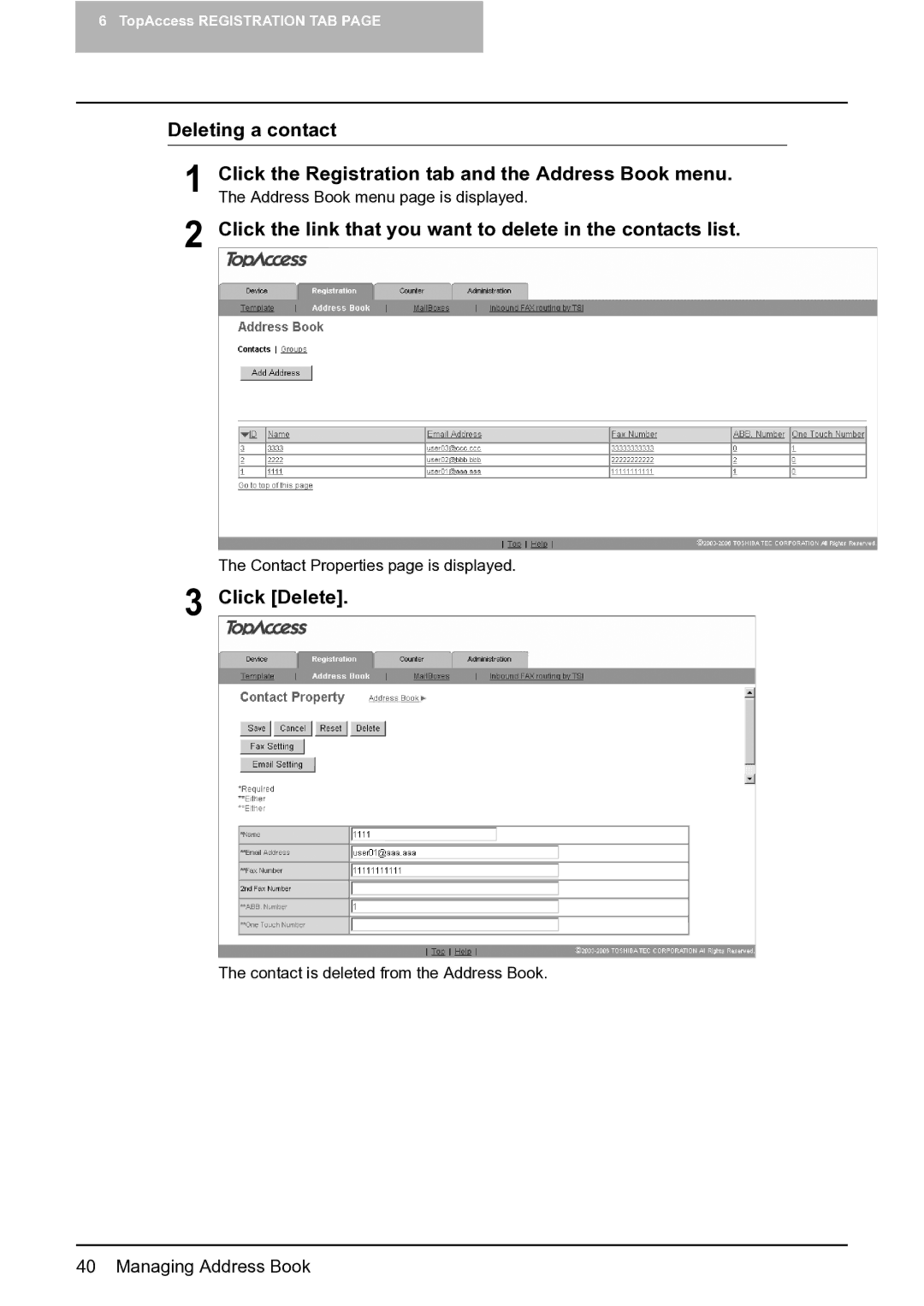6 TopAccess REGISTRATION TAB PAGE
Deleting a contact
1 Click the Registration tab and the Address Book menu. The Address Book menu page is displayed.
2 Click the link that you want to delete in the contacts list.
The Contact Properties page is displayed.
3 Click [Delete].
The contact is deleted from the Address Book.
40 Managing Address Book