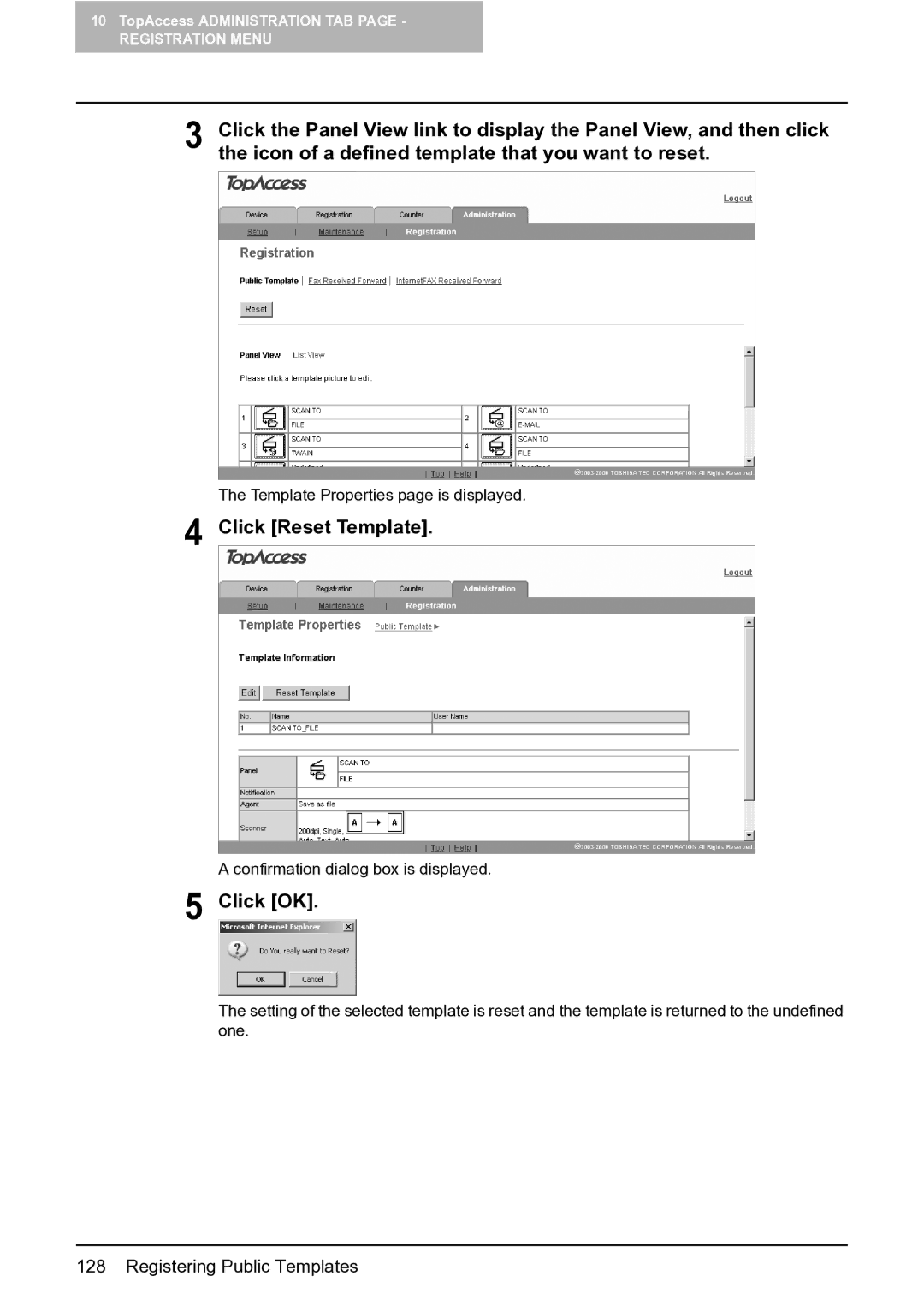10TopAccess ADMINISTRATION TAB PAGE -
REGISTRATION MENU
3 Click the Panel View link to display the Panel View, and then click the icon of a defined template that you want to reset.
The Template Properties page is displayed.
4 Click [Reset Template].
A confirmation dialog box is displayed.
5 Click [OK].
The setting of the selected template is reset and the template is returned to the undefined one.