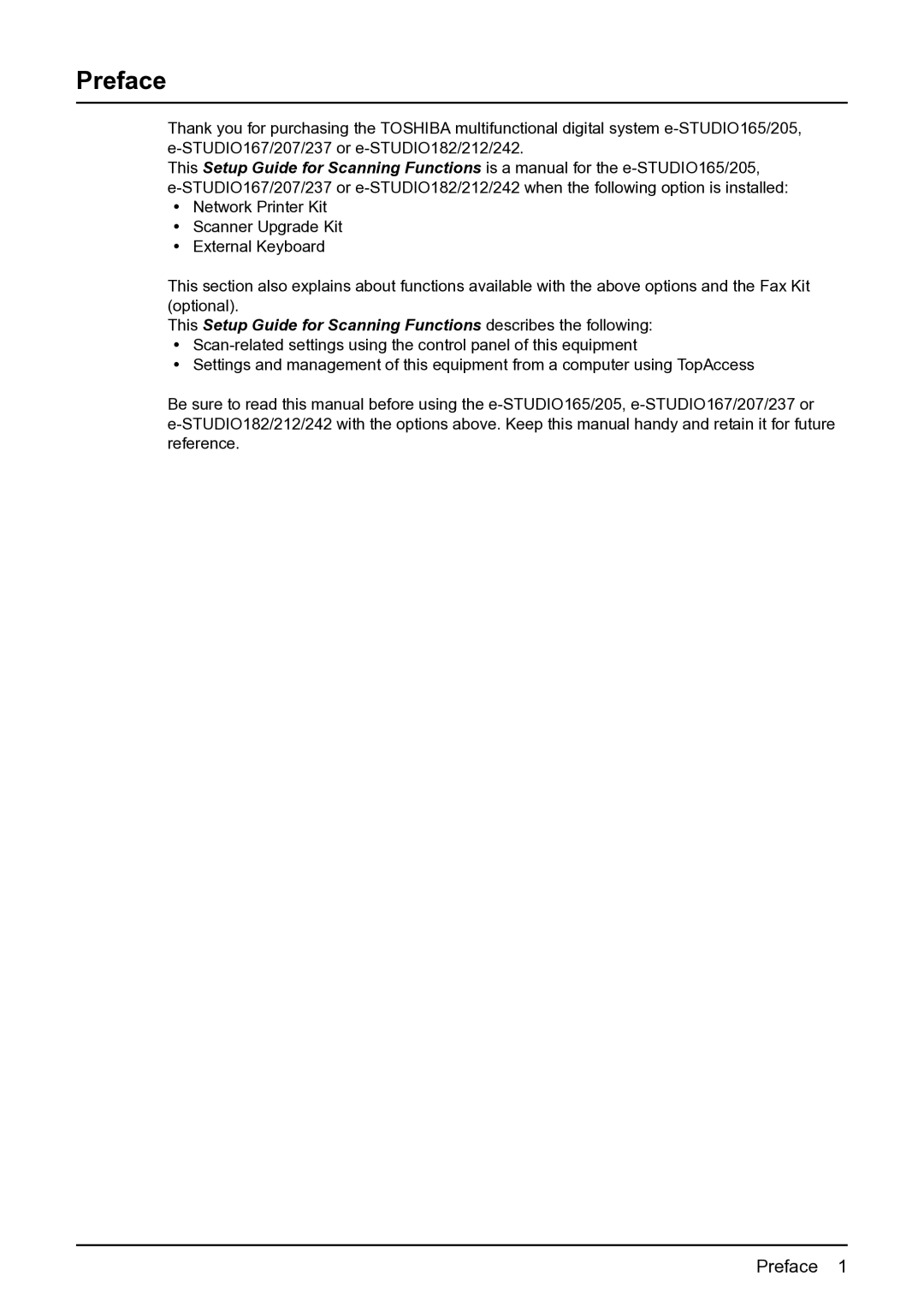Preface
Thank you for purchasing the TOSHIBA multifunctional digital system
This Setup Guide for Scanning Functions is a manual for the
yNetwork Printer Kit
yScanner Upgrade Kit
yExternal Keyboard
This section also explains about functions available with the above options and the Fax Kit (optional).
This Setup Guide for Scanning Functions describes the following:
y
ySettings and management of this equipment from a computer using TopAccess
Be sure to read this manual before using the
Preface 1