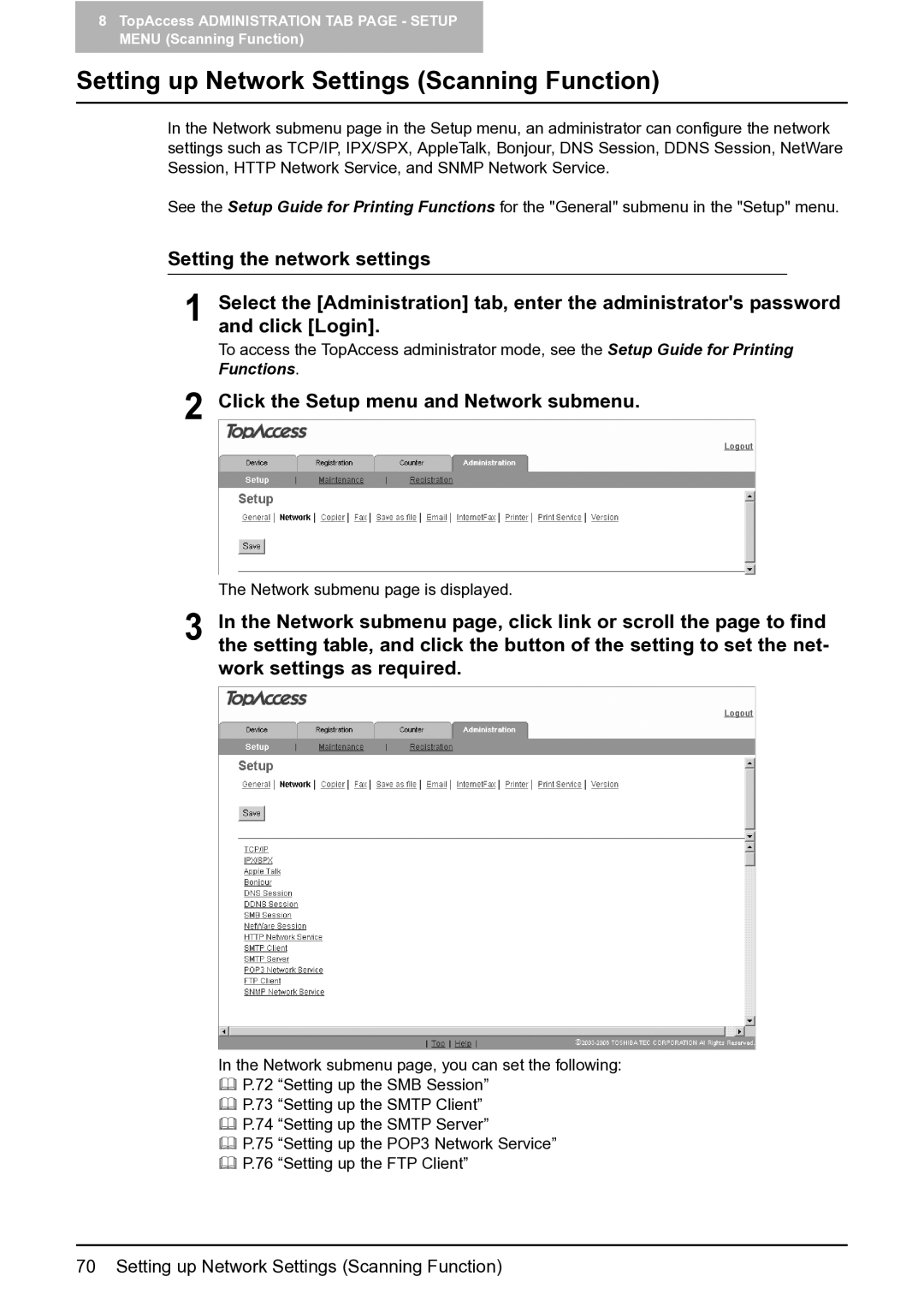8TopAccess ADMINISTRATION TAB PAGE - SETUP MENU (Scanning Function)
Setting up Network Settings (Scanning Function)
In the Network submenu page in the Setup menu, an administrator can configure the network settings such as TCP/IP, IPX/SPX, AppleTalk, Bonjour, DNS Session, DDNS Session, NetWare Session, HTTP Network Service, and SNMP Network Service.
See the Setup Guide for Printing Functions for the "General" submenu in the "Setup" menu.
Setting the network settings
1 Select the [Administration] tab, enter the administrator's password and click [Login].
To access the TopAccess administrator mode, see the Setup Guide for Printing
Functions.
2 Click the Setup menu and Network submenu.
The Network submenu page is displayed.
3 In the Network submenu page, click link or scroll the page to find the setting table, and click the button of the setting to set the net- work settings as required.
In the Network submenu page, you can set the following:
P.72 “Setting up the SMB Session”
P.73 “Setting up the SMTP Client”
P.74 “Setting up the SMTP Server”
P.75 “Setting up the POP3 Network Service”
P.76 “Setting up the FTP Client”
70 Setting up Network Settings (Scanning Function)