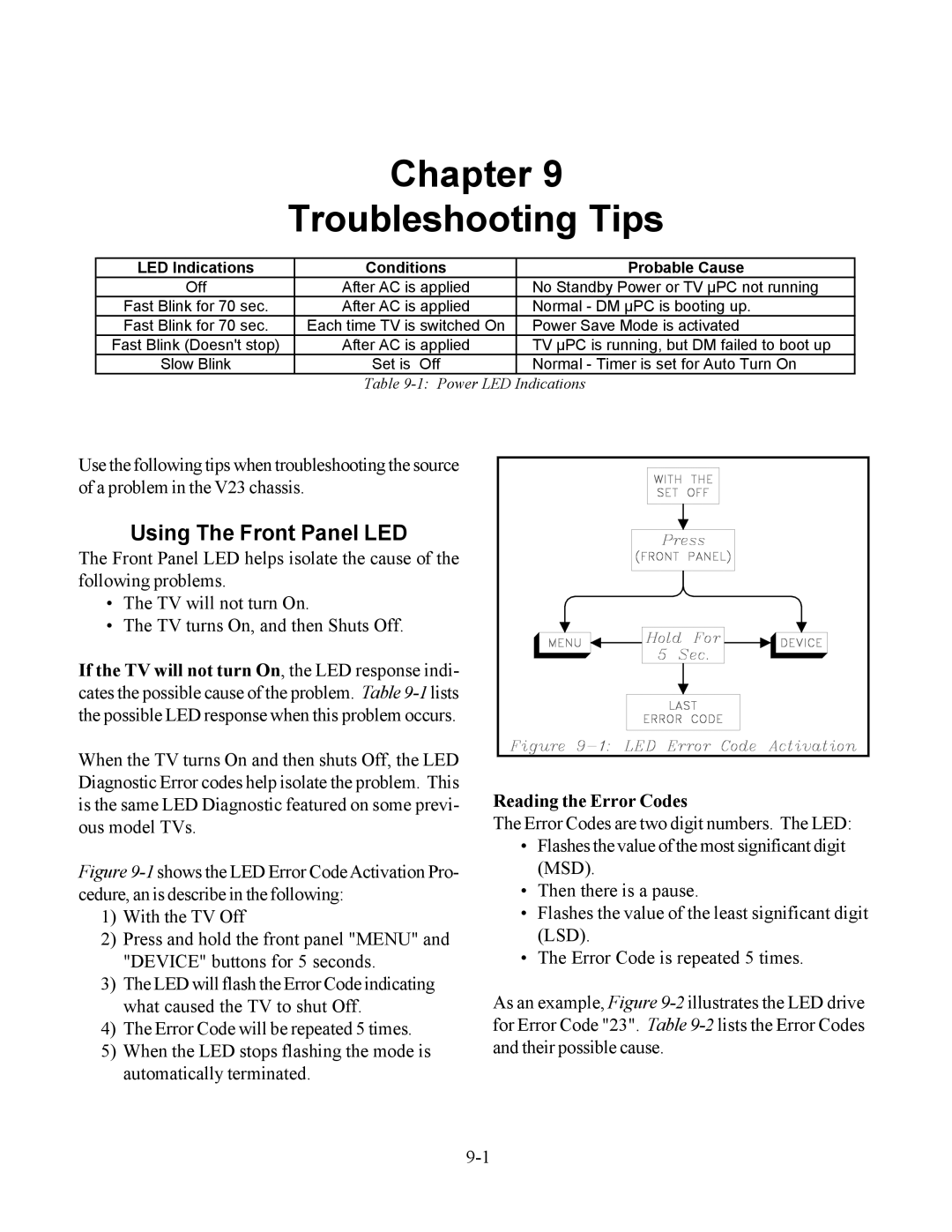Chapter 9
Troubleshooting Tips
LED Indications | Conditions | Probable Cause |
Off | After AC is applied | No Standby Power or TV µPC not running |
Fast Blink for 70 sec. | After AC is applied | Normal - DM µPC is booting up. |
Fast Blink for 70 sec. | Each time TV is switched On | Power Save Mode is activated |
Fast Blink (Doesn't stop) | After AC is applied | TV µPC is running, but DM failed to boot up |
Slow Blink | Set is Off | Normal - Timer is set for Auto Turn On |
| Table | Indications |
Use the following tips when troubleshooting the source of a problem in the V23 chassis.
Using The Front Panel LED
The Front Panel LED helps isolate the cause of the following problems.
•The TV will not turn On.
•The TV turns On, and then Shuts Off.
If the TV will not turn On, the LED response indi- cates the possible cause of the problem. Table
When the TV turns On and then shuts Off, the LED Diagnostic Error codes help isolate the problem. This is the same LED Diagnostic featured on some previ- ous model TVs.
Figure 9-1 shows the LED Error Code Activation Pro- cedure, an is describe in the following:
1)With the TV Off
2)Press and hold the front panel "MENU" and "DEVICE" buttons for 5 seconds.
3)The LED will flash the Error Code indicating what caused the TV to shut Off.
4)The Error Code will be repeated 5 times.
5)When the LED stops flashing the mode is automatically terminated.
Reading the Error Codes
The Error Codes are two digit numbers. The LED:
•Flashes the value of the most significant digit (MSD).
•Then there is a pause.
•Flashes the value of the least significant digit (LSD).
•The Error Code is repeated 5 times.
As an example, Figure