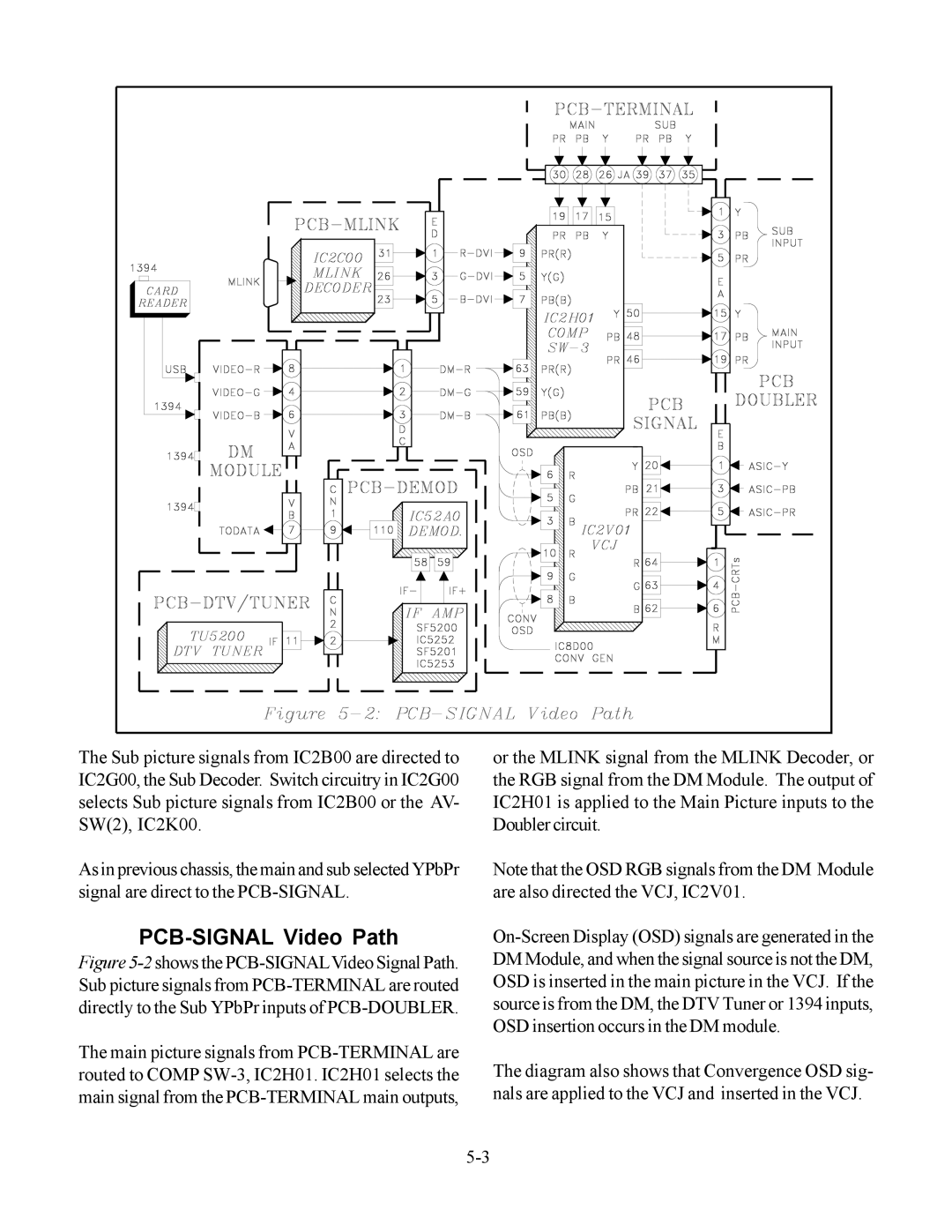The Sub picture signals from IC2B00 are directed to IC2G00, the Sub Decoder. Switch circuitry in IC2G00 selects Sub picture signals from IC2B00 or the AV- SW(2), IC2K00.
As in previous chassis, the main and sub selected YPbPr signal are direct to the
PCB-SIGNAL Video Path
Figure 5-2 shows the PCB-SIGNALVideo Signal Path. Sub picture signals from PCB-TERMINAL are routed directly to the Sub YPbPr inputs of PCB-DOUBLER.
The main picture signals from
or the MLINK signal from the MLINK Decoder, or the RGB signal from the DM Module. The output of IC2H01 is applied to the Main Picture inputs to the Doubler circuit.
Note that the OSD RGB signals from the DM Module are also directed the VCJ, IC2V01.
The diagram also shows that Convergence OSD sig- nals are applied to the VCJ and inserted in the VCJ.