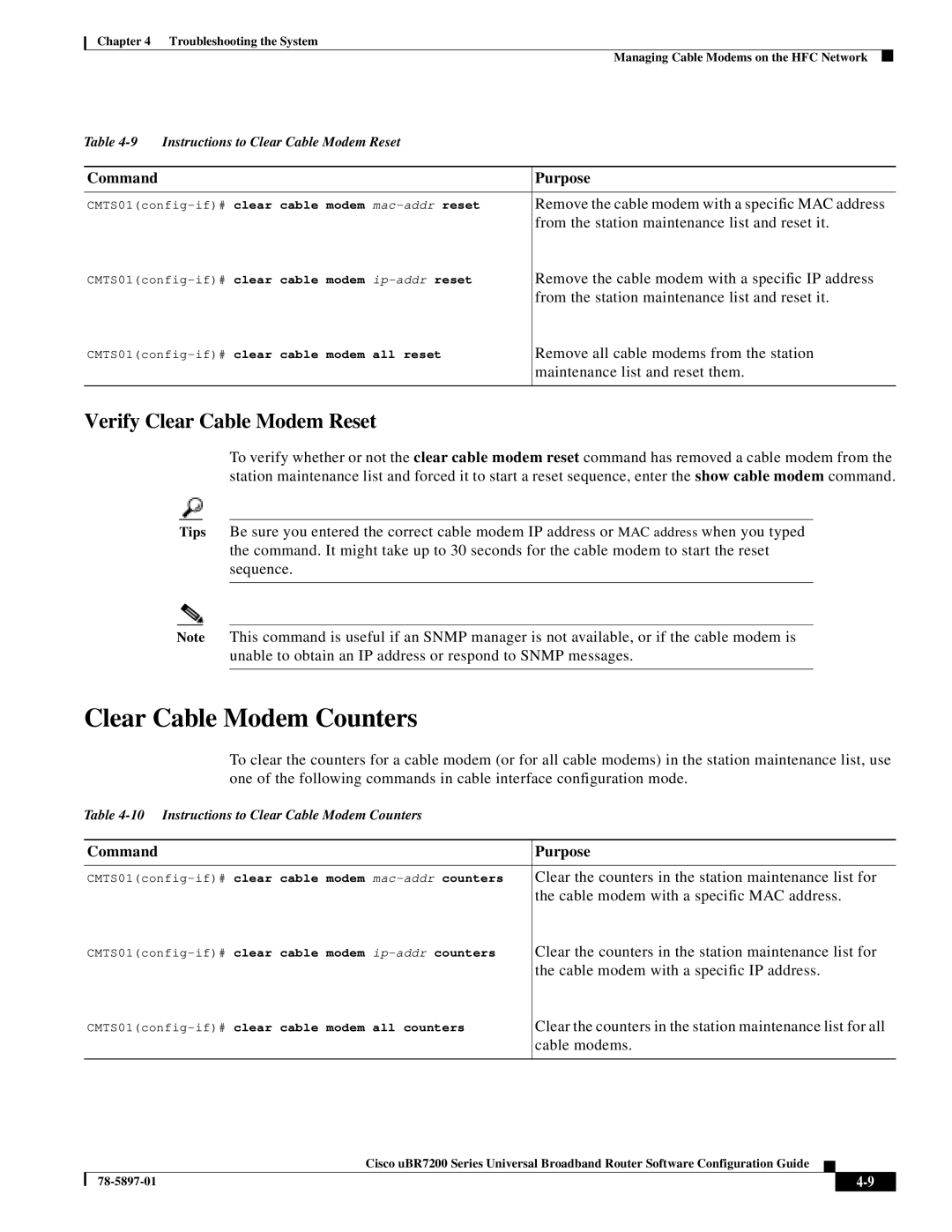Chapter 4 Troubleshooting the System
Managing Cable Modems on the HFC Network
Table
Command | Purpose |
|
|
Remove the cable modem with a specific MAC address | |
| from the station maintenance list and reset it. |
Remove the cable modem with a specific IP address | |
| from the station maintenance list and reset it. |
Remove all cable modems from the station | |
| maintenance list and reset them. |
|
|
Verify Clear Cable Modem Reset
To verify whether or not the clear cable modem reset command has removed a cable modem from the station maintenance list and forced it to start a reset sequence, enter the show cable modem command.
Tips Be sure you entered the correct cable modem IP address or MAC address when you typed the command. It might take up to 30 seconds for the cable modem to start the reset sequence.
Note This command is useful if an SNMP manager is not available, or if the cable modem is unable to obtain an IP address or respond to SNMP messages.
Clear Cable Modem Counters
To clear the counters for a cable modem (or for all cable modems) in the station maintenance list, use one of the following commands in cable interface configuration mode.
Table
Command | Purpose |
|
|
Clear the counters in the station maintenance list for | |
| the cable modem with a specific MAC address. |
Clear the counters in the station maintenance list for | |
| the cable modem with a specific IP address. |
Clear the counters in the station maintenance list for all | |
| cable modems. |
|
|
Cisco uBR7200 Series Universal Broadband Router Software Configuration Guide
|
| ||
|
|