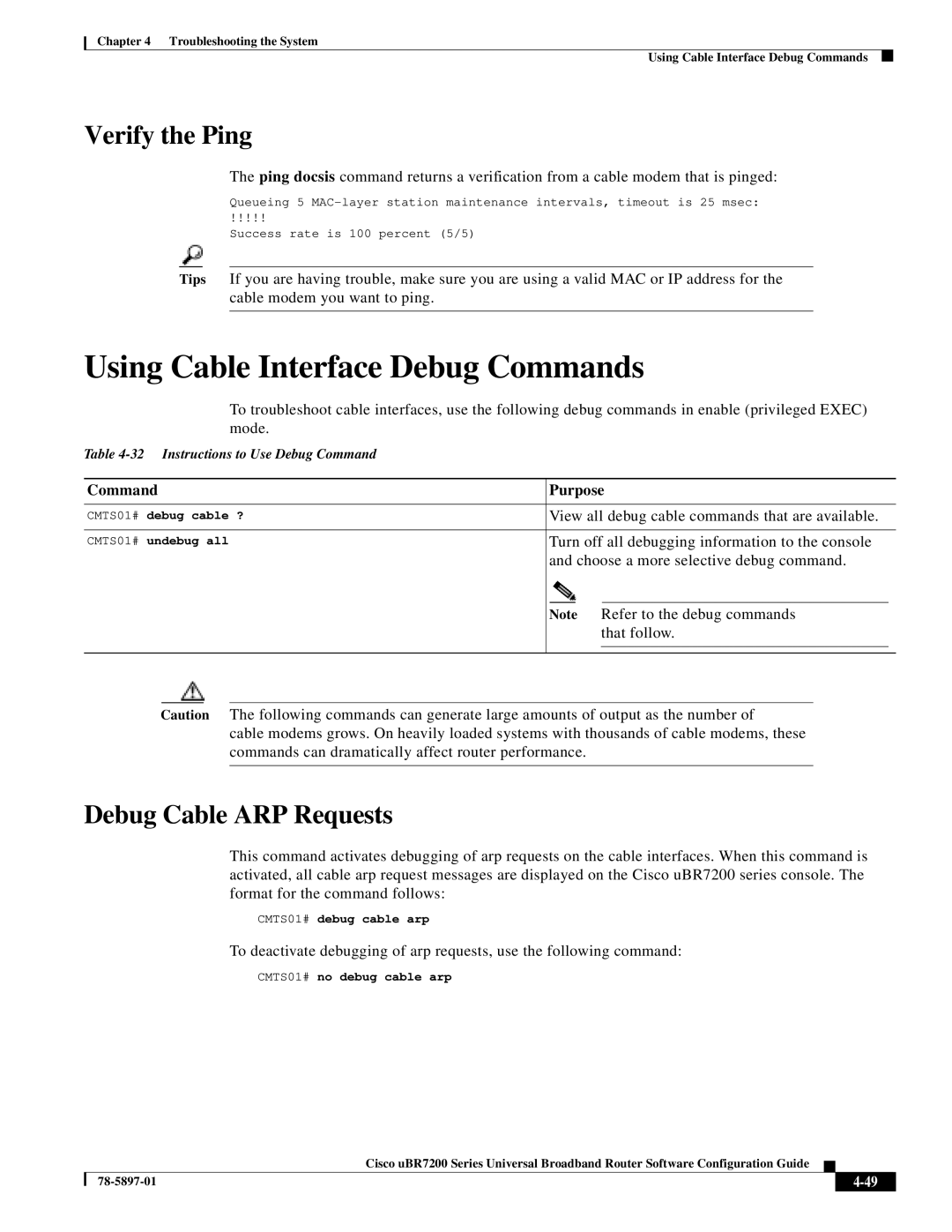Chapter 4 Troubleshooting the System
Using Cable Interface Debug Commands
Verify the Ping
The ping docsis command returns a verification from a cable modem that is pinged:
Queueing 5
!!!!!
Success rate is 100 percent (5/5)
Tips If you are having trouble, make sure you are using a valid MAC or IP address for the cable modem you want to ping.
Using Cable Interface Debug Commands
To troubleshoot cable interfaces, use the following debug commands in enable (privileged EXEC) mode.
Table
Command |
| Purpose |
| ||
|
|
|
| ||
CMTS01# debug cable ? |
| View all debug cable commands that are available. |
| ||
|
|
|
| ||
CMTS01# undebug all |
| Turn off all debugging information to the console |
| ||
|
| and choose a more selective debug command. |
| ||
|
|
|
|
|
|
|
| Note Refer to the debug commands |
| ||
|
|
|
| that follow. |
|
|
|
|
|
|
|
|
|
|
|
|
|
Caution The following commands can generate large amounts of output as the number of
cable modems grows. On heavily loaded systems with thousands of cable modems, these commands can dramatically affect router performance.
Debug Cable ARP Requests
This command activates debugging of arp requests on the cable interfaces. When this command is activated, all cable arp request messages are displayed on the Cisco uBR7200 series console. The format for the command follows:
CMTS01# debug cable arp
To deactivate debugging of arp requests, use the following command:
CMTS01# no debug cable arp
Cisco uBR7200 Series Universal Broadband Router Software Configuration Guide
|
| ||
|
|