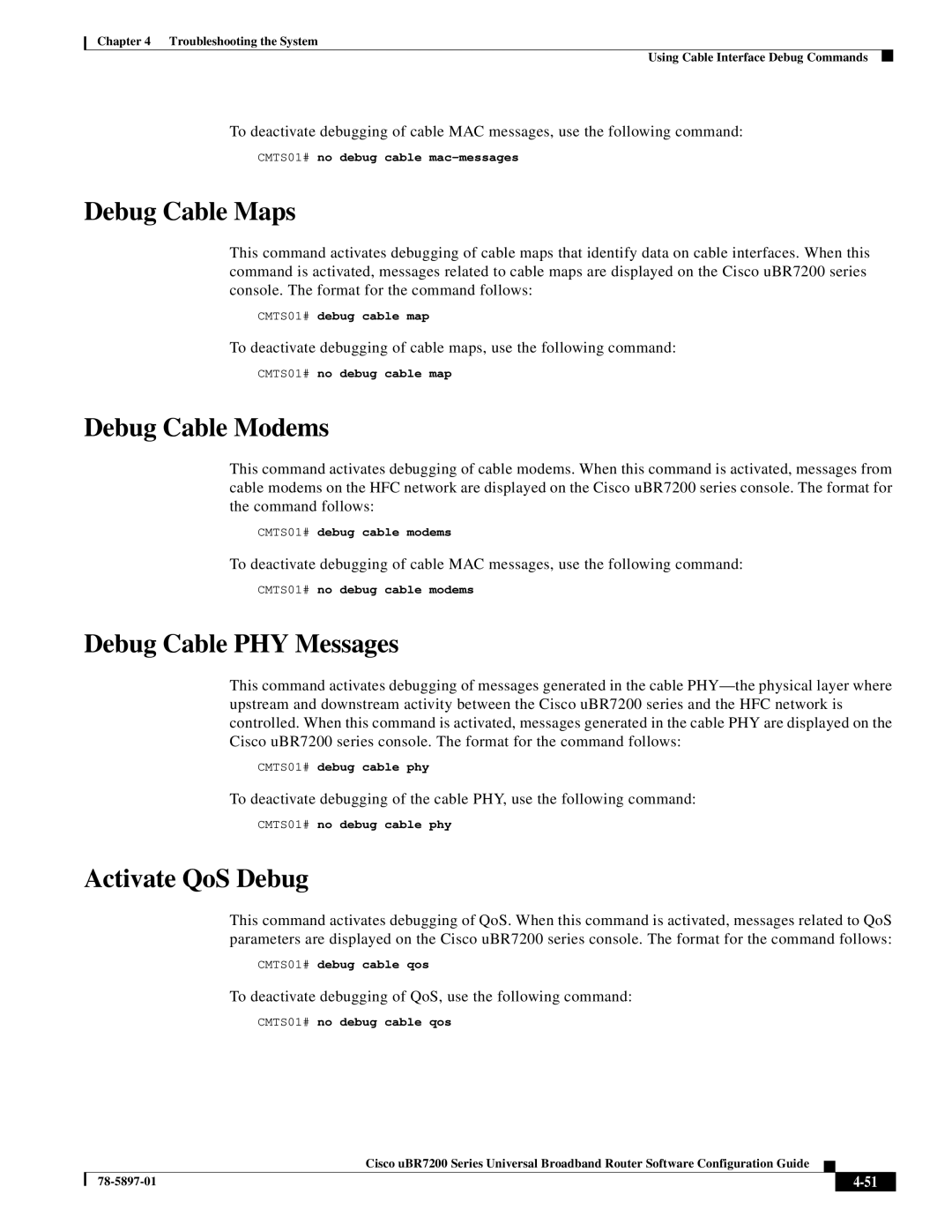Chapter 4 Troubleshooting the System
Using Cable Interface Debug Commands
To deactivate debugging of cable MAC messages, use the following command:
CMTS01# no debug cable
Debug Cable Maps
This command activates debugging of cable maps that identify data on cable interfaces. When this command is activated, messages related to cable maps are displayed on the Cisco uBR7200 series console. The format for the command follows:
CMTS01# debug cable map
To deactivate debugging of cable maps, use the following command:
CMTS01# no debug cable map
Debug Cable Modems
This command activates debugging of cable modems. When this command is activated, messages from cable modems on the HFC network are displayed on the Cisco uBR7200 series console. The format for the command follows:
CMTS01# debug cable modems
To deactivate debugging of cable MAC messages, use the following command:
CMTS01# no debug cable modems
Debug Cable PHY Messages
This command activates debugging of messages generated in the cable
CMTS01# debug cable phy
To deactivate debugging of the cable PHY, use the following command:
CMTS01# no debug cable phy
Activate QoS Debug
This command activates debugging of QoS. When this command is activated, messages related to QoS parameters are displayed on the Cisco uBR7200 series console. The format for the command follows:
CMTS01# debug cable qos
To deactivate debugging of QoS, use the following command:
CMTS01# no debug cable qos
Cisco uBR7200 Series Universal Broadband Router Software Configuration Guide
|
| ||
|
|