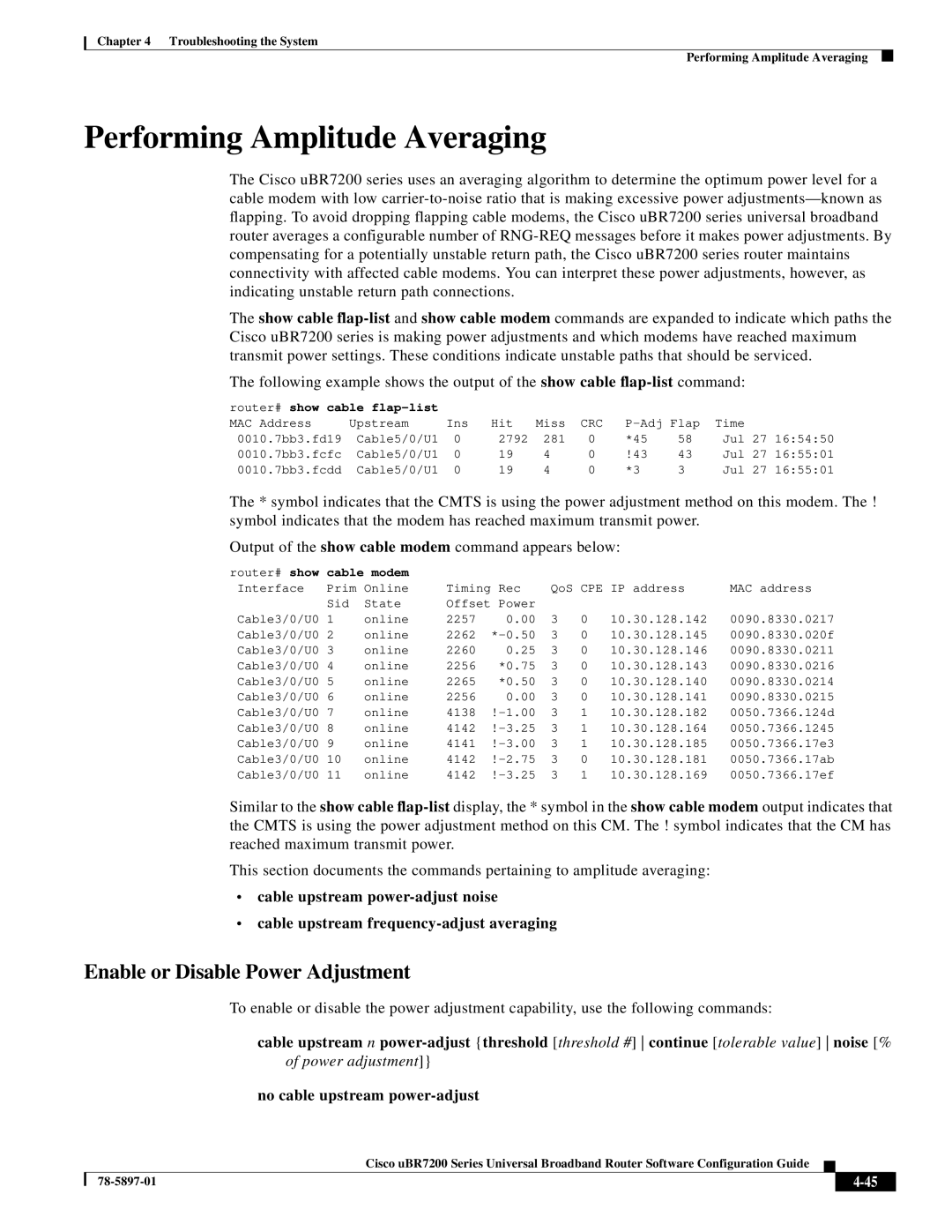Chapter 4 Troubleshooting the System
Performing Amplitude Averaging
Performing Amplitude Averaging
The Cisco uBR7200 series uses an averaging algorithm to determine the optimum power level for a cable modem with low
The show cable
The following example shows the output of the show cable
router# show cable |
|
|
|
|
|
|
|
| |
MAC Address | Upstream | Ins | Hit | Miss | CRC | Time |
| ||
0010.7bb3.fd19 | Cable5/0/U1 | 0 | 2792 | 281 | 0 | *45 | 58 | Jul 27 | 16:54:50 |
0010.7bb3.fcfc | Cable5/0/U1 | 0 | 19 | 4 | 0 | !43 | 43 | Jul 27 | 16:55:01 |
0010.7bb3.fcdd | Cable5/0/U1 | 0 | 19 | 4 | 0 | *3 | 3 | Jul 27 | 16:55:01 |
The * symbol indicates that the CMTS is using the power adjustment method on this modem. The ! symbol indicates that the modem has reached maximum transmit power.
Output of the show cable modem command appears below:
router# show | cable modem |
|
|
|
|
|
| |
Interface | Prim | Online | Timing Rec | QoS | CPE IP address | MAC address | ||
| Sid | State | Offset Power |
|
|
|
| |
Cable3/0/U0 | 1 | online | 2257 | 0.00 | 3 | 0 | 10.30.128.142 | 0090.8330.0217 |
Cable3/0/U0 | 2 | online | 2262 | 3 | 0 | 10.30.128.145 | 0090.8330.020f | |
Cable3/0/U0 | 3 | online | 2260 | 0.25 | 3 | 0 | 10.30.128.146 | 0090.8330.0211 |
Cable3/0/U0 | 4 | online | 2256 | *0.75 | 3 | 0 | 10.30.128.143 | 0090.8330.0216 |
Cable3/0/U0 | 5 | online | 2265 | *0.50 | 3 | 0 | 10.30.128.140 | 0090.8330.0214 |
Cable3/0/U0 | 6 | online | 2256 | 0.00 | 3 | 0 | 10.30.128.141 | 0090.8330.0215 |
Cable3/0/U0 | 7 | online | 4138 | 3 | 1 | 10.30.128.182 | 0050.7366.124d | |
Cable3/0/U0 | 8 | online | 4142 | 3 | 1 | 10.30.128.164 | 0050.7366.1245 | |
Cable3/0/U0 | 9 | online | 4141 | 3 | 1 | 10.30.128.185 | 0050.7366.17e3 | |
Cable3/0/U0 | 10 | online | 4142 | 3 | 0 | 10.30.128.181 | 0050.7366.17ab | |
Cable3/0/U0 | 11 | online | 4142 | 3 | 1 | 10.30.128.169 | 0050.7366.17ef | |
Similar to the show cable
This section documents the commands pertaining to amplitude averaging:
•cable upstream
•cable upstream
Enable or Disable Power Adjustment
To enable or disable the power adjustment capability, use the following commands:
cable upstream n
no cable upstream
Cisco uBR7200 Series Universal Broadband Router Software Configuration Guide
|
| ||
|
|