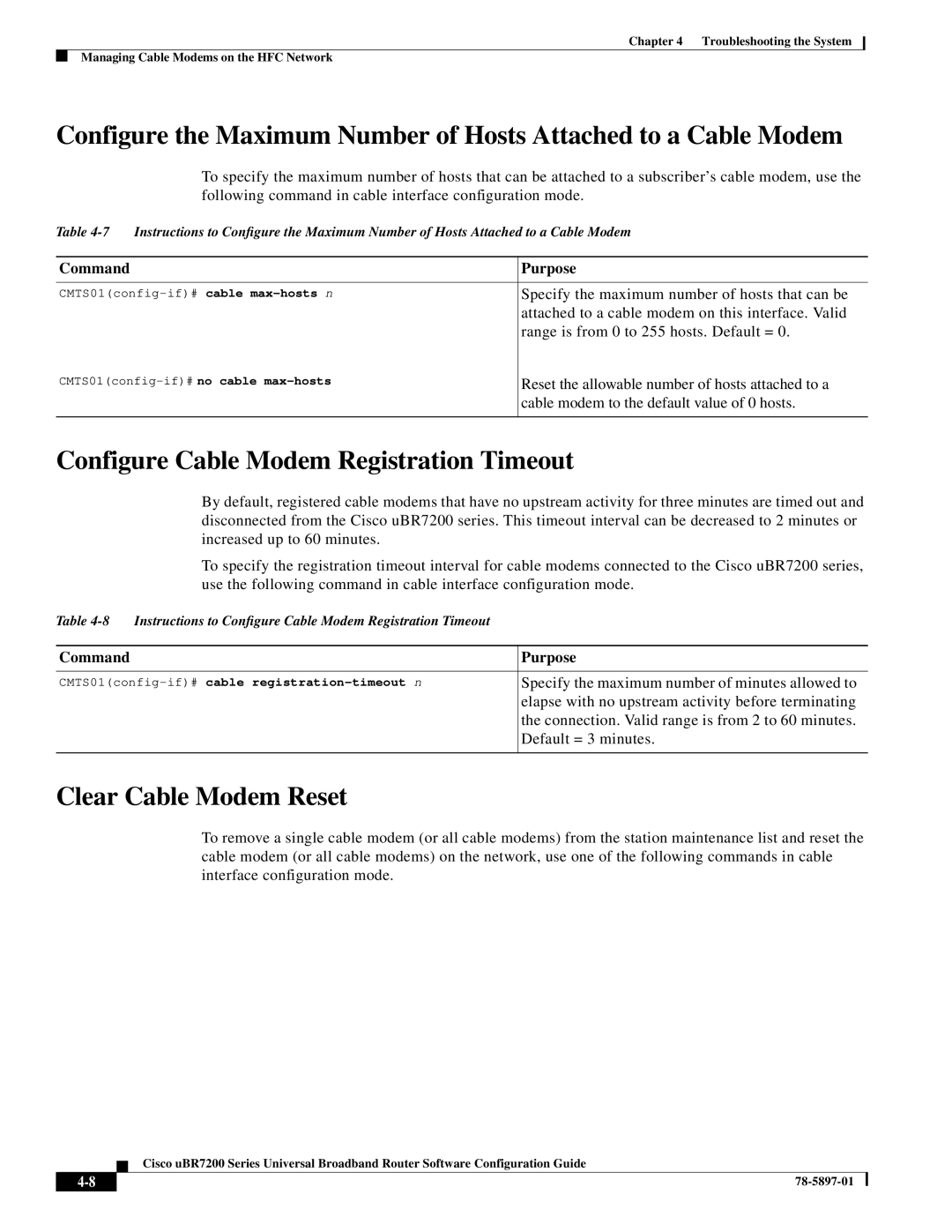Chapter 4 Troubleshooting the System
Managing Cable Modems on the HFC Network
Configure the Maximum Number of Hosts Attached to a Cable Modem
To specify the maximum number of hosts that can be attached to a subscriber’s cable modem, use the following command in cable interface configuration mode.
Table
Command | Purpose |
|
|
Specify the maximum number of hosts that can be | |
| attached to a cable modem on this interface. Valid |
| range is from 0 to 255 hosts. Default = 0. |
Reset the allowable number of hosts attached to a | |
| cable modem to the default value of 0 hosts. |
|
|
Configure Cable Modem Registration Timeout
By default, registered cable modems that have no upstream activity for three minutes are timed out and disconnected from the Cisco uBR7200 series. This timeout interval can be decreased to 2 minutes or increased up to 60 minutes.
To specify the registration timeout interval for cable modems connected to the Cisco uBR7200 series, use the following command in cable interface configuration mode.
Table | Instructions to Configure Cable Modem Registration Timeout |
|
|
|
|
Command |
| Purpose |
|
| |
| Specify the maximum number of minutes allowed to | |
|
| elapse with no upstream activity before terminating |
|
| the connection. Valid range is from 2 to 60 minutes. |
|
| Default = 3 minutes. |
|
|
|
Clear Cable Modem Reset
To remove a single cable modem (or all cable modems) from the station maintenance list and reset the cable modem (or all cable modems) on the network, use one of the following commands in cable interface configuration mode.
Cisco uBR7200 Series Universal Broadband Router Software Configuration Guide
| ||
|