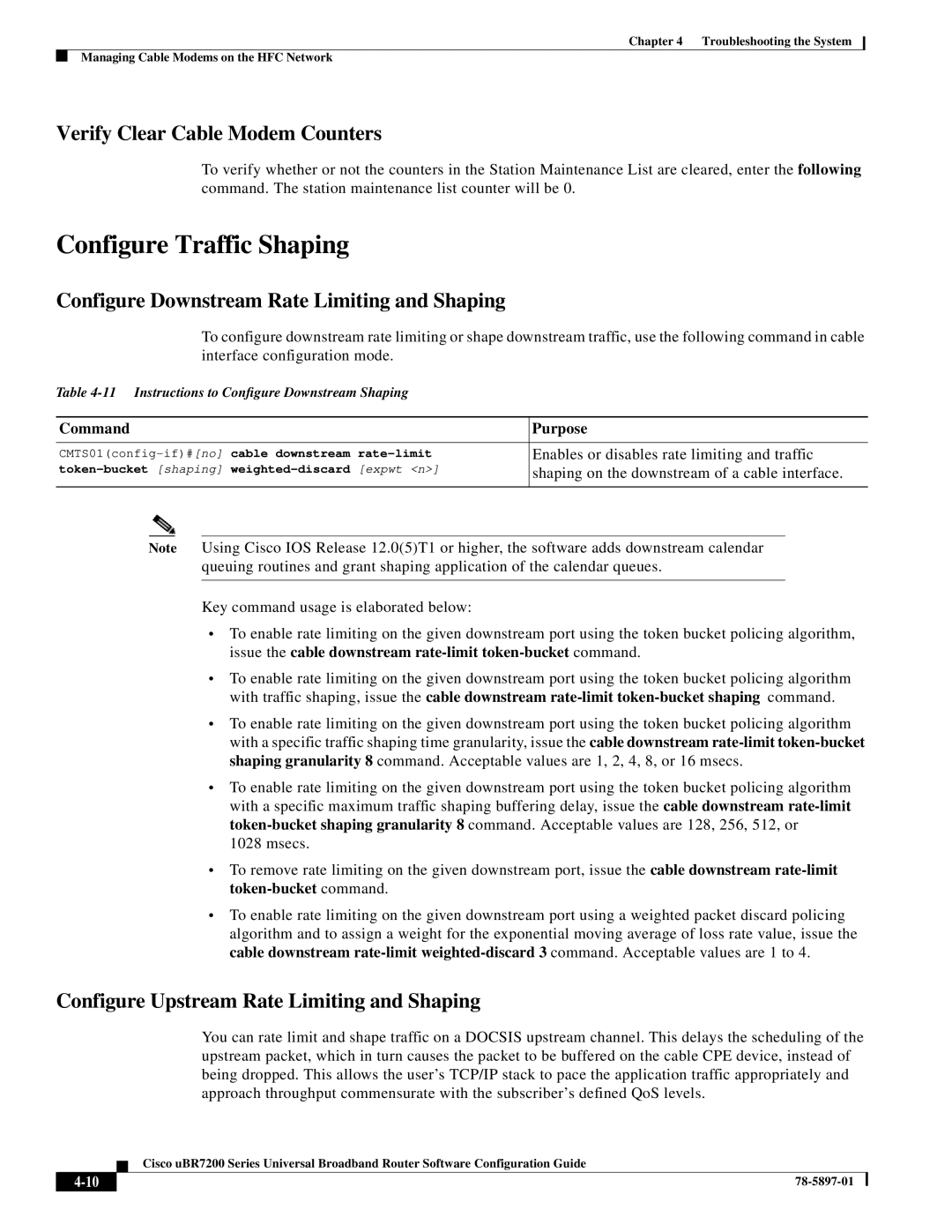Chapter 4 Troubleshooting the System
Managing Cable Modems on the HFC Network
Verify Clear Cable Modem Counters
To verify whether or not the counters in the Station Maintenance List are cleared, enter the following command. The station maintenance list counter will be 0.
Configure Traffic Shaping
Configure Downstream Rate Limiting and Shaping
To configure downstream rate limiting or shape downstream traffic, use the following command in cable interface configuration mode.
Table
Command | Purpose |
|
|
Enables or disables rate limiting and traffic | |
shaping on the downstream of a cable interface. | |
|
|
Note Using Cisco IOS Release 12.0(5)T1 or higher, the software adds downstream calendar queuing routines and grant shaping application of the calendar queues.
Key command usage is elaborated below:
•To enable rate limiting on the given downstream port using the token bucket policing algorithm, issue the cable downstream
•To enable rate limiting on the given downstream port using the token bucket policing algorithm with traffic shaping, issue the cable downstream
•To enable rate limiting on the given downstream port using the token bucket policing algorithm with a specific traffic shaping time granularity, issue the cable downstream
•To enable rate limiting on the given downstream port using the token bucket policing algorithm with a specific maximum traffic shaping buffering delay, issue the cable downstream
1028 msecs.
•To remove rate limiting on the given downstream port, issue the cable downstream
•To enable rate limiting on the given downstream port using a weighted packet discard policing algorithm and to assign a weight for the exponential moving average of loss rate value, issue the cable downstream
Configure Upstream Rate Limiting and Shaping
You can rate limit and shape traffic on a DOCSIS upstream channel. This delays the scheduling of the upstream packet, which in turn causes the packet to be buffered on the cable CPE device, instead of being dropped. This allows the user’s TCP/IP stack to pace the application traffic appropriately and approach throughput commensurate with the subscriber’s defined QoS levels.
Cisco uBR7200 Series Universal Broadband Router Software Configuration Guide
| ||
|