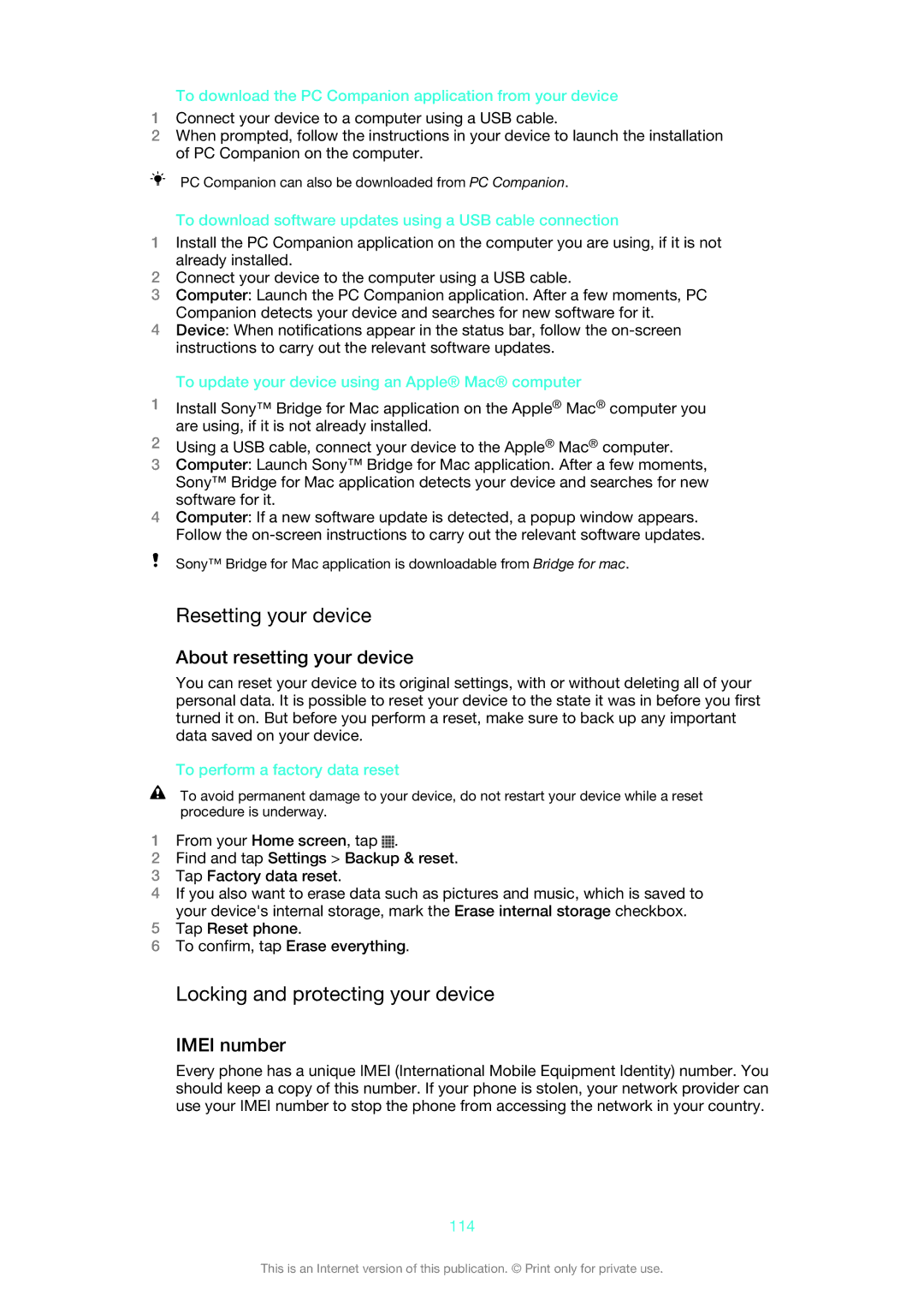To download the PC Companion application from your device
1Connect your device to a computer using a USB cable.
2When prompted, follow the instructions in your device to launch the installation of PC Companion on the computer.
PC Companion can also be downloaded from PC Companion.
To download software updates using a USB cable connection
1Install the PC Companion application on the computer you are using, if it is not already installed.
2Connect your device to the computer using a USB cable.
3Computer: Launch the PC Companion application. After a few moments, PC Companion detects your device and searches for new software for it.
4Device: When notifications appear in the status bar, follow the
To update your device using an Apple® Mac® computer
1Install Sony™ Bridge for Mac application on the Apple® Mac® computer you are using, if it is not already installed.
2Using a USB cable, connect your device to the Apple® Mac® computer.
3Computer: Launch Sony™ Bridge for Mac application. After a few moments, Sony™ Bridge for Mac application detects your device and searches for new software for it.
4Computer: If a new software update is detected, a popup window appears. Follow the
Sony™ Bridge for Mac application is downloadable from Bridge for mac.
Resetting your device
About resetting your device
You can reset your device to its original settings, with or without deleting all of your personal data. It is possible to reset your device to the state it was in before you first turned it on. But before you perform a reset, make sure to back up any important data saved on your device.
To perform a factory data reset
To avoid permanent damage to your device, do not restart your device while a reset procedure is underway.
1From your Home screen, tap ![]() .
.
2Find and tap Settings > Backup & reset.
3Tap Factory data reset.
4If you also want to erase data such as pictures and music, which is saved to your device's internal storage, mark the Erase internal storage checkbox.
5Tap Reset phone.
6To confirm, tap Erase everything.
Locking and protecting your device
IMEI number
Every phone has a unique IMEI (International Mobile Equipment Identity) number. You should keep a copy of this number. If your phone is stolen, your network provider can use your IMEI number to stop the phone from accessing the network in your country.
114
This is an Internet version of this publication. © Print only for private use.