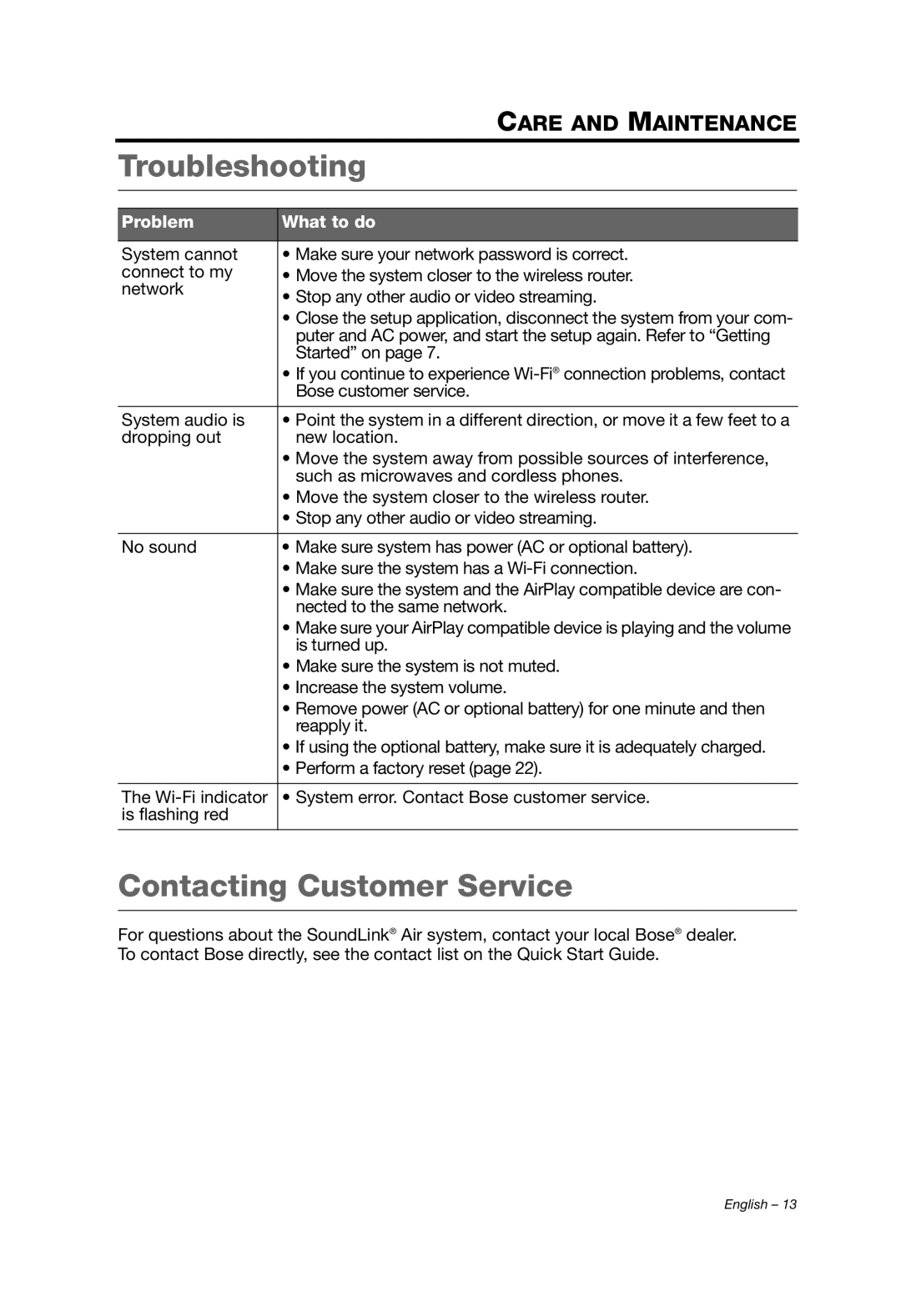CARE AND MAINTENANCE
Troubleshooting
Problem | What to do |
|
|
System cannot | • Make sure your network password is correct. |
connect to my | • Move the system closer to the wireless router. |
network | • Stop any other audio or video streaming. |
| |
| • Close the setup application, disconnect the system from your com- |
| puter and AC power, and start the setup again. Refer to “Getting |
| Started” on page 7. |
| • If you continue to experience |
| Bose customer service. |
|
|
System audio is | • Point the system in a different direction, or move it a few feet to a |
dropping out | new location. |
| • Move the system away from possible sources of interference, |
| such as microwaves and cordless phones. |
| • Move the system closer to the wireless router. |
| • Stop any other audio or video streaming. |
|
|
No sound | • Make sure system has power (AC or optional battery). |
| • Make sure the system has a |
| • Make sure the system and the AirPlay compatible device are con- |
| nected to the same network. |
| • Make sure your AirPlay compatible device is playing and the volume |
| is turned up. |
| • Make sure the system is not muted. |
| • Increase the system volume. |
| • Remove power (AC or optional battery) for one minute and then |
| reapply it. |
| • If using the optional battery, make sure it is adequately charged. |
| • Perform a factory reset (page 22). |
The
Contacting Customer Service
For questions about the SoundLink® Air system, contact your local Bose® dealer. To contact Bose directly, see the contact list on the Quick Start Guide.
English – 13