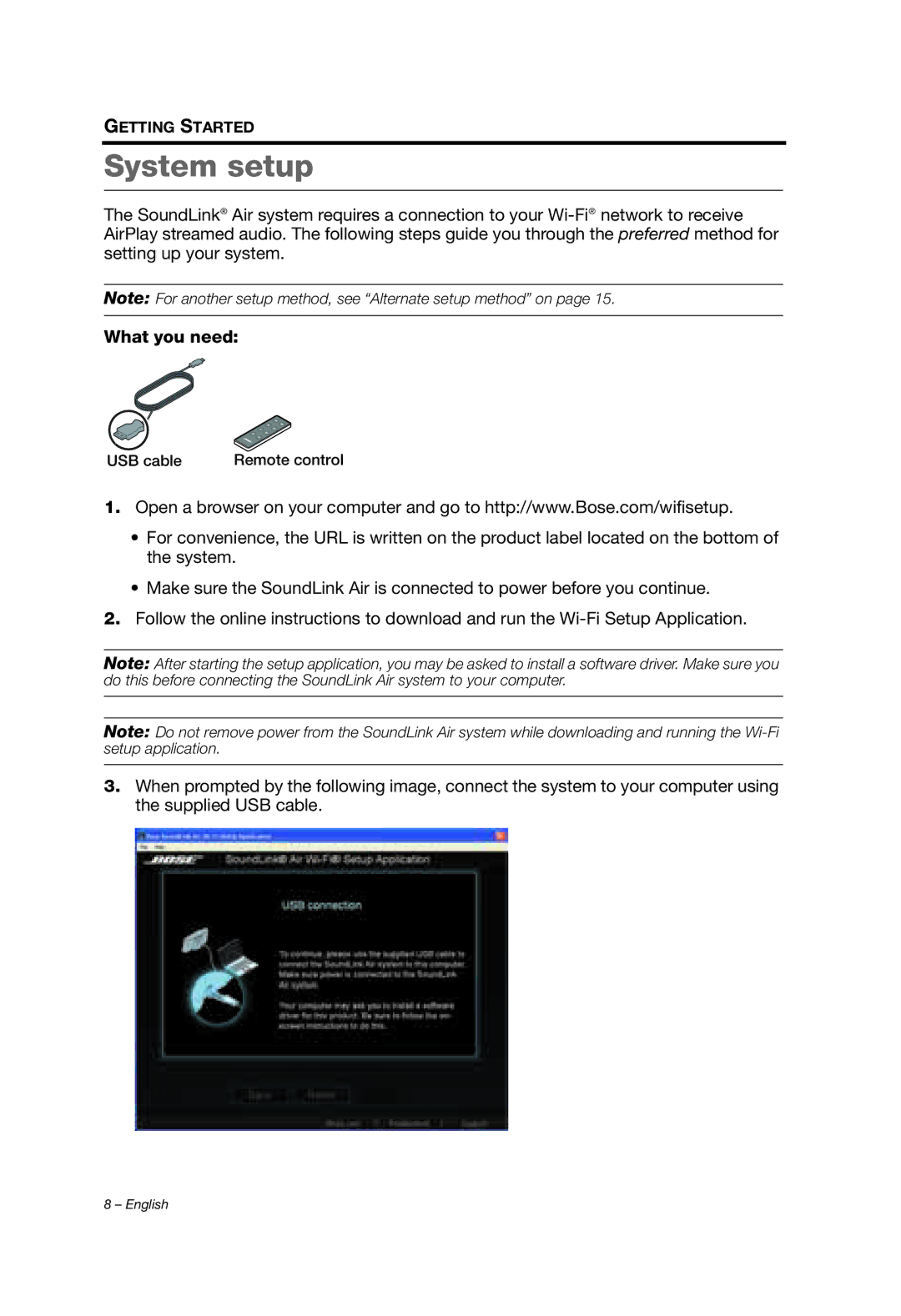GETTING STARTED
System setup
The SoundLink® Air system requires a connection to your
Note: For another setup method, see “Alternate setup method” on page 15.
What you need:
USB cable | Remote control |
1.Open a browser on your computer and go to http://www.Bose.com/wifisetup.
•For convenience, the URL is written on the product label located on the bottom of the system.
•Make sure the SoundLink Air is connected to power before you continue.
2.Follow the online instructions to download and run the
Note: After starting the setup application, you may be asked to install a software driver. Make sure you do this before connecting the SoundLink Air system to your computer.
Note: Do not remove power from the SoundLink Air system while downloading and running the
3.When prompted by the following image, connect the system to your computer using the supplied USB cable.
8 – English