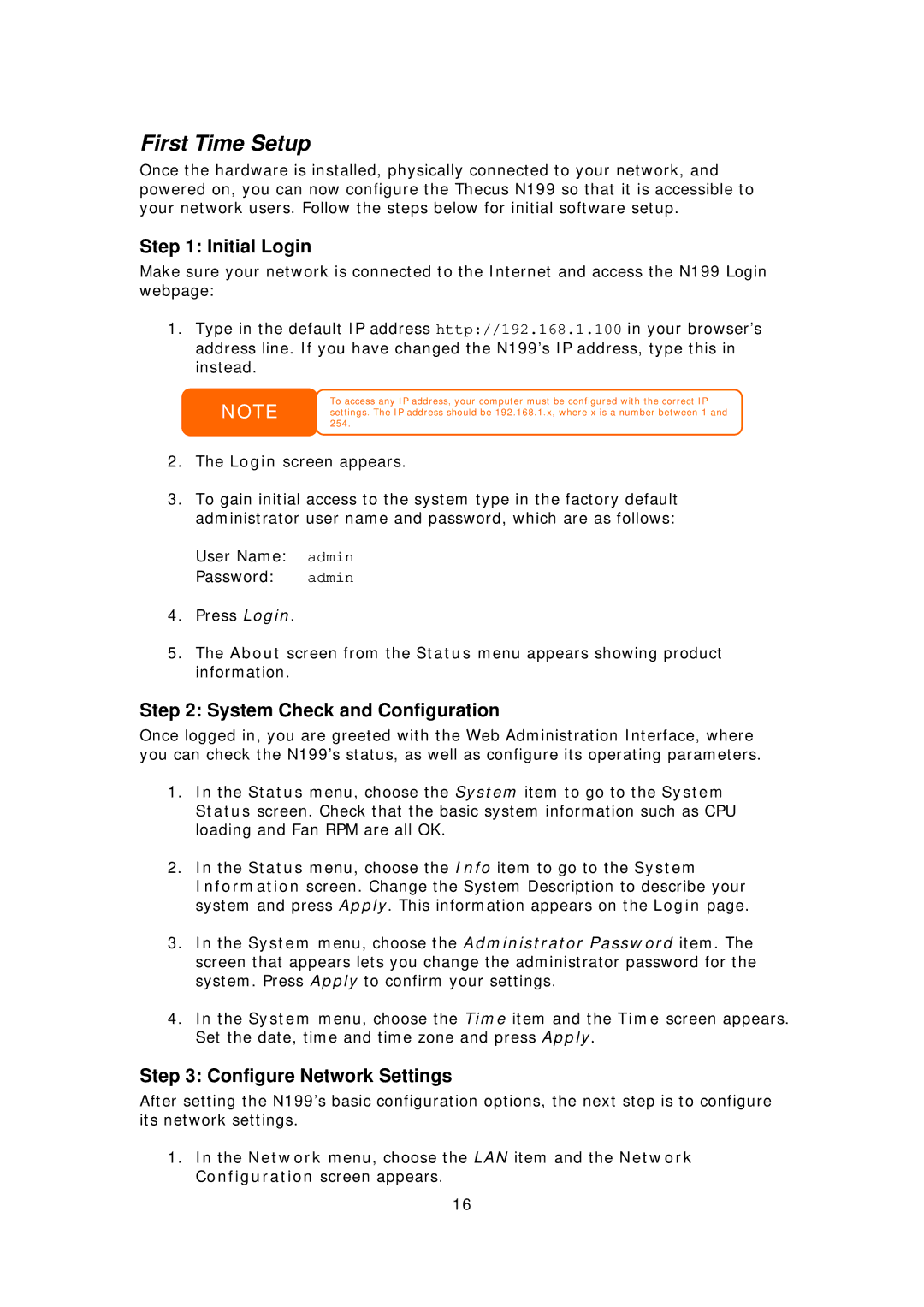First Time Setup
Once the hardware is installed, physically connected to your network, and powered on, you can now configure the Thecus N199 so that it is accessible to your network users. Follow the steps below for initial software setup.
Step 1: Initial Login
Make sure your network is connected to the Internet and access the N199 Login webpage:
1.Type in the default IP address http://192.168.1.100 in your browser’s address line. If you have changed the N199’s IP address, type this in instead.
NOTE
To access any IP address, your computer must be configured with the correct IP settings. The IP address should be 192.168.1.x, where x is a number between 1 and 254.
2.The Login screen appears.
3.To gain initial access to the system type in the factory default administrator user name and password, which are as follows:
User Name: admin
Password: admin
4.Press Login.
5.The About screen from the Status menu appears showing product information.
Step 2: System Check and Configuration
Once logged in, you are greeted with the Web Administration Interface, where you can check the N199’s status, as well as configure its operating parameters.
1.In the Status menu, choose the System item to go to the System Status screen. Check that the basic system information such as CPU loading and Fan RPM are all OK.
2.In the Status menu, choose the Info item to go to the System Information screen. Change the System Description to describe your system and press Apply. This information appears on the Login page.
3.In the System menu, choose the Administrator Password item. The screen that appears lets you change the administrator password for the system. Press Apply to confirm your settings.
4.In the System menu, choose the Time item and the Time screen appears. Set the date, time and time zone and press Apply.
Step 3: Configure Network Settings
After setting the N199’s basic configuration options, the next step is to configure its network settings.
1.In the Network menu, choose the LAN item and the Network Configuration screen appears.
16