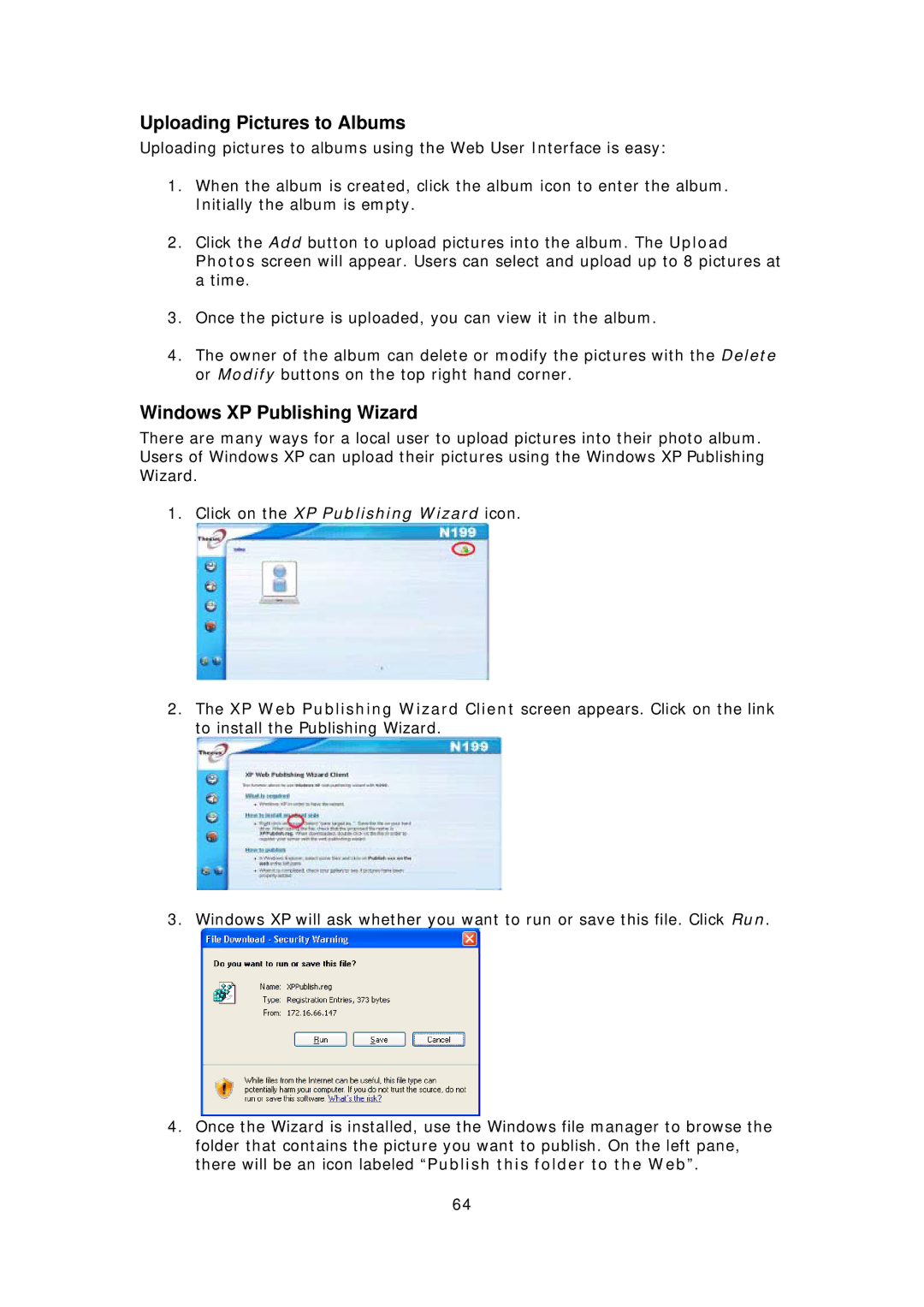Uploading Pictures to Albums
Uploading pictures to albums using the Web User Interface is easy:
1.When the album is created, click the album icon to enter the album. Initially the album is empty.
2.Click the Add button to upload pictures into the album. The Upload Photos screen will appear. Users can select and upload up to 8 pictures at a time.
3.Once the picture is uploaded, you can view it in the album.
4.The owner of the album can delete or modify the pictures with the Delete or Modify buttons on the top right hand corner.
Windows XP Publishing Wizard
There are many ways for a local user to upload pictures into their photo album. Users of Windows XP can upload their pictures using the Windows XP Publishing Wizard.
1.Click on the XP Publishing Wizard icon.
2.The XP Web Publishing Wizard Client screen appears. Click on the link to install the Publishing Wizard.
3. Windows XP will ask whether you want to run or save this file. Click Run.
4.Once the Wizard is installed, use the Windows file manager to browse the folder that contains the picture you want to publish. On the left pane, there will be an icon labeled “Publish this folder to the Web”.
64