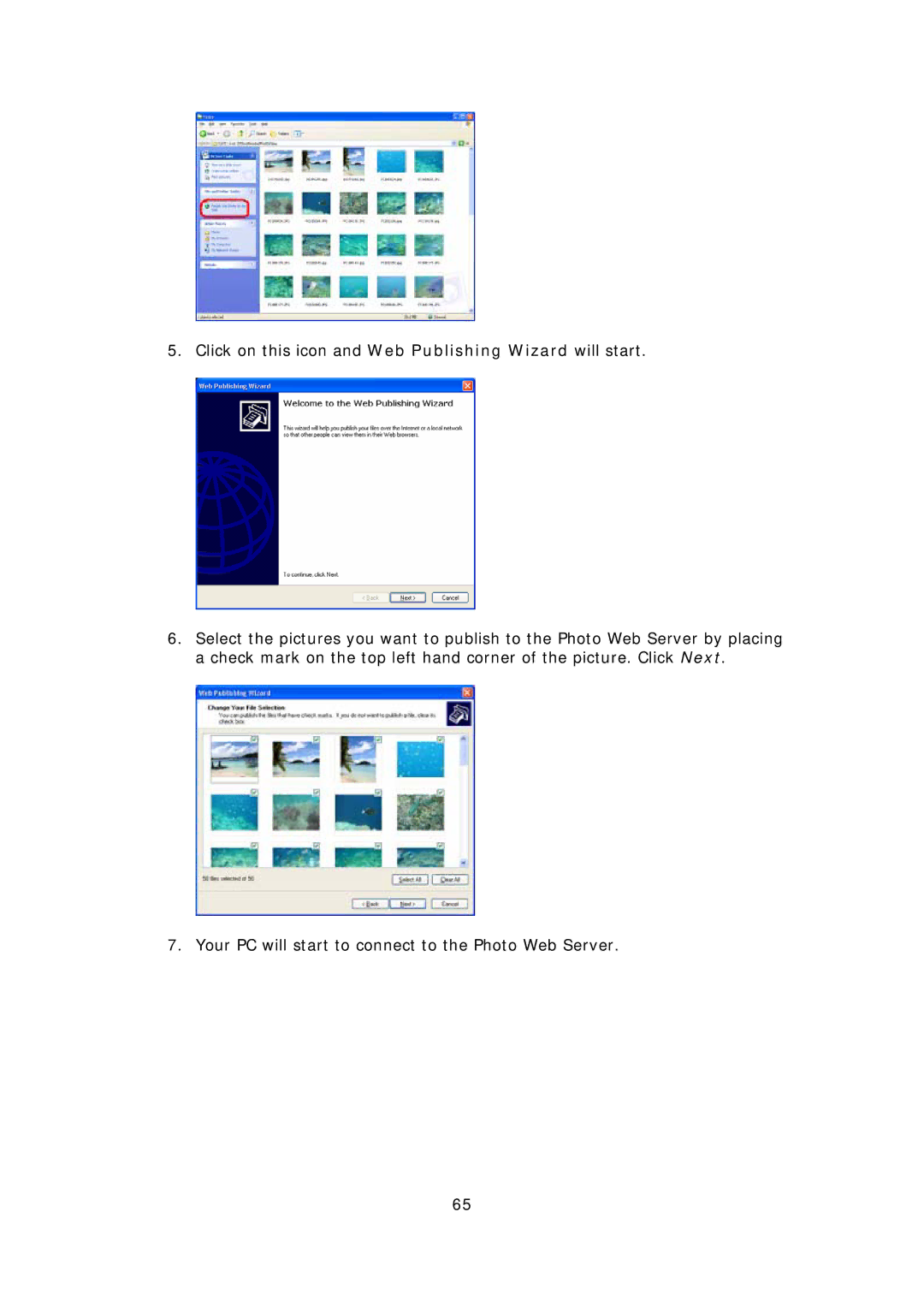5. Click on this icon and Web Publishing Wizard will start.
6.Select the pictures you want to publish to the Photo Web Server by placing a check mark on the top left hand corner of the picture. Click Next.
7. Your PC will start to connect to the Photo Web Server.
65