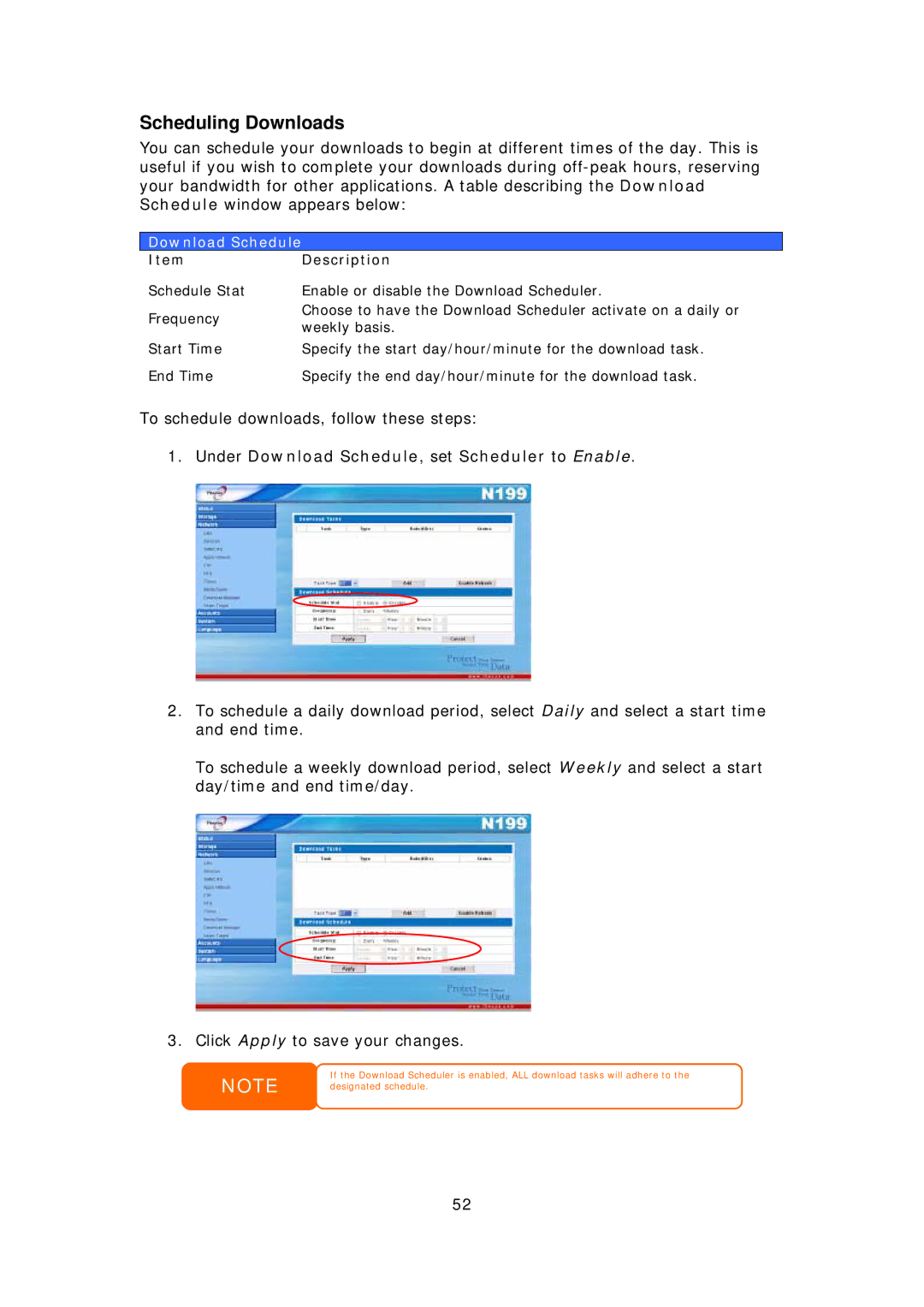Scheduling Downloads
You can schedule your downloads to begin at different times of the day. This is useful if you wish to complete your downloads during
Download Schedule
ItemDescription
Schedule Stat
Frequency
Start Time End Time
Enable or disable the Download Scheduler.
Choose to have the Download Scheduler activate on a daily or weekly basis.
Specify the start day/hour/minute for the download task. Specify the end day/hour/minute for the download task.
To schedule downloads, follow these steps:
1.Under Download Schedule, set Scheduler to Enable.
2.To schedule a daily download period, select Daily and select a start time and end time.
To schedule a weekly download period, select Weekly and select a start day/time and end time/day.
3. Click Apply to save your changes.
NOTE
If the Download Scheduler is enabled, ALL download tasks will adhere to the designated schedule.
52