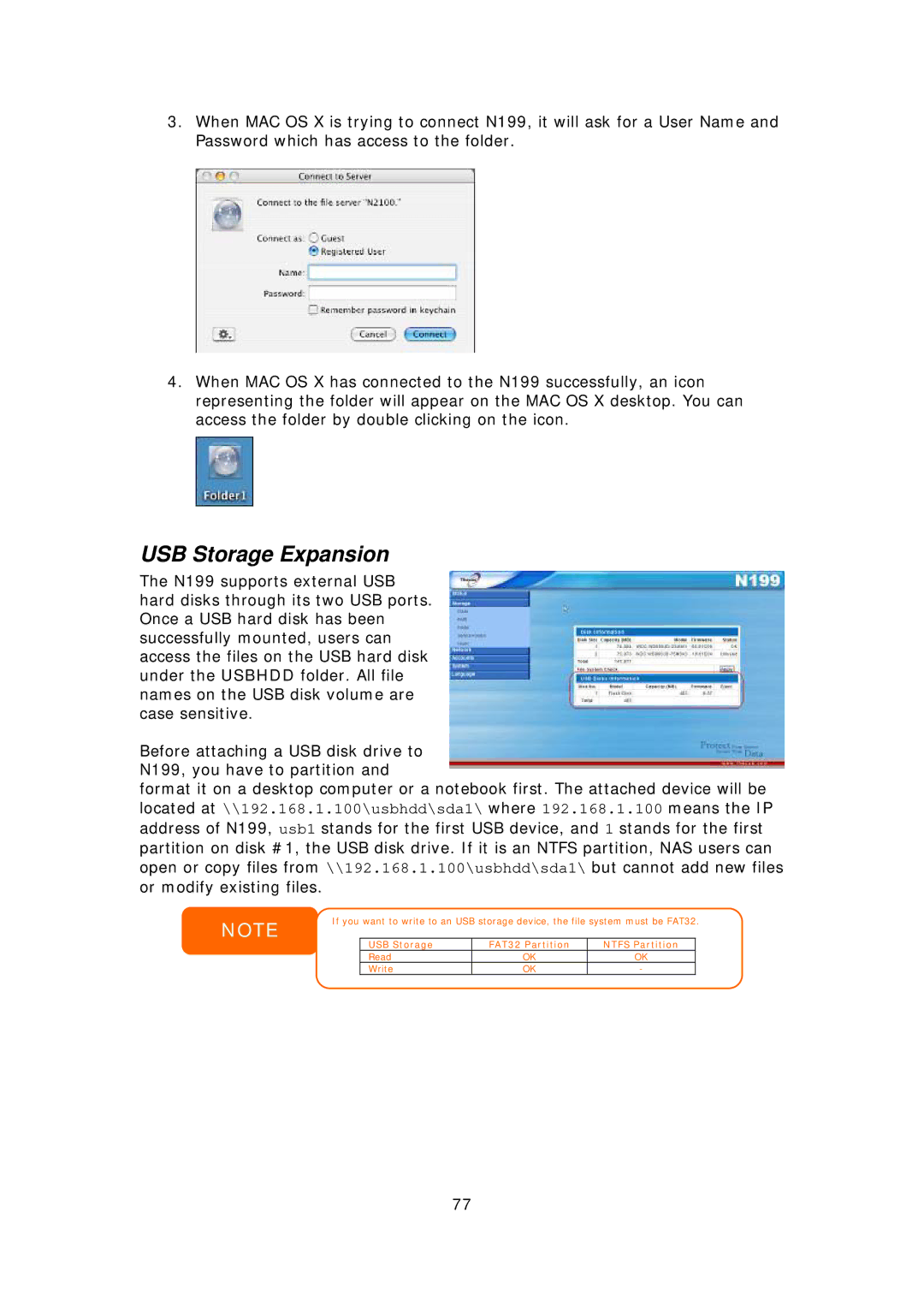3.When MAC OS X is trying to connect N199, it will ask for a User Name and Password which has access to the folder.
4.When MAC OS X has connected to the N199 successfully, an icon representing the folder will appear on the MAC OS X desktop. You can access the folder by double clicking on the icon.
USB Storage Expansion
The N199 supports external USB hard disks through its two USB ports. Once a USB hard disk has been successfully mounted, users can access the files on the USB hard disk under the USBHDD folder. All file names on the USB disk volume are case sensitive.
Before attaching a USB disk drive to N199, you have to partition and
format it on a desktop computer or a notebook first. The attached device will be located at \\192.168.1.100\usbhdd\sda1\ where 192.168.1.100 means the IP address of N199, usb1 stands for the first USB device, and 1 stands for the first partition on disk #1, the USB disk drive. If it is an NTFS partition, NAS users can open or copy files from \\192.168.1.100\usbhdd\sda1\ but cannot add new files or modify existing files.
NOTE
If you want to write to an USB storage device, the file system must be FAT32.
USB Storage | FAT32 Partition | NTFS Partition |
Read | OK | OK |
Write | OK | - |
77