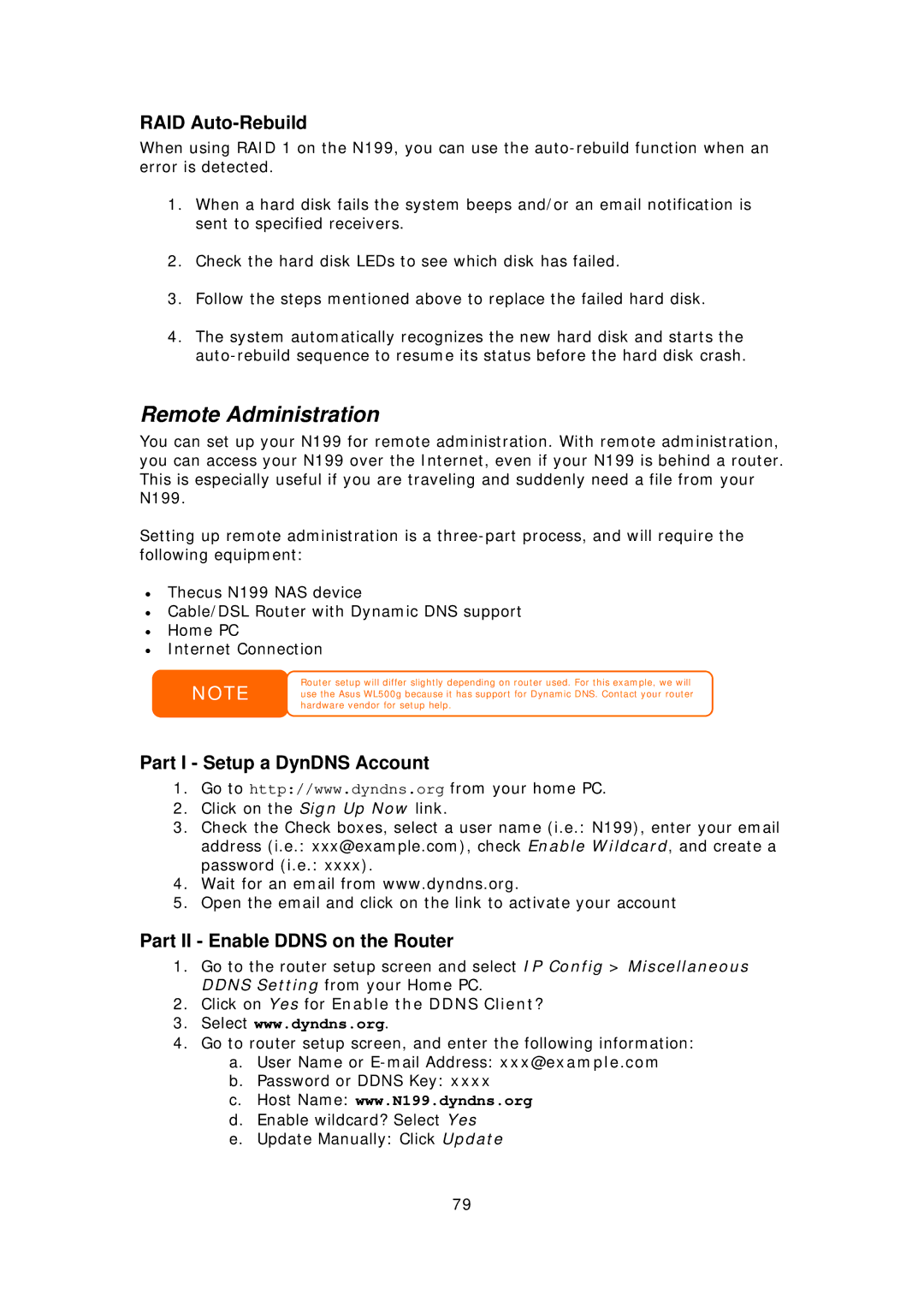RAID Auto-Rebuild
When using RAID 1 on the N199, you can use the
1.When a hard disk fails the system beeps and/or an email notification is sent to specified receivers.
2.Check the hard disk LEDs to see which disk has failed.
3.Follow the steps mentioned above to replace the failed hard disk.
4.The system automatically recognizes the new hard disk and starts the
Remote Administration
You can set up your N199 for remote administration. With remote administration, you can access your N199 over the Internet, even if your N199 is behind a router. This is especially useful if you are traveling and suddenly need a file from your N199.
Setting up remote administration is a
•Thecus N199 NAS device
•Cable/DSL Router with Dynamic DNS support
•Home PC
•Internet Connection
NOTE
Router setup will differ slightly depending on router used. For this example, we will use the Asus WL500g because it has support for Dynamic DNS. Contact your router hardware vendor for setup help.
Part I - Setup a DynDNS Account
1.Go to http://www.dyndns.org from your home PC.
2.Click on the Sign Up Now link.
3.Check the Check boxes, select a user name (i.e.: N199), enter your email
address (i.e.: xxx@example.com), check Enable Wildcard, and create a
password (i.e.: xxxx).
4.Wait for an email from www.dyndns.org.
5.Open the email and click on the link to activate your account
Part II - Enable DDNS on the Router
1.Go to the router setup screen and select IP Config > Miscellaneous DDNS Setting from your Home PC.
2.Click on Yes for Enable the DDNS Client?
3.Select www.dyndns.org.
4.Go to router setup screen, and enter the following information:
a.User Name or
b.Password or DDNS Key: xxxx
c.Host Name: www.N199.dyndns.org
d.Enable wildcard? Select Yes
e.Update Manually: Click Update
79