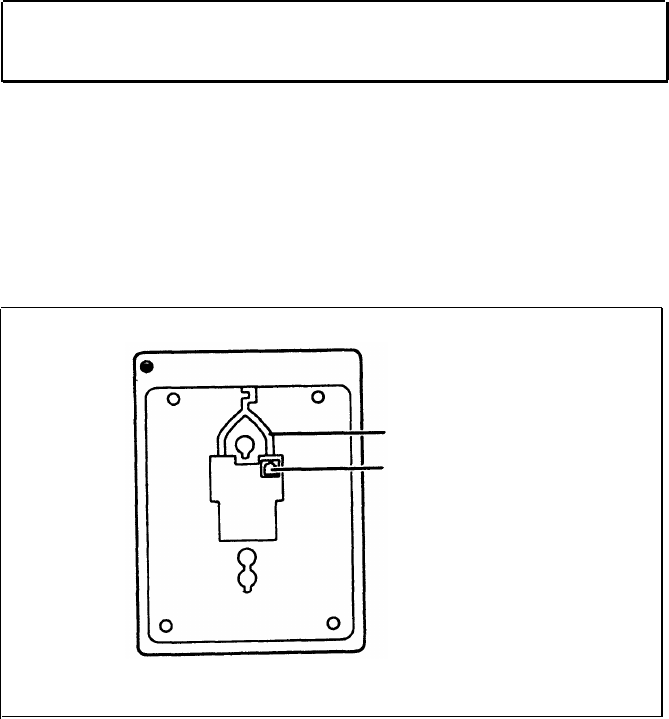 Installing Your Telephone
Installing Your TelephoneNote: Although the drawings in this section show an 8110 telephone,
the following installation procedures are applicable for both the 8102 and
the 8110 telephones.
Table/Desk Installation
Use the 7-foot straight line cord that came with your telephone to
connect the telephone to a modular jack.
WARNING: Do not plug the handset cord into the line jack or the
adjunct jack on the bottom of your telephone since it could damage
your handset and the telephone.
4
5
6
Handset cord jack
1
2
3
Turn the telephone upside down so that you can see the bottom of
the telephone.
Plug one end of the line cord into the line jack on the bottom of the
telephone. See Figure 3 for the location of the line jack.
Feed the line cord through the line cord routing channel.
Handset jack
See Figure 3.
Line cord
routing channel
Line jack
BOTTOM VIEW
FIGURE 3 The Location of the Line Jack and Routing Channel
Turn the telephone right-side up and place it on your desk or table.
Plug one end of the coiled handset cord into the handset jack on the
side of the telephone. See Figure 4.
Plug the other end of the handset cord into the handset.
See Figure 4.
FIGURE 4 Connecting the Handset to the Telephone
7Hang up the handset.
8Plug the free end of the line cord into a modular jack.
9Lift the handset and listen for dial tone.
Note: In order to install adjunct equipment to an 8102 telephone,
see Appendix A.