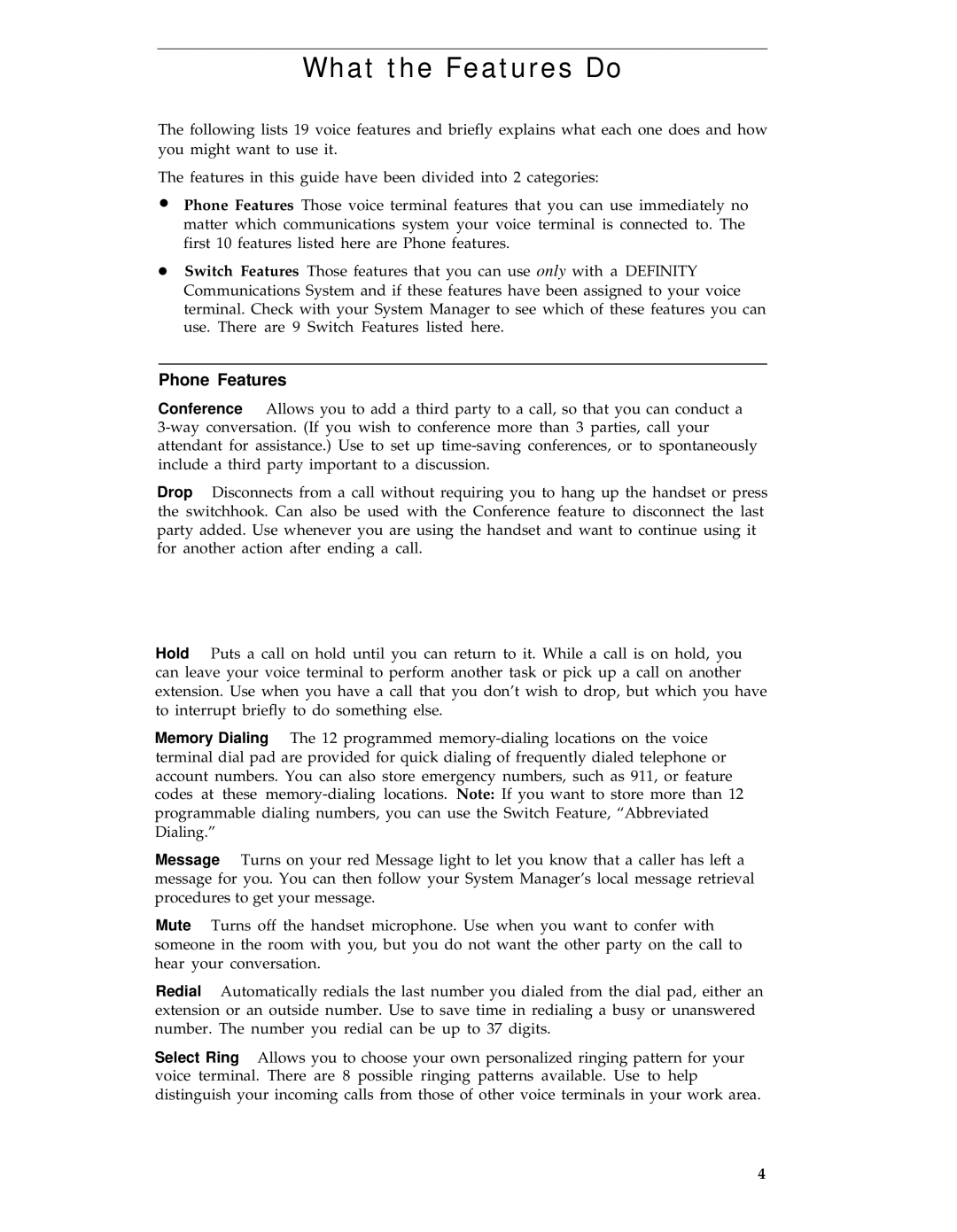What the Features Do
The following lists 19 voice features and briefly explains what each one does and how you might want to use it.
The features in this guide have been divided into 2 categories:
●Phone Features Those voice terminal features that you can use immediately no matter which communications system your voice terminal is connected to. The first 10 features listed here are Phone features.
●Switch Features Those features that you can use only with a DEFINITY Communications System and if these features have been assigned to your voice terminal. Check with your System Manager to see which of these features you can use. There are 9 Switch Features listed here.
Phone Features
Conference Allows you to add a third party to a call, so that you can conduct a
Drop Disconnects from a call without requiring you to hang up the handset or press the switchhook. Can also be used with the Conference feature to disconnect the last party added. Use whenever you are using the handset and want to continue using it for another action after ending a call.
Hold Puts a call on hold until you can return to it. While a call is on hold, you can leave your voice terminal to perform another task or pick up a call on another extension. Use when you have a call that you don’t wish to drop, but which you have to interrupt briefly to do something else.
Memory Dialing The 12 programmed
Message Turns on your red Message light to let you know that a caller has left a message for you. You can then follow your System Manager’s local message retrieval procedures to get your message.
Mute Turns off the handset microphone. Use when you want to confer with someone in the room with you, but you do not want the other party on the call to hear your conversation.
Redial Automatically redials the last number you dialed from the dial pad, either an extension or an outside number. Use to save time in redialing a busy or unanswered number. The number you redial can be up to 37 digits.
Select Ring Allows you to choose your own personalized ringing pattern for your voice terminal. There are 8 possible ringing patterns available. Use to help distinguish your incoming calls from those of other voice terminals in your work area.
4