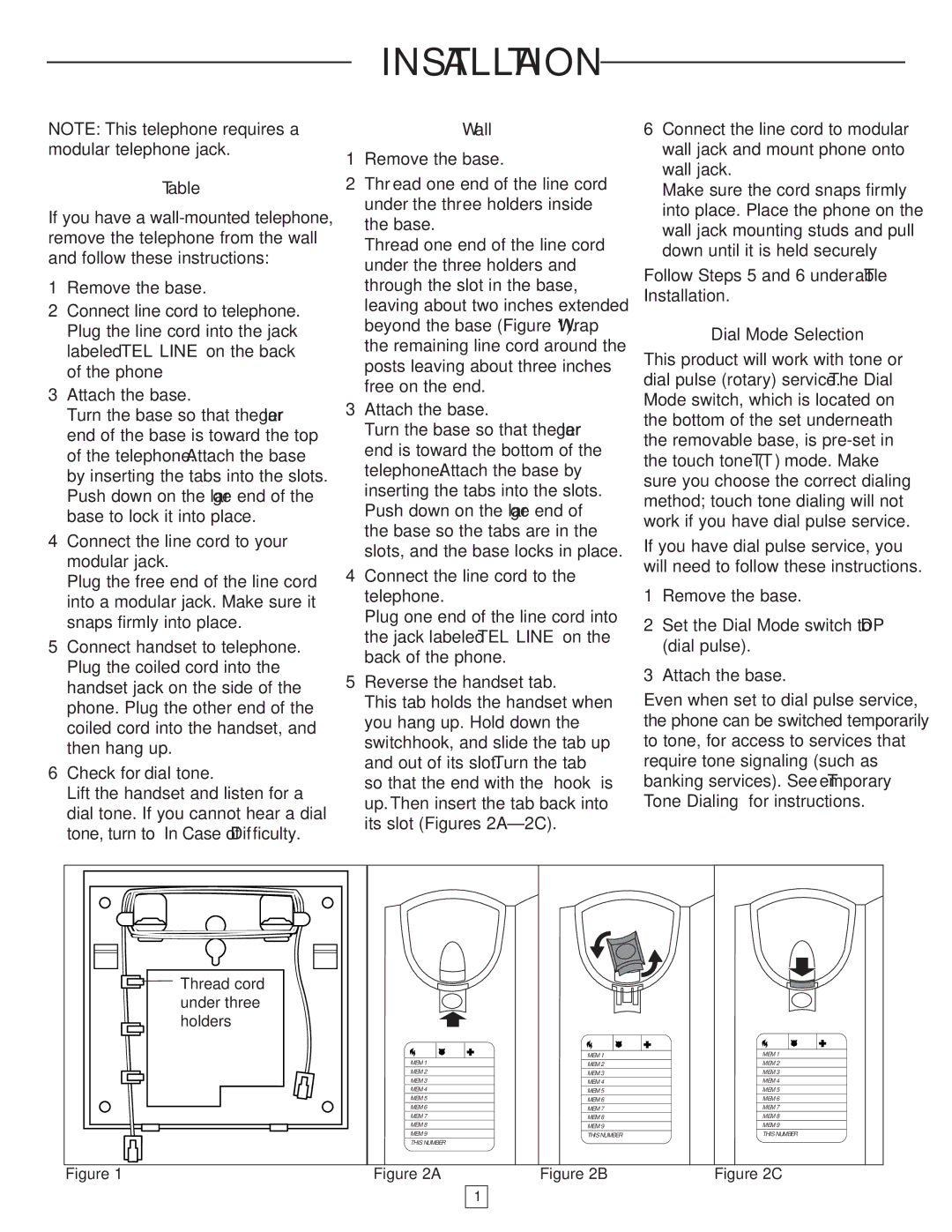905 specifications
The AT&T 905 is a mobile phone that has garnered attention for its impressive set of features, technologies, and characteristics designed to meet the needs of today's consumers. This device is aimed at users looking for a combination of functionality, durability, and style.One of the key features of the AT&T 905 is its robust design. Built to withstand the rigors of daily life, the device boasts a durable exterior that can endure drops and scratches, making it an ideal choice for those on the go. The phone is also water-resistant, providing an additional layer of protection against the elements.
The AT&T 905 incorporates a vibrant display that is not only visually appealing but also functional. The touchscreen is responsive and offers clear and crisp visuals, perfect for media consumption, whether streaming videos or browsing photos. The screen size provides ample real estate for navigation and usage comfort, enhancing the overall user experience.
In terms of technology, the AT&T 905 supports 4G LTE connectivity, ensuring fast and reliable internet access for browsing, streaming, and downloading. This level of connectivity is essential for users who rely on their mobile device for work and play, allowing them to stay connected wherever they are.
Equipped with a powerful processor, the AT&T 905 delivers smooth performance and multitasking capabilities. Users can seamlessly switch between applications, access demanding programs, and engage in mobile gaming without experiencing lag. This performance is complemented by a significant amount of internal storage, allowing users to save apps, photos, and other media without worrying about running out of space.
The camera system on the AT&T 905 is another standout feature. It includes both rear and front-facing cameras, with advanced technologies that enhance photography, including features like image stabilization and low-light optimization. Whether capturing memorable moments or engaging in video calls, users can expect high-quality results.
Battery life is another critical aspect, and the AT&T 905 does not disappoint. With a long-lasting battery, users can enjoy extended usage on a single charge, ensuring that the phone remains operational throughout busy days.
In summary, the AT&T 905 combines durability, advanced technology, and user-friendly features, making it a compelling option for consumers looking for a reliable mobile device. Whether for work, play, or staying connected with family and friends, the AT&T 905 is equipped to handle modern demands with ease.