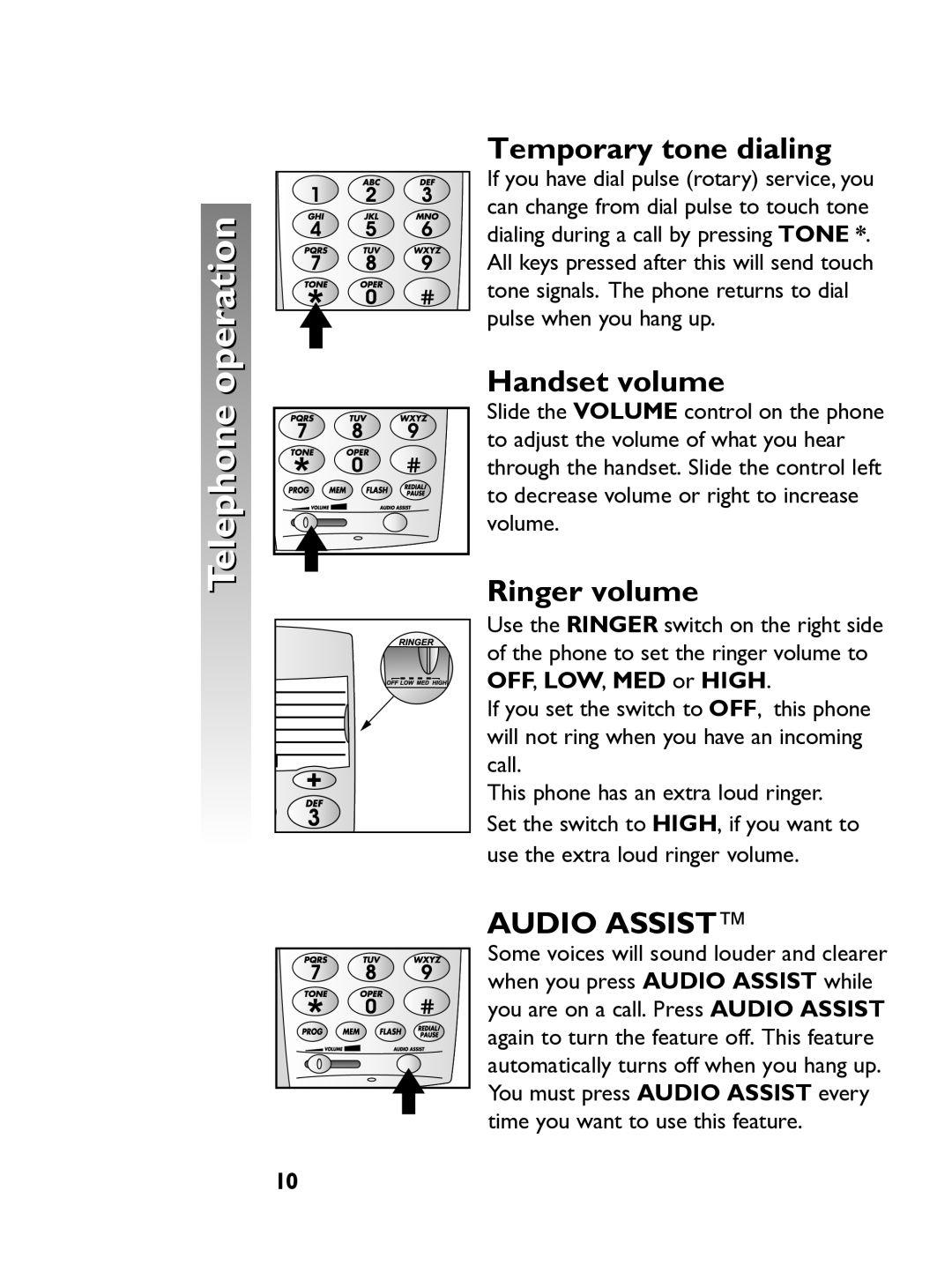Telephone operation
Temporary tone dialing
If you have dial pulse (rotary) service, you can change from dial pulse to touch tone dialing during a call by pressing TONE *. All keys pressed after this will send touch tone signals. The phone returns to dial pulse when you hang up.
Handset volume
Slide the VOLUME control on the phone to adjust the volume of what you hear through the handset. Slide the control left to decrease volume or right to increase volume.
Ringer volume
Use the RINGER switch on the right side of the phone to set the ringer volume to OFF, LOW, MED or HIGH.
If you set the switch to OFF, this phone will not ring when you have an incoming call.
This phone has an extra loud ringer. Set the switch to HIGH, if you want to use the extra loud ringer volume.
AUDIO ASSIST™
Some voices will sound louder and clearer when you press AUDIO ASSIST while you are on a call. Press AUDIO ASSIST again to turn the feature off. This feature automatically turns off when you hang up. You must press AUDIO ASSIST every time you want to use this feature.
10