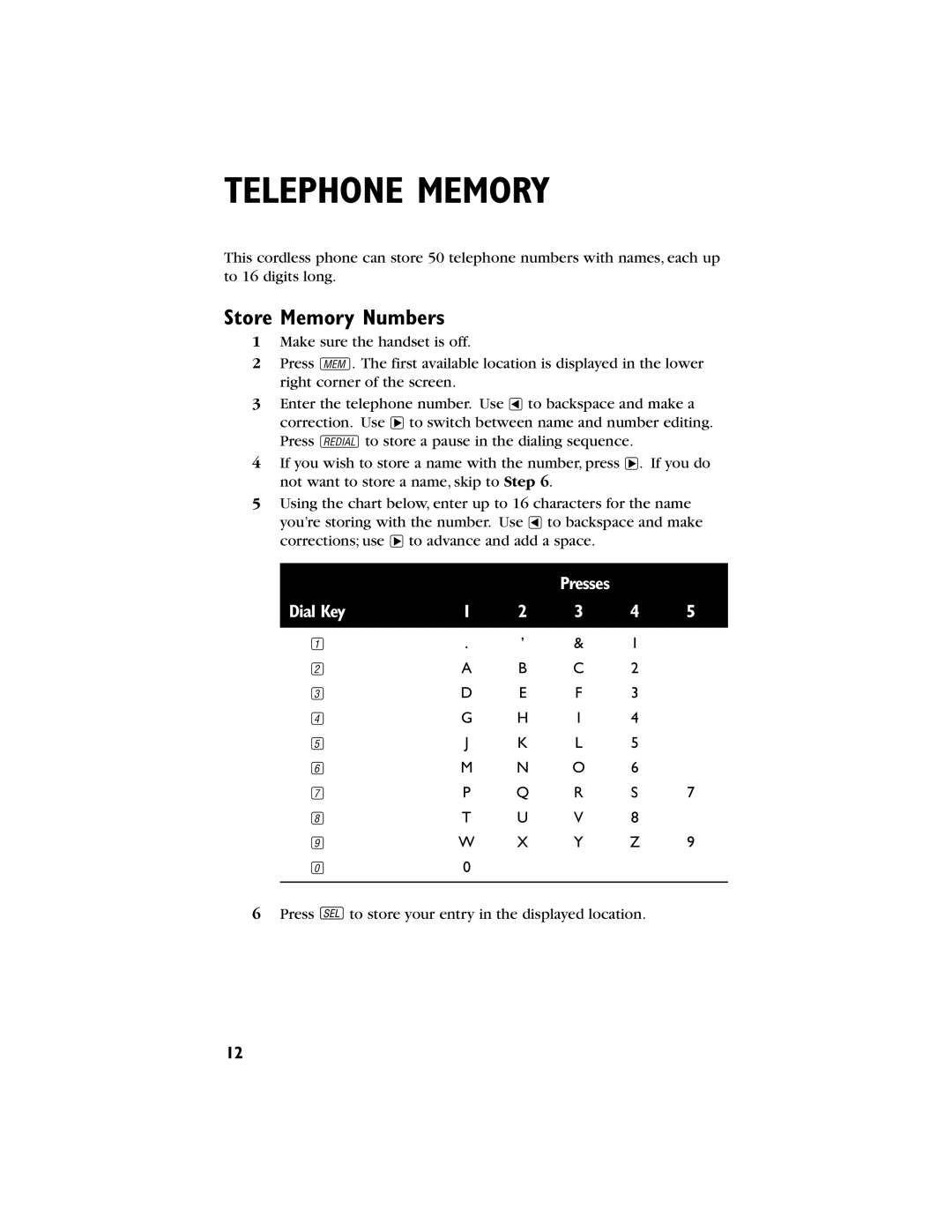TELEPHONE MEMORY
This cordless phone can store 50 telephone numbers with names, each up to 16 digits long.
Store Memory Numbers
1Make sure the handset is off.
2Press M. The first available location is displayed in the lower right corner of the screen.
3Enter the telephone number. Use < to backspace and make a correction. Use > to switch between name and number editing. Press R to store a pause in the dialing sequence.
4If you wish to store a name with the number, press >. If you do not want to store a name, skip to Step 6.
5Using the chart below, enter up to 16 characters for the name you’re storing with the number. Use < to backspace and make corrections; use > to advance and add a space.
|
|
| Presses |
|
|
Dial Key | 1 | 2 | 3 | 4 | 5 |
|
|
|
|
|
|
1 | . | ’ | & | 1 |
|
2 | A | B | C | 2 |
|
3 | D | E | F | 3 |
|
4 | G | H | I | 4 |
|
5 | J | K | L | 5 |
|
6 | M | N | O | 6 |
|
7 | P | Q | R | S | 7 |
8 | T | U | V | 8 |
|
9 | W | X | Y | Z | 9 |
0 | 0 |
|
|
|
|
|
|
|
|
|
|
6Press ![]() to store your entry in the displayed location.
to store your entry in the displayed location.
12