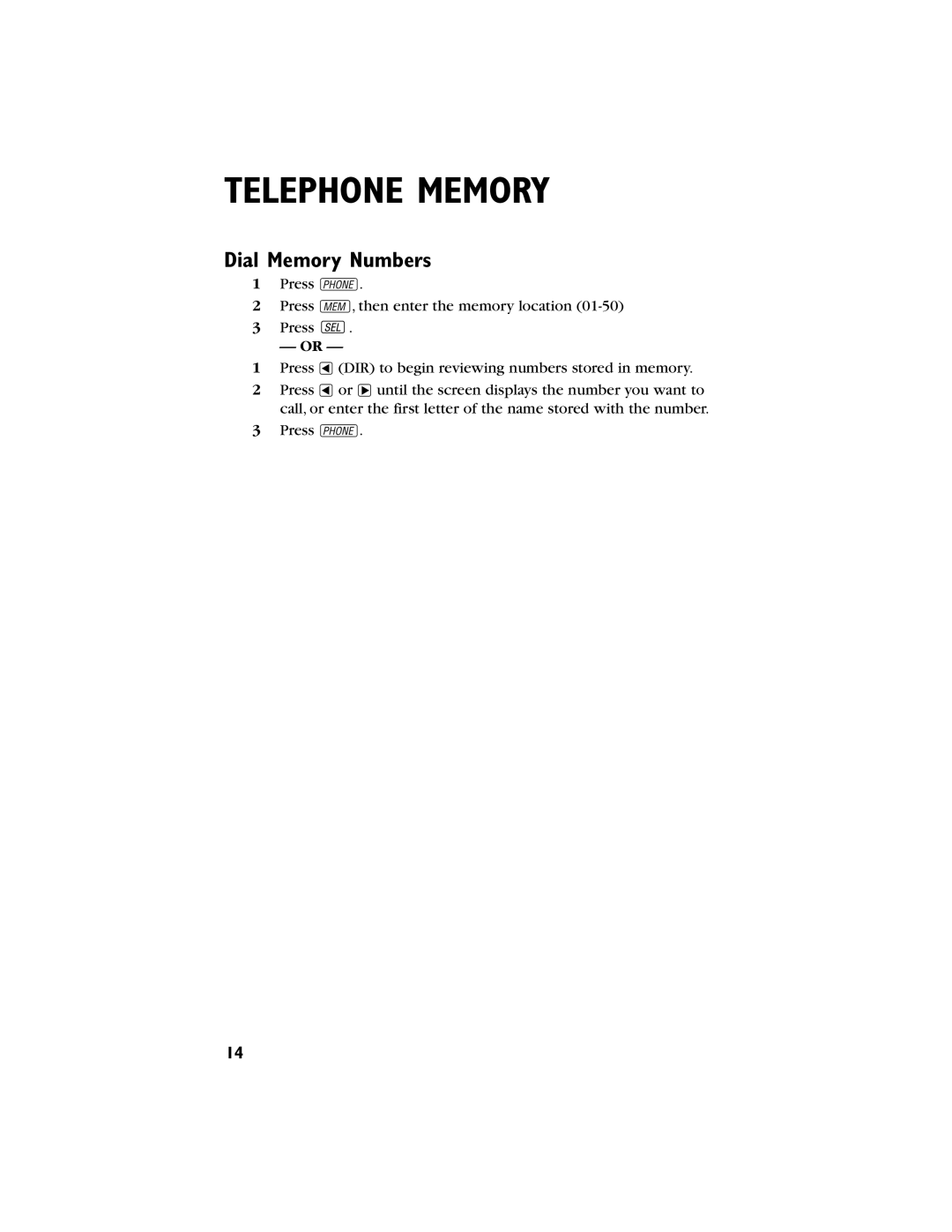TELEPHONE MEMORY
Dial Memory Numbers
1Press P.
2Press M, then enter the memory location
3Press ![]() .
.
— OR —
1Press < (DIR) to begin reviewing numbers stored in memory.
2Press < or > until the screen displays the number you want to call, or enter the first letter of the name stored with the number.
3Press P.
14