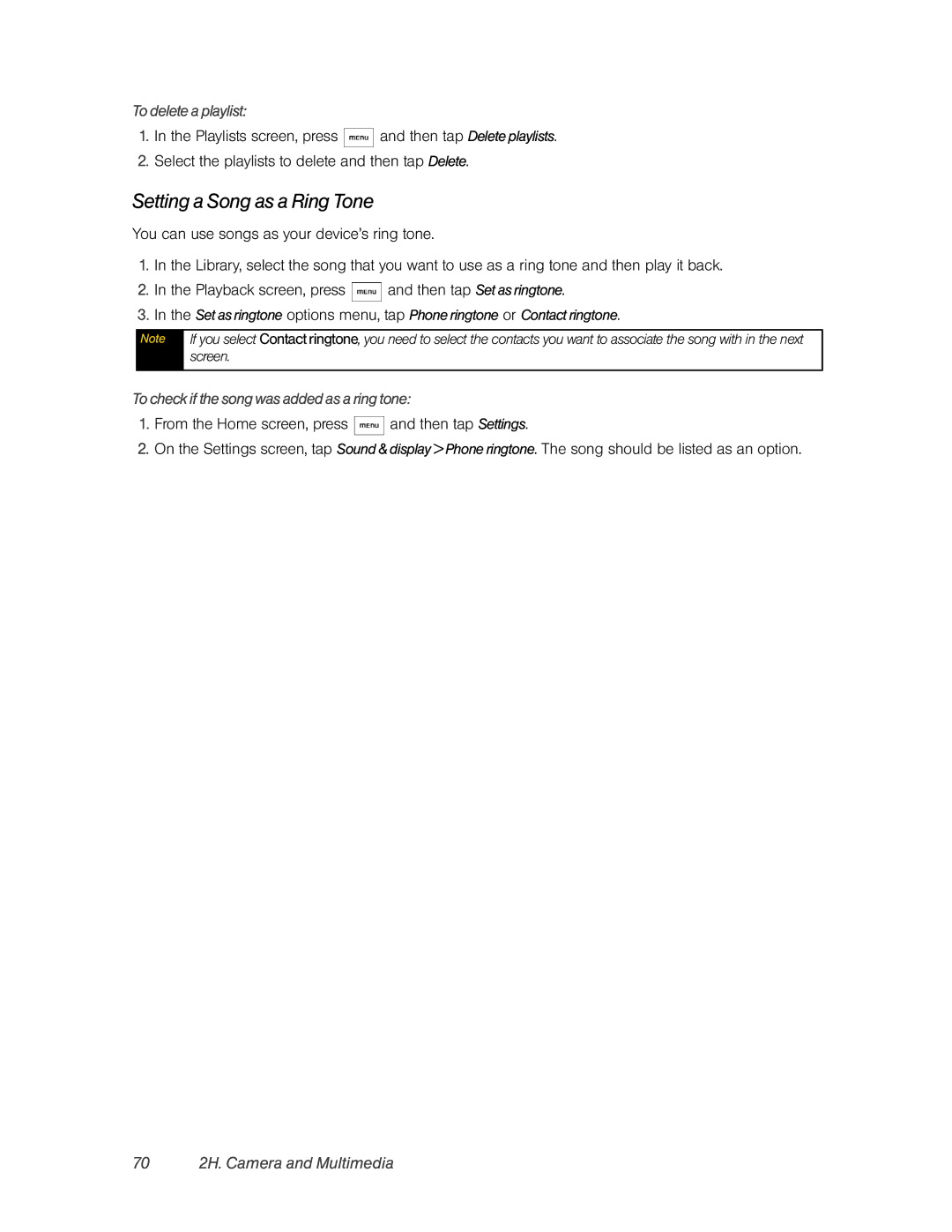User Guide
Consejo
Table of Contents
2E. Calendar and Tools
Sprint Service
3B. Web and Data Services
Safety and Warranty Information
Index
Notifications
Add to Home
Wallpaper
Settings
Wireless controls
Iii
About phone
Page
Getting Started
1A. Setting Up Service
Setting Up Your Device
1A. Setting Up Service
Activating Your Device
Setting Up Your Voicemail
Sprint Account Passwords
Account Username and Password Voicemail Password
Data Services Password
Sprint Operator Services
Getting Help
Managing Your Account
Sprint
Your Device
2A. Device Basics
2A. Device Basics
Key Functions
Viewing the Display Screen
Downloading data animated
Notifications Panel
Card is being prepared
To close the Notifications panel
Notification LED
To open the Notifications panel
Turning Off the Screen When Not in Use
Turning Your Device On and Off
Turning Your Device On
Turning Your Device Off
Battery and Charger
Battery Capacity
Installing the Battery
Removing the Battery
Getting Around Your Device
12 2A. Device Basics
Making Calls
Displaying Your Phone Number
Making and Answering Calls
Answering Calls
14 2A. Device Basics
Missed Call Notification
Calling Emergency Numbers
In-Call Options
Enhanced 911 E911 Information
End-of-Call Options
Saving a Phone Number
Finding a Phone Number
Dialing From the People List
Entering Text
Using the Onscreen Keyboard
Using the landscape onscreen keyboard
18 2A. Device Basics
To enter text using Qwerty
Compact Qwerty
To enter text using Compact Qwerty
Phone Keypad
From a program that accepts text input, tap
Keyboard types Compact Qwerty
Entering Numbers and Symbols
Adjusting Touch Input Settings
Touch Input Settings
To enter text using Phone Keypad
Other settings
Home Screen
Text Input
Phone keypad & Compact Qwerty
Extended Home Screen
Customizing the Home Screen
22 2A. Device Basics
To add a Home screen item
To add an HTC widget
Tap Select
To add an Android widget
To reposition a Home screen item
Creating and Saving a Custom Scene
24 2A. Device Basics
To create a folder and add items to it
To rename a folder
2B. Settings
Personalization Settings
Default Ring Tone
Scenes
Sound Settings
Adjusting the Device’s Volume Settings
Phone Ring Tone
Notification Sound
Display Settings
Changing the Screen Timeout Period
Silence All
Alert Notification
Adjusting Brightness
28 2B. Settings
Changing the Display Screen
Changing Scenes
Location Settings
Messaging Settings
Setting Message Notification
To enable your device’s Location feature
30 2B. Settings
Airplane Mode
Managing Preset Messages
TTY Use With Sprint Service
Security Settings
To turn TTY Mode on or off
To create and enable the screen unlock pattern
Setting Firmware Download Preferences
Resetting Your Device
Security Features for Data Services
Enabling and Disabling Data Services
Social Network Settings
Data Synchronization Settings
Logging In or Out of Your Social Network Accounts
Synchronizing Google Apps
Application Settings
Allowing Third-Party Applications to be Installed
34 2B. Settings
Synchronizing Exchange ActiveSync
Date & Time Settings
Locale & Text Settings
Setting Local Date, Time Zone, and Time
Setting Onscreen Keyboard Settings
2C. History
Viewing History
Making a Call From History
Saving a Number From History
Prepending a Number From History
Erasing History
2C. History
To erase a History entry
Using the People Screen
2D. People
About People
38 2D. People
Setting Up Your My Contact Card
To set up My contact card
Viewing and Managing Contacts
2D. People
Editing an Entry in People
Adding a New People Entry
Saving a Phone Number
Selecting a Ringer Type for an Entry
Assigning a Picture to an Entry
Adding an Email Address to an Entry
Adding Additional Information to an Entry
42 2D. People
Assigning Speed Dial Numbers
Finding Contacts Entries
Using Favorites
Working with Groups
Creating a Group and Adding Contacts
Adding or Removing Contacts From a Group
Using the Contact Details Screen
Sending an Email Message to All Contacts In a Group
Deleting a Group
44 2D. People
Logging out of Facebook or Flickr
Using Facebook and Flickr in People
Logging in to Facebook or Flickr
Dialing Sprint Services
Changing Facebook and Flickr update settings
Updating your Facebook status
Linking to your contacts’ Facebook accounts
When finished, tap Add
2E. Calendar and Tools
Calendar
Adding an Event to the Calendar
Event Alert Menu
Viewing Events
Event reminders
Day view
Month view
Erasing Events
Agenda view
Calculator
World Clock
Synchronizing Exchange ActiveSync Calendar
Synchronizing Outlook Calendar
Alarm Clock
Deleting an Alarm
Quickoffice
Viewing documents, presentations and spreadsheets
HTC Sync
52 2E. Calendar and Tools
Synchronizing Outlook Items
Installing HTC Sync on Your Computer
Setting up HTC Sync to Synchronize Outlook Items
Installing Android Applications
Updating Your Device
Resolving Conflicts Between the Device and Computer
Opening Sync Manager Help
2F. Voice Services
2F. Voice Services
Automatic Speech Recognition ASR
Activating ASR
Managing Voice Memos
Opening Applications With ASR
Recording Voice Memos
Voice Memo Options
Tap Set as ringtone
Setting a Voice Memo as a Ring Tone
Renaming Voice Memos
2G.microSD Card
Your Device’s microSD Card
MicroSD Card
58 2G. microSD Card
Using the Device’s microSD Card as a USB Drive
Viewing Memory in the microSD Card
Formatting the microSD Card
Removing the microSD Card While the Device is On
2H. Camera and Multimedia
Taking Pictures and Shooting Videos
Opening the Camera
Changing Capture Modes
Taking Pictures
Shooting Videos
Review Screen
2H. Camera and Multimedia
Viewing Pictures and Videos Using Albums
Camera Menu Panel
Closing Camera
Opening Albums
Working with Pictures
To view pictures in Albums
64 2H. Camera and Multimedia
To send pictures using a messaging application
To share pictures on Facebook
To share pictures on Flickr
To share a picture on Picasa
To send a video using email
To send a video using Messages
Working with Videos
66 2H. Camera and Multimedia
Listening to Music
Closing Albums
Copying Music into the microSD Card
Opening Music
68 2H. Camera and Multimedia
Playing Music
Listening to Music on the Lock Screen
Managing Your Playlists
Library
Creating Playlists
Setting a Song as a Ring Tone
70 2H. Camera and Multimedia
To delete a playlist
To check if the song was added as a ring tone
2I. Bluetooth
Bluetooth Modes
Using the Bluetooth Settings Menu
About Bluetooth
Pairing Bluetooth Devices
Disconnecting a Bluetooth Device
72 2I. Bluetooth
To pair your device with another Bluetooth device
Sprint Service
3A. Sprint Service The Basics
Setting Up Your Voicemail
Voicemail
Voicemail Notification
Clearing the Message Icon
3A. Sprint Service The Basics
Retrieving Your Voicemail Messages
Accessing Text Messages
76 3A. Sprint Service The Basics
Text Messaging SMS
Composing Text Messages
Preset Messages
Setting Text Message Options
To add or edit preset messages
Deleting a Message or Message Thread
Composing Picture Messages
78 3A. Sprint Service The Basics
Picture Messaging MMS
Accessing Picture Messages
Deleting a Picture Message
To open and view a picture message
Tap Copy attached to SD card on the options menu
Setting Picture Message Options
80 3A. Sprint Service The Basics
Caller ID
Call Waiting
Making a 3-Way Call
Call Forwarding
Roaming
Roaming Icon
Setting Roam Mode
82 3A. Sprint Service The Basics
Call Guard
Checking for Voicemail Messages While Roaming
To set your Data Roam Guard notification
To use data services when Data Roam Guard is active
Data Roam Guard
3B. Web and Data Services
Ways of Connecting to the Internet
Connecting Using Wi-Fi
Turning Wi-Fi On and Connecting to a Wireless Network
Getting Started With Data Services
Checking the Wireless Network Status
3B. Web and Data Services
Your User Name
Using the Browser
Data Connection Status and Indicators
Launching a Web Connection
Opening the Browser
Setting Your Home
Changing the Screen Orientation
Browsing Classic Views not Mobile Version of Websites
Navigating on a Web
Switching between Browser windows
88 3B. Web and Data Services
Finding Text In a Web
Selecting Links in Web Pages
Downloading Web Applications
Managing Bookmarks
Accessing Messages
90 3B. Web and Data Services
Browser Menu
Opening the Browser Menu
Changing Exchange ActiveSync settings
Enter the Account name and Your name and tap Finish setup
Adding a Microsoft Exchange ActiveSync account
Synchronizing Exchange ActiveSync email
92 3B. Web and Data Services
Composing and sending email
Viewing and replying to email
Managing email on your external email account
Editing email account settings
To sort email
To delete an email message
To delete multiple messages
94 3B. Web and Data Services
Gmail
Deleting an email account
Creating and sending email
Receiving and reading email
To add a signature to an email message
To view your sent messages
To view email
Managing conversations and email
96 3B. Web and Data Services
Replying to or forwarding email
Setting Gmail settings
Synchronizing Google Apps
� Report spam to report the email message as spam
To select which applications to synchronize
Signing in and chatting online
98 3B. Web and Data Services
Google Talk
To switch between active chats
Managing your friends
To start a chat
To close a chat
100 3B. Web and Data Services
Mobile indicators
Adjusting instant messaging settings
Accessing Sprint Instant Messaging
3B. Web and Data Services 101
Downloading Applications and Games From Android Market
Opening Android Market
Installing and Opening an Application
102 3B. Web and Data Services
Finding Applications
Getting help
3B. Web and Data Services 103
Purchasing an Application
Request a refund
To get a refund and remove an application
Uninstalling an application
104 3B. Web and Data Services
Peep
Managing Applications
3B. Web and Data Services 105
Sending a Tweet
Sending a Direct Message
Searching for Twitter Users to Follow
Stocks
Opening Stocks
Adding a Stock Quote or Stock Market Index
Changing the List Order
Weather
Mobile Network Sharing
Data Services FAQs
108 3B. Web and Data Services
3C. Entertainment TV and Music
Your Sprint TV Channel Options
Watching TV
3C. Entertainment TV and Music 109
Are the videos that I’m viewing live videos?
TV FAQs
110 3C. Entertainment TV and Music
Accessing Amazon MP3
Music Amazon MP3
Streaming Music
Purchasing and Downloading Music
YouTube
Opening YouTube
Watching Videos
Searching for Videos
Using Nascar Sprint Cup Mobile for the First Time
Nascar Sprint Cup Mobile
Sharing Videos
Closing YouTube
Nascar Sprint Cup Mobile Home Screen
Menu Bar
Navigating the Menu Bar
114 3C. Entertainment TV and Music
Menu Bar Icons
3C. Entertainment TV and Music 115
Using NFL Mobile Live for the First Time
NFL Mobile Live
NFL Central Screen
116 3C. Entertainment TV and Music
3C. Entertainment TV and Music 117
Sprint Navigation
GPS Services
3D. GPS Navigation
Google Maps
Enabling Location Source
Opening Google Maps
Searching for Places of Interest
Viewing Google Maps
120 3D. GPS Navigation
Google Latitude
Getting Directions
Opening Latitude
3D. GPS Navigation 121
Sharing Your Locations
Inviting Friends
Accepting an Invitation
Showing Your Friends
Connecting with Your Friends
Controlling What You Share
List view
3D. GPS Navigation 123
Footprints
Creating a Footprint
Revisiting a Footprint
124 3D. GPS Navigation
3D. GPS Navigation 125
Editing or Deleting a Footprint
Backing Up Your Footprints
Page
Safety and Warranty Information
4A. Important Safety Information
Important Health Information and Safety Precautions
Electrical Safety
Safety Precautions for Proper Grounding Installation
� Take extra precautions
Safety Precautions for Direct Sunlight
4A. Important Safety Information 129
Prevention of Hearing Loss Road Safety
Safety Precautions for RF Exposure
130 4A. Important Safety Information
Interference with Medical Equipment Functions
Antenna Location
General Precautions
4A. Important Safety Information 131
132 4A. Important Safety Information
Additional Safety Information
Using The Phone While Driving Is Extremely Dangerous
When Using Your Device Near Other Electronic Devices
4A. Important Safety Information 133
Turn Off Your Device Before Flying
Turn Off Your Device in Dangerous Areas
General Safety and Other Precautions
Antenna Safety
134 4A. Important Safety Information
Potentially Explosive Atmospheres
Battery Safety
Use the Correct External Power Source
4A. Important Safety Information 135
AC Phone Charger
136 4A. Important Safety Information
4B. Regulatory Notices
Regulatory Agency Identifications
Federal Communication Commission Interference Statement
4B. Regulatory Notices 137
Radiation Exposure Statement
SAR Information
138 4B. Regulatory Notices
Weee Notice
RoHS Compliance
Pacemakers
Hearing Aids
4C. Manufacturer’s Warranty
Manufacturer’s Warranty
Month Limited Warranty
140 4C. Manufacturer’s Warranty
HTC Corporation Corporate Dr Houston, TX
4C. Manufacturer’s Warranty 141
Privacy Restrictions
Warranty Disclaimer
142 4C. Manufacturer’s Warranty
Weather Disclaimer
Limitation of Damages
4D. Copyright, Trademark, and Proprietary Notices
4D. Copyright, Trademark, and Proprietary Notices
143
Index
Index
Index
![]() and then tap Delete playlists.
and then tap Delete playlists.![]() and then tap Set as ringtone.
and then tap Set as ringtone.![]() and then tap Settings.
and then tap Settings.