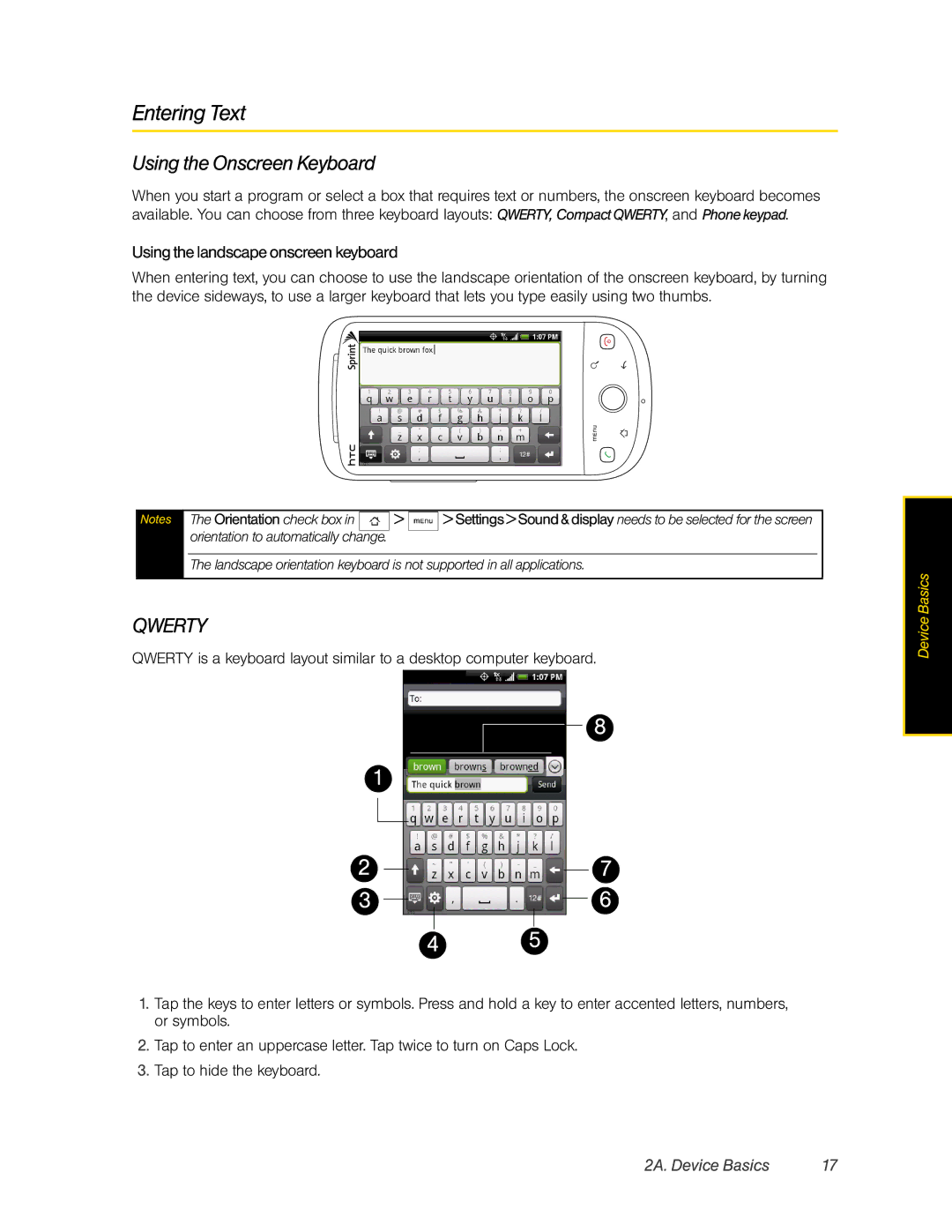Entering Text
Using the Onscreen Keyboard
When you start a program or select a box that requires text or numbers, the onscreen keyboard becomes available. You can choose from three keyboard layouts: QWERTY, Compact QWERTY, and Phone keypad.
Using the landscape onscreen keyboard
When entering text, you can choose to use the landscape orientation of the onscreen keyboard, by turning the device sideways, to use a larger keyboard that lets you type easily using two thumbs.
Notes The Orientation check box in ![]() >
> ![]() >Settings>Sound&display needs to be selected for the screen orientation to automatically change.
>Settings>Sound&display needs to be selected for the screen orientation to automatically change.
The landscape orientation keyboard is not supported in all applications.
QWERTY
QWERTY is a keyboard layout similar to a desktop computer keyboard.
| 8 |
| 1 |
2 | 7 |
3 | 6 |
45
1.Tap the keys to enter letters or symbols. Press and hold a key to enter accented letters, numbers, or symbols.
2.Tap to enter an uppercase letter. Tap twice to turn on Caps Lock.
3.Tap to hide the keyboard.
Device Basics |
2A. Device Basics | 17 |