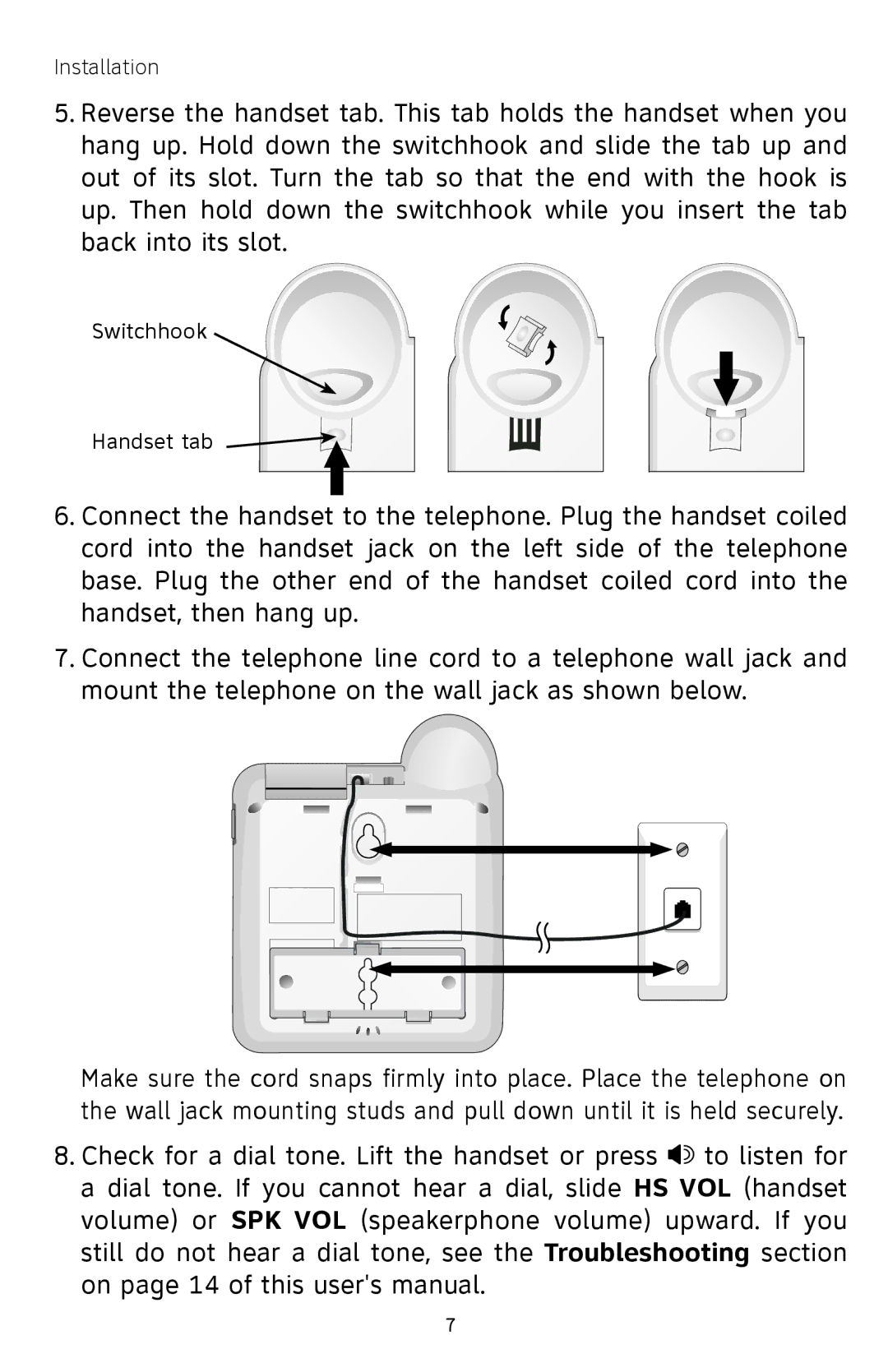Installation
5.Reverse the handset tab. This tab holds the handset when you hang up. Hold down the switchhook and slide the tab up and out of its slot. Turn the tab so that the end with the hook is up. Then hold down the switchhook while you insert the tab back into its slot.
Switchhook
Handset tab
6.Connect the handset to the telephone. Plug the handset coiled cord into the handset jack on the left side of the telephone base. Plug the other end of the handset coiled cord into the handset, then hang up.
7.Connect the telephone line cord to a telephone wall jack and mount the telephone on the wall jack as shown below.
Make sure the cord snaps firmly into place. Place the telephone on the wall jack mounting studs and pull down until it is held securely.
8.Check for a dial tone. Lift the handset or press ![]() to listen for a dial tone. If you cannot hear a dial, slide HS VOL (handset volume) or SPK VOL (speakerphone volume) upward. If you still do not hear a dial tone, see the Troubleshooting section on page 14 of this user's manual.
to listen for a dial tone. If you cannot hear a dial, slide HS VOL (handset volume) or SPK VOL (speakerphone volume) upward. If you still do not hear a dial tone, see the Troubleshooting section on page 14 of this user's manual.